Loading ...
Loading ...
Loading ...
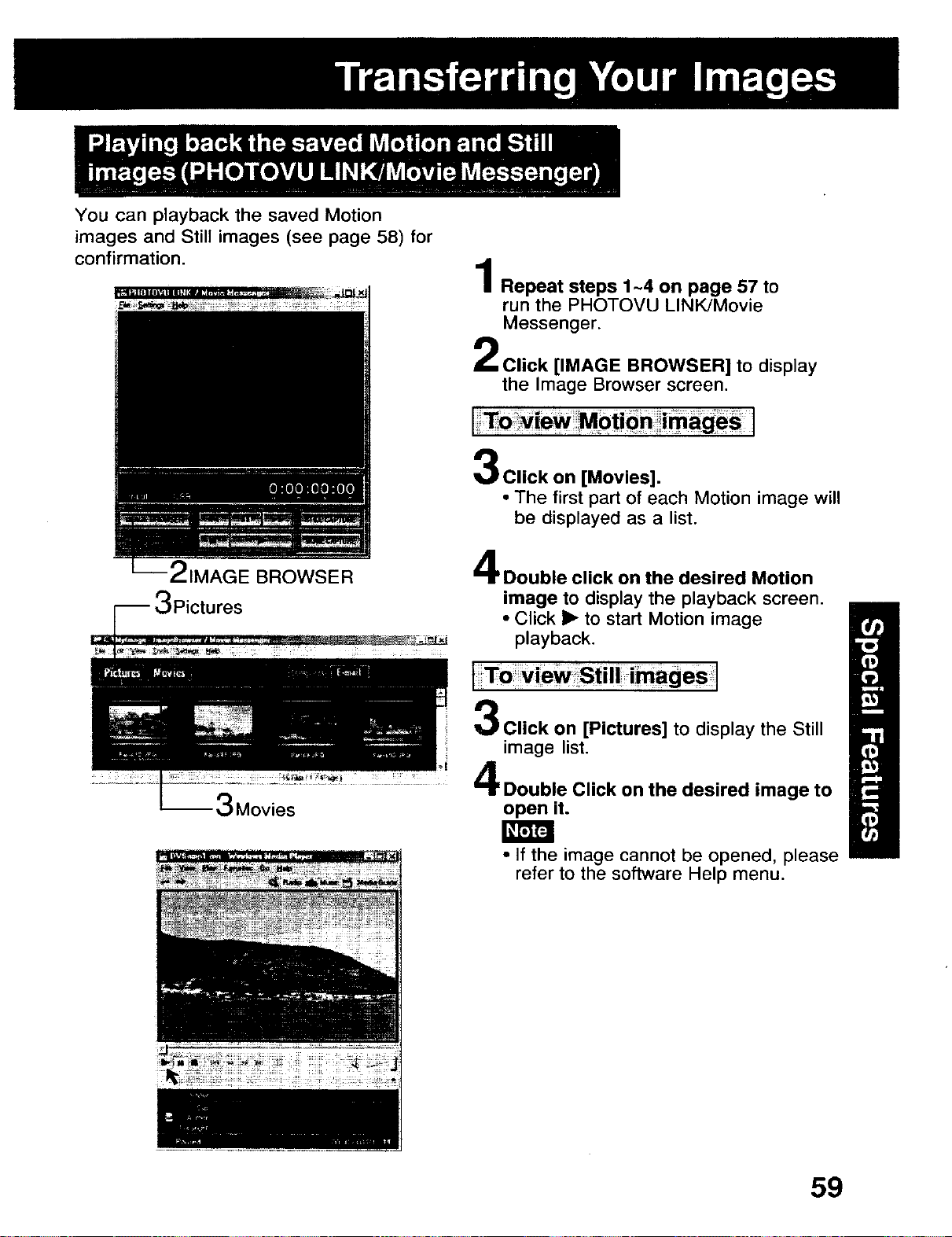
You can playback the saved Motion
images and Still images (see page 58) for
confirmation.
21MACE BROWSER
Repeat steps 1-4 on page 57 to
run the PHOTOVU LINK/Movie
Messenger.
Click [IMAGE BROWSER] to display
the Image Browser screen.
Click on [Movies].
• The first part of each Motion image will
be displayed as a list.
Double click on the desired Motion
image to display the playback screen.
• Click • to start Motion image
playback.
--3Movies
Click on [Pictures] to display the Still
image list.
Double Click on the desired image to
open it.
• If the image cannot be opened, please
refer to the software Help menu.
59
Loading ...
Loading ...
Loading ...