Loading ...
Loading ...
Loading ...
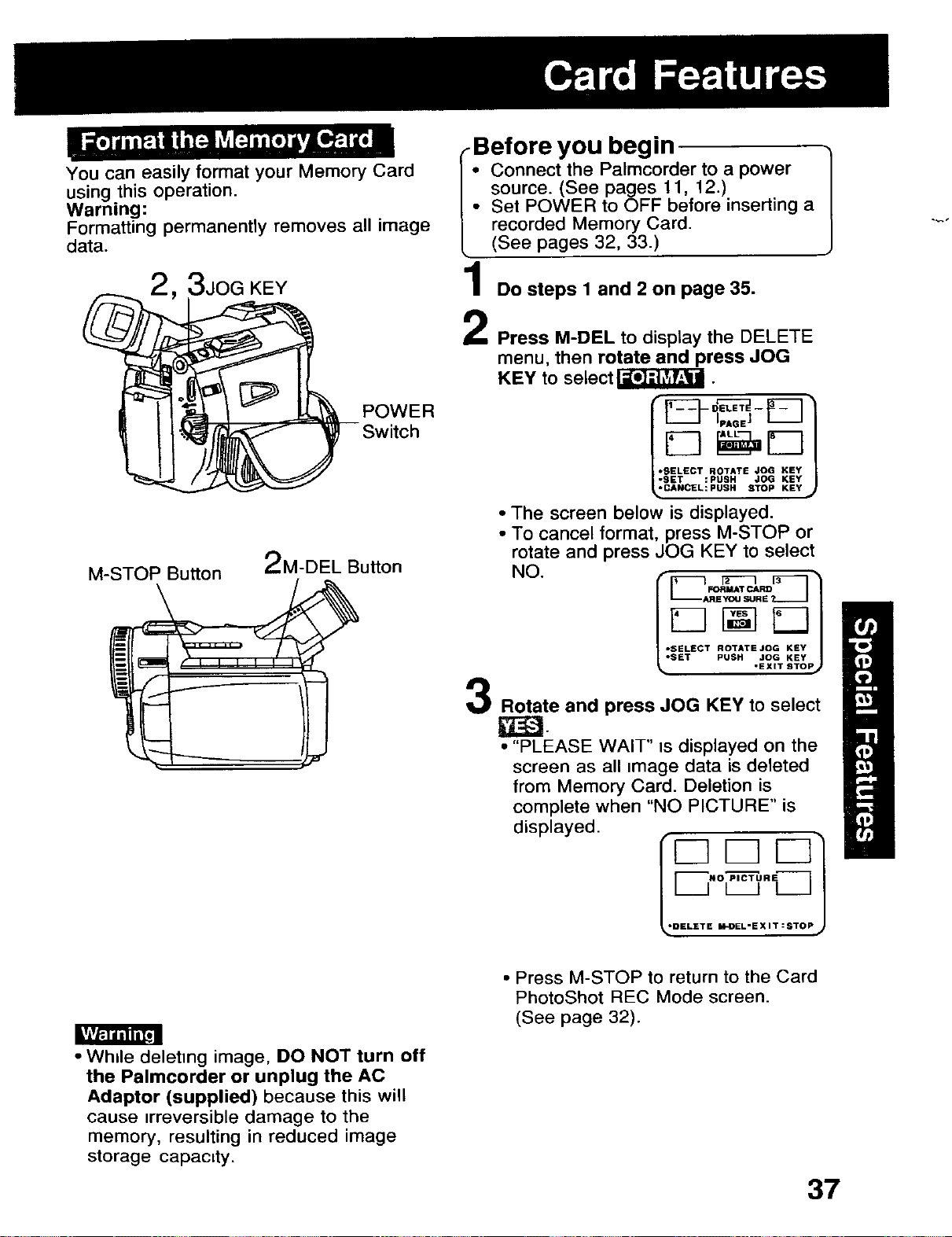
You can easily format your Memory Card
using this operation.
Warning:
Formatting permanently removes all image
data.
3JOG KEY
POWER
M-STOP Button 2M-DEL Button
1
_Before you begin
• Connect the Palmcorder to a power
source. (See pages 11, 12.)
• Set POWER to OFF before inserting a
recorded Memory Card.
(See pages 32, 33.)
Do steps 1 and 2 on page 35.
2
3
Press M-DEL to display the DELETE
menu, then rotate and press JOG
KEY to select_.
LiCANCEL::PUSH STOP KEY J
• The screen below is displayed.
• To cancel format, press M-STOP or
rotate and press JOG KEY to select
NO.
L:_:_`°""°°_':ii,_,ilPJ
Rotate and press JOG KEY to select
w-_.
• "PLEASE WAIT" _sdisplayed on the
screen as all image data is deleted
from Memory Card. Deletion is
complete when "NO PICTURE" is
displayed.
rD D D1
Vq"°,_°_'5
L*DELET E M-OEL-E X I T : STOP
• While deleting image, DO NOT turn off
the Palmcorder or unplug the AC
Adaptor (supplied) because this will
cause irreversible damage to the
memory, resulting in reduced image
storage capacity.
• Press M-STOP to return to the Card
PhotoShot REC Mode screen.
(See page 32).
37
Loading ...
Loading ...
Loading ...