Loading ...
Loading ...
Loading ...
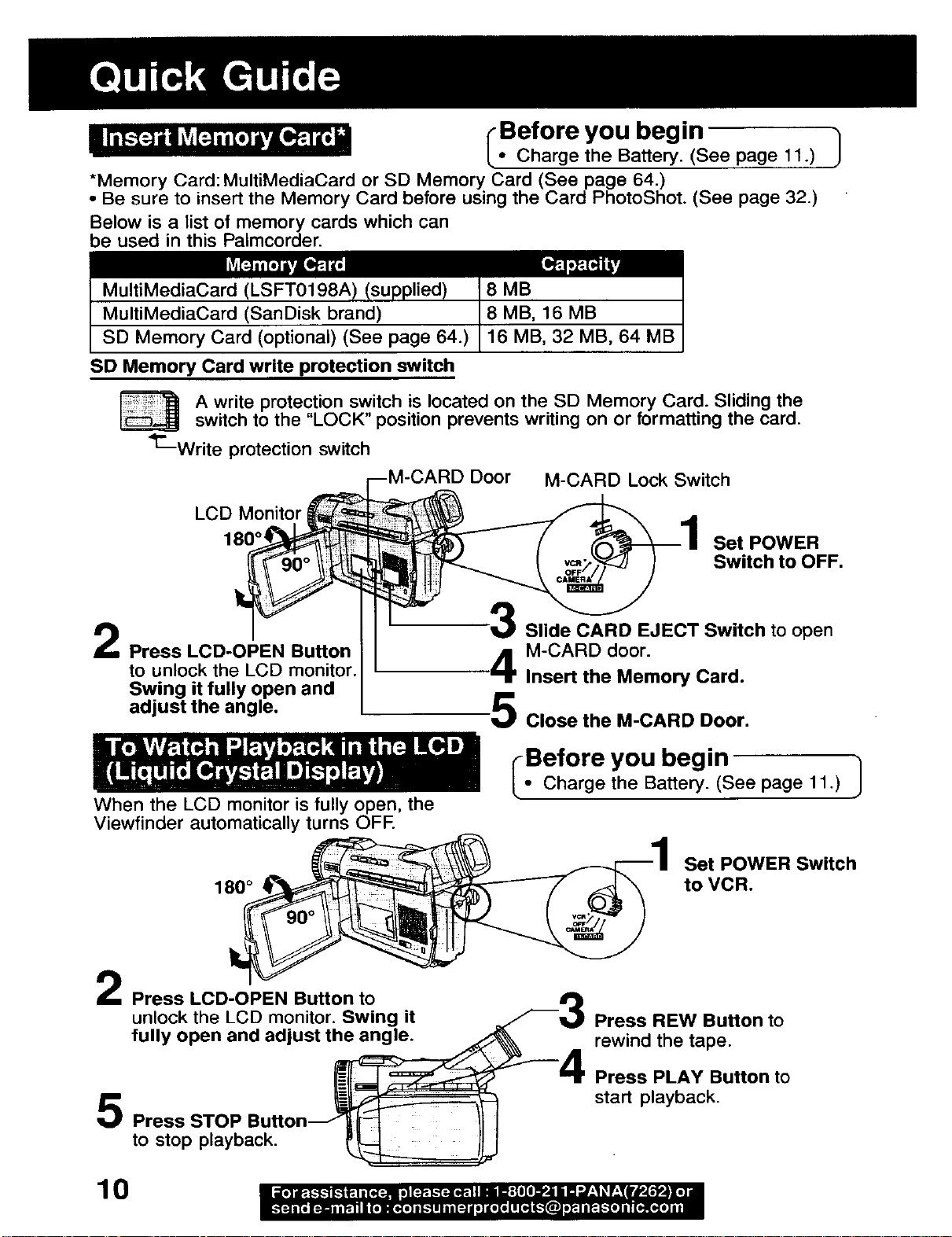
i Before you begin
• Charge the Battery. (See page 11.)
*Memory Card: MultiMediaCard or SD Memory Card (See page 64.)
• Be sure to insert the Memory Card before using the Card PhotoShot. (See page 32.)
Below is a list of memory cards which can
be used in this Palmcorder.
MultiMediaCard (
MultiMediaCard (SanDisk brand)
SD Memory Card (optional) (See page 64.)
SD Memory Card write protection switch
8 MB
8 MB, 16 MB
16 MB, 32 MB, 64 MB
A write protection switch is located on the SD Memory Card. Sliding the
switch to the "LOCK" position prevents writing on or formatting the card.
_--Write protection switch
M-CARD Lock Switch
LCD Monitor
180 °
Set POWER
Switch to OFF.
2
Press LCD-OPEN Button
to unlock the LCD monitor.
Swing it fully open and
adjust the angle.
When the LCD monitor is fully open, the
Viewfinder automatically turns OFF.
Slide CARD EJECT Switch to open
M-CARD door.
Insert the Memory Card.
5 Close the M-CARD Door.
iBefore you begin
Charge the Battery. (See page 11.) I
1
Press LCD-OPEN Button to
unlock the LCD monitor. Swing it
fully open and adjust the an lie.
Press STOP Button_
to stop playback. _
Set POWER Switch
to VCR.
3 ress REW Button to
rewind the tape.
Press PLAY Button to
start playback.
10
Loading ...
Loading ...
Loading ...