Loading ...
Loading ...
Loading ...
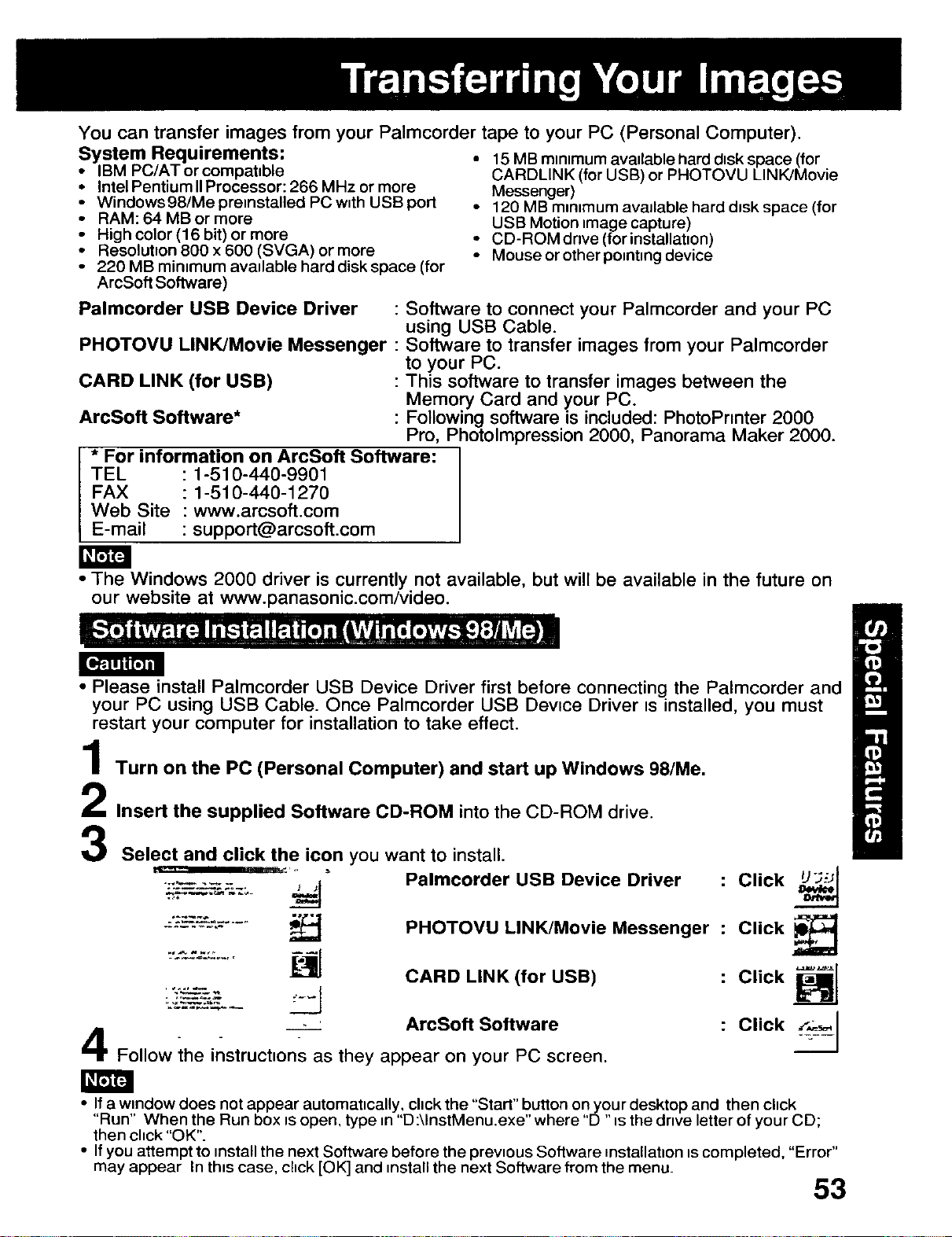
You can transfer images from your Palmcorder tape to your PC (Personal Computer).
System Requirements:
• IBM PC/ATorcompat_ble
• Intel Pentium IIProcessor: 266 MHz or more
• Windows 98/Me preinstalled PC w_th USB port
• RAM: 64 MB or more
• High color (16 bit) or more
• Resolution 800 x 600 (SVGA) or more
• 220 MB minimum avadable hard disk space (for
ArcSoft Software)
• 15 MB minimum available hard dBk space (for
CARDLINK (for USB) or PHOTOVU LINK/Movie
Messenger)
• 120 MB minimum available hard dBk space (for
USB Motion image capture)
• CD-ROM dnve (for installation)
• Mouse or other pointing device
Palmcorder USB Device Driver
PHOTOVU LINK/Movie Messenger
CARD LINK (for USB)
Software to connect your Palmcorder and your PC
using USB Cable.
Software to transfer images from your Palmcorder
to your PC.
This software to transfer images between the
Memory Card and your PC.
ArcSoft Software* Following software is included: PhotoPnnter 2000
Pro, Photolmpression 2000, Panorama Maker 2000.
* For information on ArcSoft Software:
TEL 1-510-440-9901
FAX 1-510-440-1270
Web Site www.arcsoft.com
• The Windows 2000 driver is currently not available, but will be available in the future on
our website at www.panasonic.com/video.
I[Ir_!31t_T
• Please install Palmcorder USB Device Driver first before connecting the Palmcorder and
your PC using USB Cable. Once Palmcorder USB Device Driver is installed, you must
restart your computer for installation to take effect.
3
Turn on the PC (Personal Computer) and start up Windows 98/Me.
Insert the supplied Software CD-ROM into the CD-ROM drive.
Select and click the icon you want to install.
Iill 1
zJ
_ _
Follow the instructions as they appear
Palmcorder USB Device Driver : Click
PHOTOVU LINK/Movie Messenger : Click
CARD LINK (for USB) : Click _]_l
ArcSoft Software : Click _J
on your PC screen.
• If a window does not appear automatically, click the "Start" button on your desktop and then click
"Run" When the Run box isopen, type m "D:\lnstMenu.exe" where "D "is the dnve letter of your CD;
then chck "OK".
• If you attempt to install the next Software before the prewous Software installation iscompleted, "Error"
may appear In th=scase, chck [OK] and install the next Software from the menu.
53
Loading ...
Loading ...
Loading ...