Loading ...
Loading ...
Loading ...
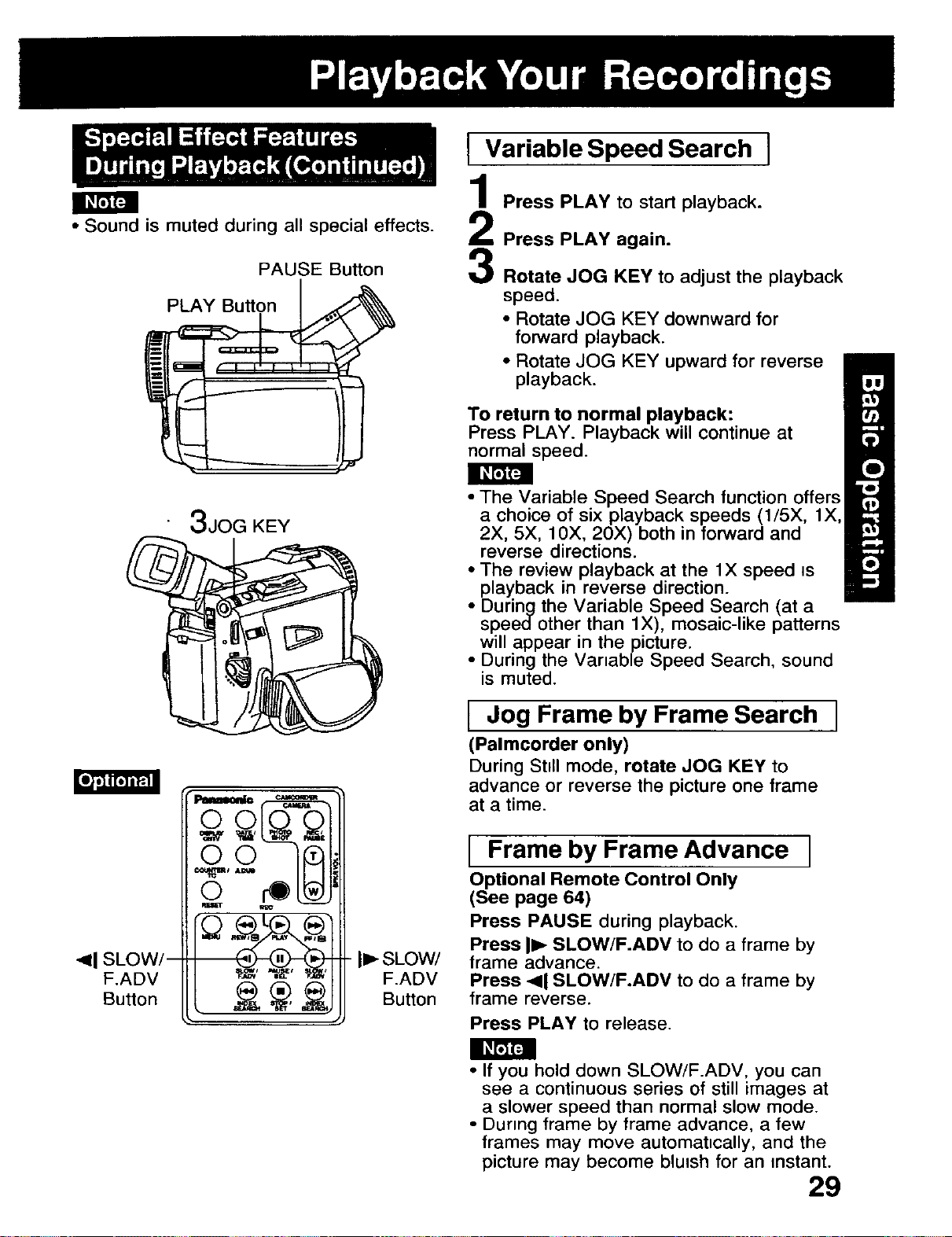
• Sound is muted during all special effects.
PAUSE Button
PLAY Button
l Variable Speed Search ]
a
Press PLAY to start playback.
Press PLAY again.
Rotate JOG KEY to adjust the playback
speed.
• Rotate JOG KEY downward for
forward playback.
• Rotate JOG KEY upward for reverse
playback.
To return to normal playback:
Press PLAY. Playback will continue at
normal speed.
"_1 SLOW/--
F.ADV
Button
3JOG KEY
o o
,
I1_-SLOW/
F.ADV
Button
• The Variable Speed Search function offers
a choice of six playback speeds (1/5X, lX,
2X, 5X, 10X, 20X) both in forward and
reverse directions.
• The review playback at the 1X speed =s
playback in reverse direction.
• During the Variable Speed Search (at a
speedother than lX), mosaic-like patterns
will appear in the picture.
• During the Vartable Speed Search, sound
is muted.
[ Jog Frame by Frame Search ]
(Palmcorder only)
During Stdl mode, rotate JOG KEY to
advance or reverse the picture one frame
at a time.
[ Frame by Frame Advance ]
Optional Remote Control Only
(See page 64)
Press PAUSE during playback.
Press I1_ SLOW/F.ADV to do a frame by
frame advance.
Press _11SLOW/F.ADV to do a frame by
frame reverse.
Press PLAY to release.
• If you hold down SLOW/F.ADV, you can
see a continuous series of still images at
a slower speed than normal slow mode.
• During frame by frame advance, a few
frames may move automattcally, and the
picture may become bluish for an _nstant.
29
Loading ...
Loading ...
Loading ...