Loading ...
Loading ...
Loading ...
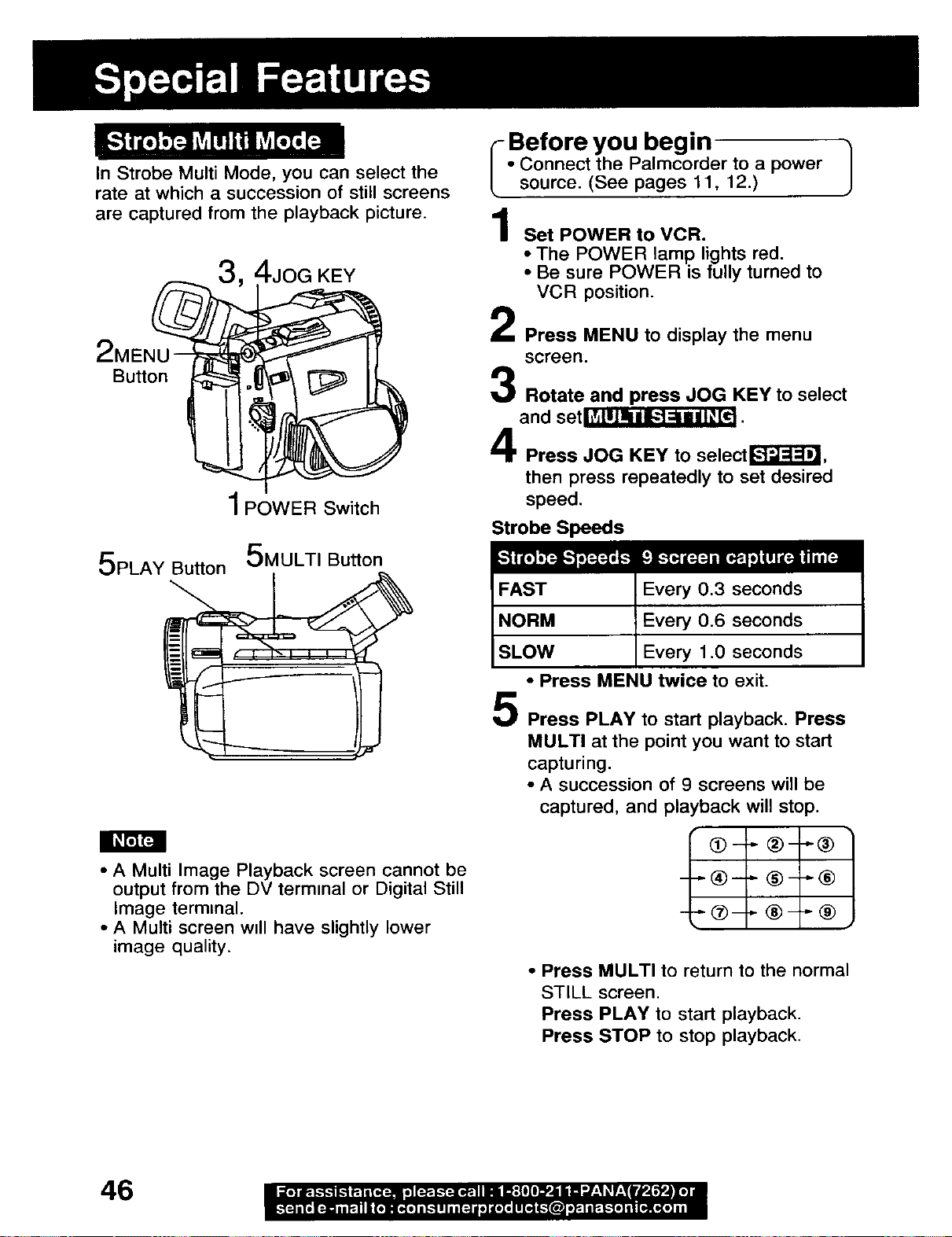
In Strobe Multi Mode, you can select the
rate at which a succession of still screens
are captured from the playback picture.
4JOG KEY
2MEN_
Button
1POWER Switch
5PLAY Button
5MULTI Button
• A Multi Image Playback screen cannot be
output from the DV terminal or Digital Still
Image terminal.
• A Multi screen wtll have slightly lower
image quality.
Before you begin 1
Connect the Palmcorder to a power
source. (See pages 11, 12.)
1
2
3
Set POWER to VCR.
• The POWER lamp lights red.
• Be sure POWER is fully turned to
VCR position.
Press MENU to display the menu
screen.
Rotate and press JOG KEY to select
and set_j]_j_.
Press JOG KEY to selectS,
then press repeatedly to set desired
speed.
Strobe Speeds
FAST
Every 0.3 seconds
NORM Every 0.6 seconds
SLOW Every 1.0 seconds
• Press MENU twice to exit.
Press PLAY to start playback. Press
MULTI at the point you want to start
capturing.
• A succession of 9 screens will be
captured, and playback will stop.
(_-÷ ®---®
--- ®-_ ®--_®
--__ ®-.-®
• Press MULTI to return to the normal
STILL screen.
Press PLAY to start playback.
Press STOP to stop playback.
46
Loading ...
Loading ...
Loading ...