Loading ...
Loading ...
Loading ...
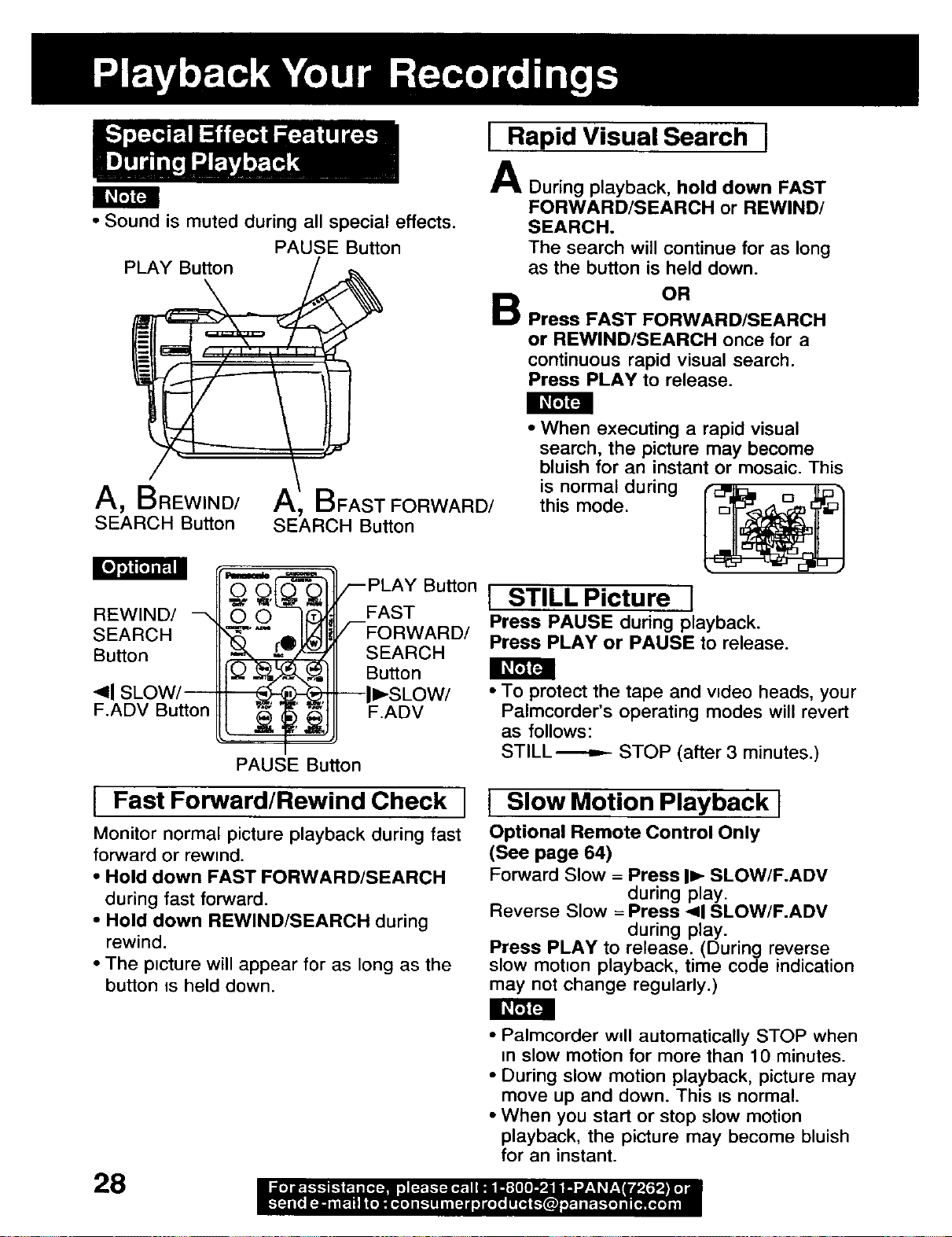
• Sound is muted during all special effects.
PAUSE Button
PLAYI__Butt°n
ft --
_A
/
A, BREWIND/
SEARCH Button
l
/_, BFAST FORWARD/
SEARCH Button
REWIND/
SEARCH
Button
<11SLOW/--
F.ADV Button
IA I
i During playback, hold down FAST
FORWARD/SEARCH or REWIND/
SEARCH.
The search will continue for as long
as the button is held down.
Rapid Visual Search
B
OR
Press FAST FORWARD/SEARCH
or REWIND/SEARCH once for a
continuous rapid visual search.
Press PLAY to release.
• When executing a rapid visual
search, the picture may become
bluish for an instant or mosaic. This
is normal during c:_r_'_D. _ IID'_
this mode.
Button
_t_Z_ _',FAST I STILL Picture I
_- ._IL41_" FORWARD/ Press PAUSE during playback.
_k, rw/_ SEARCH Press PLAY or PAUSE to release.
fQ II Button
_II_SLOWl • To protect the tape and wdeo heads, your
[ ._. _,_JJ F.ADV Palmcorder's operating modes wUl revert
. as follows:
STILL-_-_,,,-- STOP (after 3 minutes.)
PAUSE Button
I Fast Forward/Rewind Check 1 I SlowMotion Playback I
Monitor normal picture playback during fast
forward or rewind.
• Hold down FAST FORWARD/SEARCH
during fast forward.
• Hold down REWIND/SEARCH during
rewind.
• The picture will appear for as long as the
button is held down.
Optional Remote Control Only
(See page 64)
Forward Slow = Press I=,-SLOW/F.ADV
during play.
Reverse Slow = Press -41SLOW/F.ADV
during play.
Press PLAY to release. (During reverse
slow motion playback, time code indication
may not change regularly.)
28
• Palmcorder wdl automatically STOP when
in slow motion for more than 10 minutes.
• During slow motion playback, picture may
move up and down. This is normal.
• When you start or stop slow motion
playback, the picture may become bluish
for an instant.
Loading ...
Loading ...
Loading ...