Loading ...
Loading ...
Loading ...
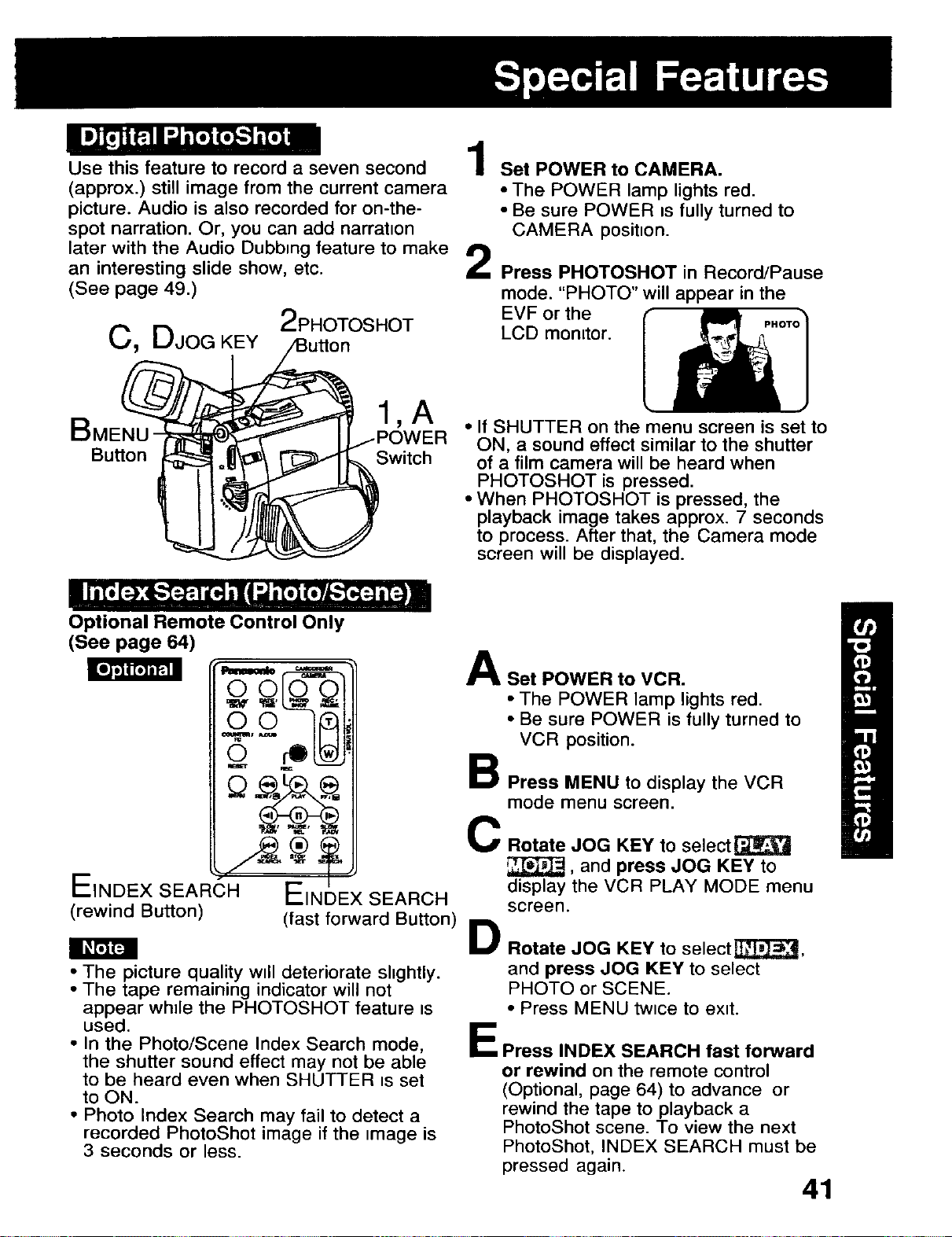
Use this feature to record a seven second
(approx.) still image from the current camera
picture. Audio is also recorded for on-the-
spot narration. Or, you can add narration
later with the Audio Dubbingfeature to make
an interesting slide show, etc.
(See page 49.)
2PHOTOSHOT
C, DJoGKEY
1
2
Set POWER to CAMERA.
• The POWER lamp lights red.
• Be sure POWER =sfully turned to
CAMERA posibon.
Press PHOTOSHOT in Record/Pause
mode. "PHOTO" will appear in the
EVF or the
LCD monitor.
1,A
BMENU -_
Button Switch
Optional Remote Control Only
(See page 64)
• If SHUTTER on the menu screen is set to
ON, a sound effect similar to the shutter
of a film camera will be heard when
PHOTOSHOT is pressed.
• When PHOTOSHOT is pressed, the
playback image takes approx. 7 seconds
to process. After that, the Camera mode
screen will be displayed.
EINDEX SEARCH EINDEX SEARCH
(rewind Button) (fast forward Button)
.-The picture quality will deteriorate shghtly.
The tape remaining indicator will not
appear while the PHOTOSHOT feature is
used.
• In the Photo/Scene Index Search mode,
the shutter sound effect may not be able
to be heard even when SHUTTER is set
to ON.
• Photo Index Search may fail to detect a
recorded PhotoShot image if the image is
3 seconds or less.
A
Set POWER to VCR.
• The POWER lamp lights red.
• Be sure POWER is fully turned to
VCR position.
a Press MENU to display the VCR
mode menu screen.
C Rotate JOG KEY to select[_
_, and press JOG KEY to
display the VCR PLAY MODE menu
screen.
D Rotate JOG KEY to selectS,
and press JOG KEY to select
PHOTO or SCENE.
• Press MENU twice to exit.
E Press INDEX SEARCH fast forward
or rewind on the remote control
(Optional, page 64) to advance or
rewind the tape to playback a
PhotoShot scene. To view the next
PhotoShot, INDEX SEARCH must be
pressed again.
41
Loading ...
Loading ...
Loading ...