Loading ...
Loading ...
Loading ...
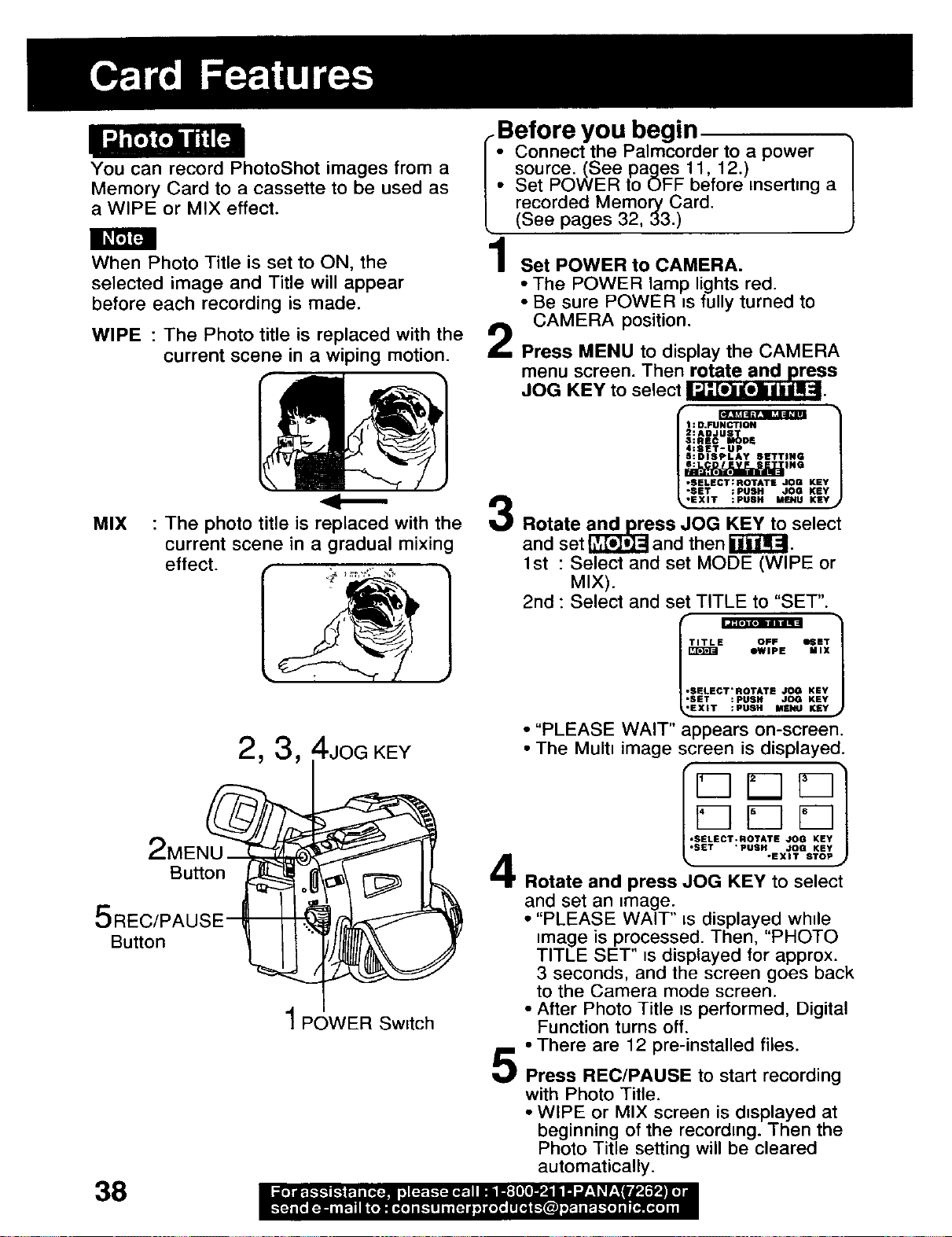
You can record PhotoShot images from a
Memory Card to a cassette to be used as
a WIPE or MiX effect.
When Photo Title is set to ON, the
selected image and Title will appear
before each recording is made.
WIPE : The Photo title is replaced with the
current scene in a wiping motion.
MIX : The photo title is replaced with the
current scene in a gradual mixing
effect.
2, 3, KEY
2MENU
Button
Button
1POWER Switch
38
Before you begin
Connect the Palmcorder to a power
• source. (See pages 11, 12.)
Set POWER to OFF before inserting a
recorded Memory Card.
(See pages 32, 33.)
Set POWER to CAMERA.
• The POWER lamp lights red.
• Be sure POWER usfully turned to
CAMERA position.
Press MENU to display the CAMERA
menu screen. Then rotate and
JOG KEY to select
3
4
5
4iSET- UP
__::SID|SPLAY SETTING KEY i/
_EXIT :PUSH MENU KEY,)
:SET : PUSH JOG KEY
Rotate and press JOG KEY to select
and set _ and then i-ii'_r=J.
1st : Select and set MODE (WIPE or
MIX).
2nd : Select and set TITLE to "SET".
f-I
TITLE OFF I_lET
eWIPE MIX
• SELECT'ROTATE JOG KEY
"SET :PUSH JOG KEY
EXIT :PUSH MENU
• "PLEASE WAIT" appears on-screen.
• The Mulb image screen is displayed.
rnnD1
L:SE, :Pus,.EX.P%,%e_J
Rotate and press JOG KEY to select
and set an nmage.
• "PLEASE WAIT" is displayed whde
image is processed. Then, "PHOTO
TITLE SET" is displayed for approx.
3 seconds, and the screen goes back
to the Camera mode screen.
• After Photo Title is performed, Digital
Function turns off.
• There are 12 pre-installed files.
Press REG/PAUSE to start recording
with Photo Title.
• WIPE or MIX screen is dnsplayed at
beginning of the recording. Then the
Photo Title setting will be cleared
automatically.
Loading ...
Loading ...
Loading ...