Loading ...
Loading ...
Loading ...
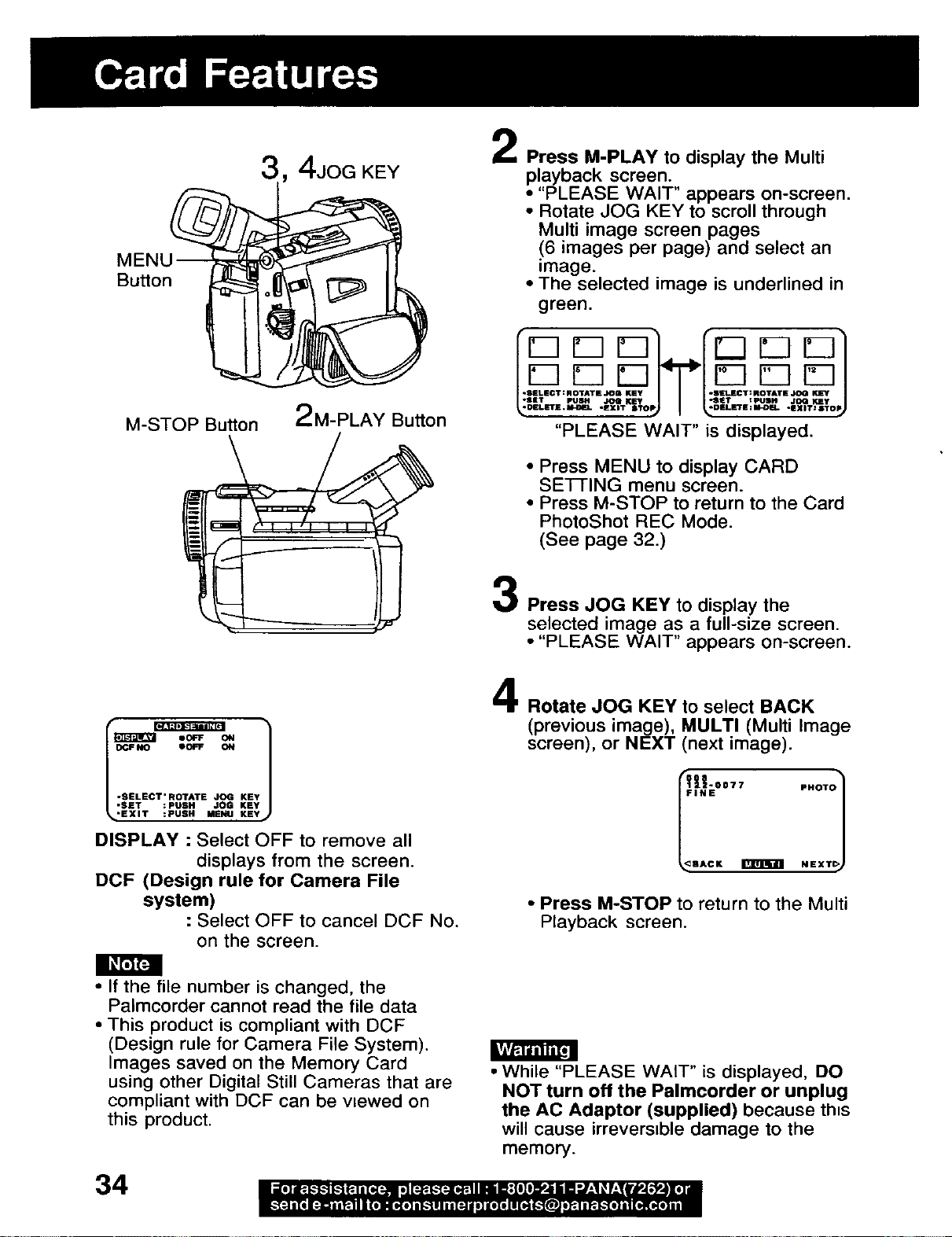
4JOG KEY
MENI
Button
M-STOP Button 2M-PLAY Button
, , i
• OFF ON
-SELECT' ROTATE JOG KEY
"SET : PUSH JOG KEY
"EXIT :PUSH MENU KEY
DISPLAY : Select OFF to remove all
displays from the screen.
DCF (Design rule for Camera File
system)
: Select OFF to cancel DCF No.
on the screen.
2
3
4
Press M-PLAY to display the Multi
playback screen.
• "PLEASE WAIT" appears on-screen,
• Rotate JOG KEY to scroll through
Multi image screen pages
!6 images per page) and select an
_mage.
• The selected image is underlined in
green.
fD D Dl fr7 D
,...,oJ
"PLEASE WAIT" is displayed.
• Press MENU to display CARD
SE-I-rlNG menu screen.
• Press M-STOP to return to the Card
PhotoShot REC Mode.
(See page 32.)
Press JOG KEY to display the
selected image as a full-size screen.
• "PLEASE WAIT" appears on-screen.
Rotate JOG KEY to select BACK
(previous image), MULTI (Multi Image
screen), or NEXT (next image).
_TII.o0. 1
PHOTO
Ii INE
mACK _ NEXT
• Press M-STOP to return to the Multi
Playback screen.
• If the file number is changed, the
Palmcorder cannot read the file data
• This product is compliant with DCF
(Design rule for Camera File System).
Images saved on the Memory Card
using other Digital Still Cameras that are
compliant with DCF can be vtewed on
this product.
_J
34
• While "PLEASE WAIT" is displayed, DO
NOT turn off the Palmcorder or unplug
the AC Adaptor (supplied) because th_s
will cause irreversible damage to the
memory.
Loading ...
Loading ...
Loading ...