Loading ...
Loading ...
Loading ...
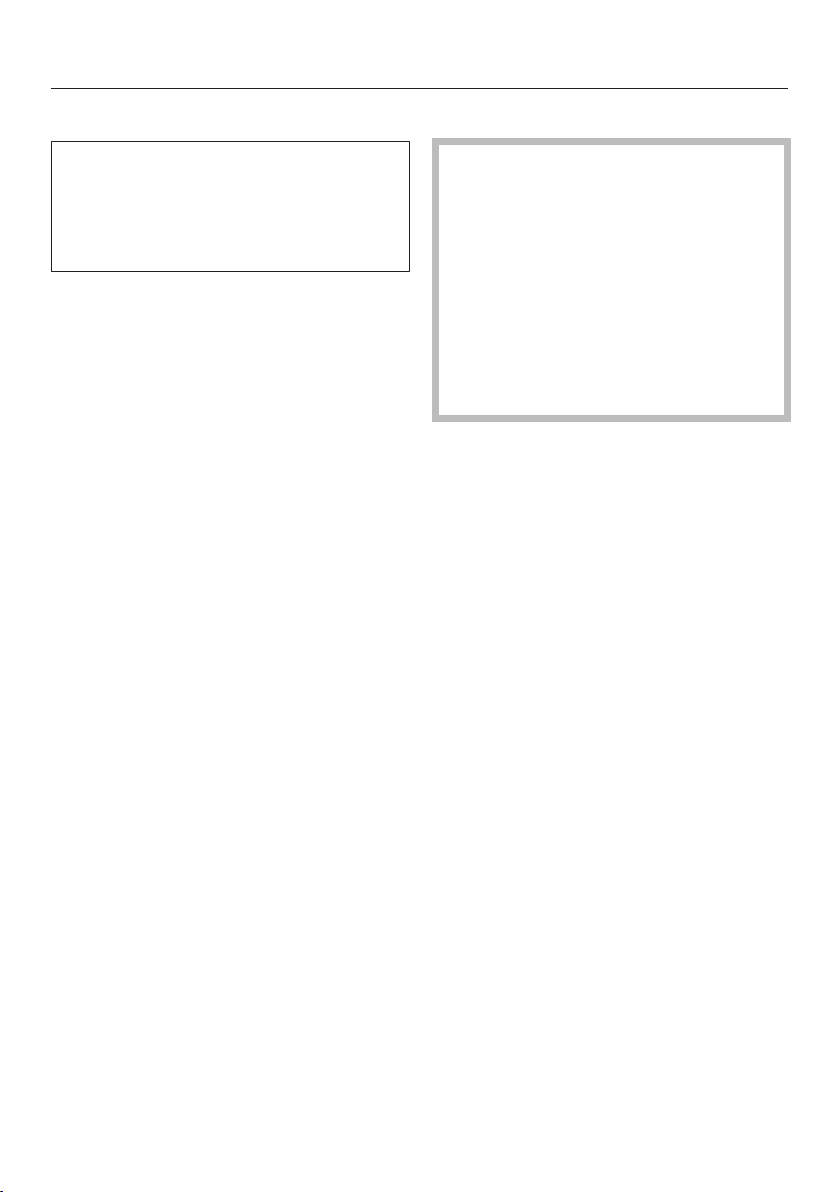
Operation
59
Changing the temperature
You can permanently reset the recom-
mended temperature to suit your
cooking preferences by selecting Addi-
tional| Settings| Recommended
temperatures.
Select the sensor button.
Select Temperature and confirm with
OK.
Change the desired temperature via
the navigation area.
Confirm with OK.
The cooking program will restart with
the new desired temperature.
Changing Moisture
Select the sensor button.
Select Moisture and confirm with OK.
Change the moisture level.
Confirm with OK.
The program will continue to run at the
new moisture level.
Setting additional durations
Cooking results can be adversely af-
fected if there is a long delay be-
tween the food being placed in the
oven and the start of cooking. Fresh
food can change color and even
spoil.
When baking, the cake mixture or
dough can dry out, and the raising
agents can lose their effectiveness.
Select as short a time as possible
until the start of the cooking process.
You have placed the food in the oven,
selected a mode and the required set-
tings such as the temperature.
By entering Duration, Finish at, or Start at
via the sensor button, you can auto-
matically turn the cooking program off
or on and off.
- Duration
Enter the required cooking duration
for the food. The oven heating will
turn off automatically once the cook-
ing duration has elapsed. The maxi-
mum cooking duration that can be
set depends on the mode that you
have selected.
- Finish at
Specify when you want the cooking
program to finish. The oven will turn
off automatically at the time you have
set.
- Start at
This function will only appear in the
menu if you have set a Duration or Fin-
ish at time. With Start at, you have to
specify when you want the cooking
program to start. The oven will turn
on automatically at the time you have
set.
Loading ...
Loading ...
Loading ...