Loading ...
Loading ...
Loading ...
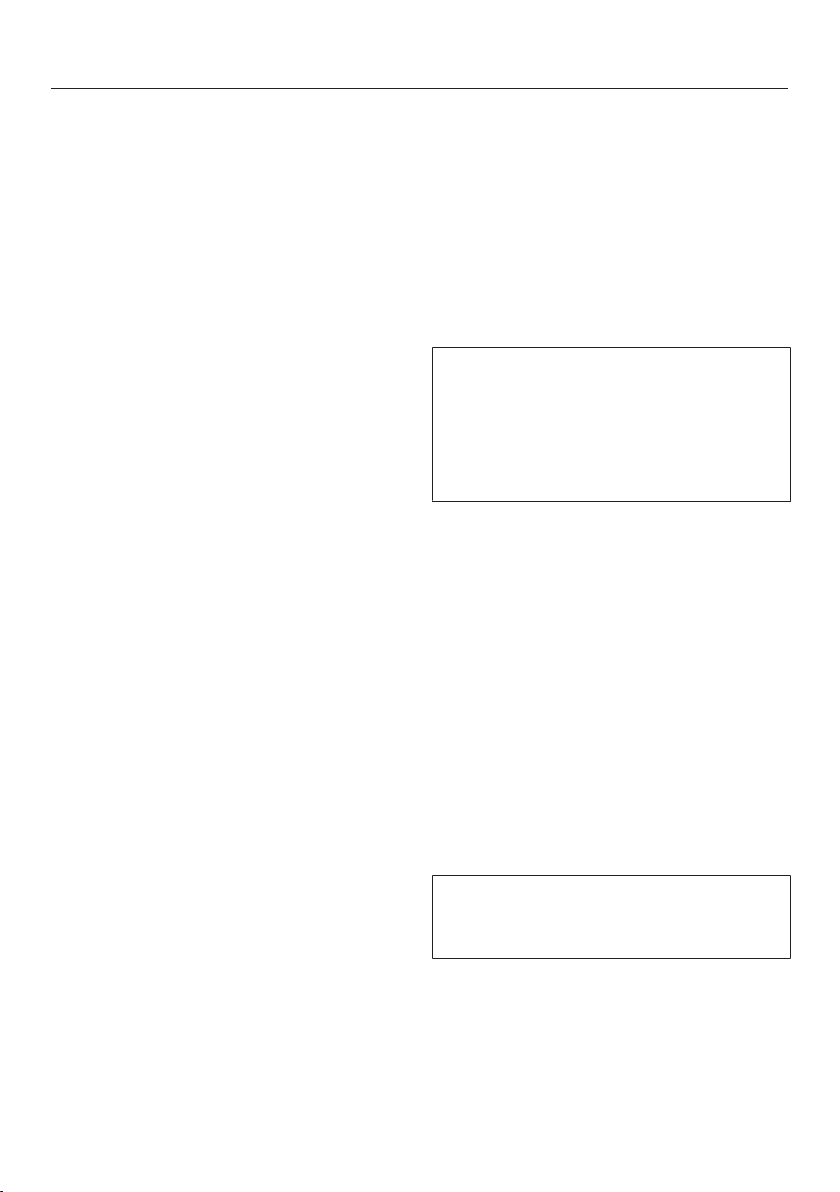
Favorites
131
You can create and save up to 20 of
your own programs.
- You can combine up to 9cooking
stages to accurately program your fa-
vorite or most frequently used
recipes. In each cooking stage, you
can select settings such as the oper-
ating mode, temperature, and cook-
ing duration.
- You can enter a program name for
your recipe.
When you next select the program, it
will start automatically.
There are different ways of creating a
Favorite:
- At the end of an automatic program
or Special Mode, save it as a Fa-
vorite.
- After running a program with a set
duration, save it.
Then name the program.
Creating a Favorite
Select Favorites.
Select Create program.
You can now specify the settings for the
first cooking stage.
Follow the instructions on the display:
Select and confirm the settings.
If you select the Preheatfunction, first
complete the first cooking stage. Use
Add cooking stage to then add another
cooking stage where you set a cook-
ing duration. Only then can you save
or start the program.
If required, selectAdditional parameters
to switch theBooster function and
Crisp functionon or off.
Select Complete cooking stage.
All settings for the first cooking stage
have now been set.
More cooking stages can be added, for
example, if you would like to add an-
other operating mode to follow the first.
If additional cooking stages are re-
quired, select Add cooking stage and
proceed as you did for the first cook-
ing stage.
If you want to check the settings or to
change them at a later date, select the
cooking stage in question.
When you have finished setting the
cooking stages, select Save.
Enter the program name.
Select .
Loading ...
Loading ...
Loading ...