Loading ...
Loading ...
Loading ...
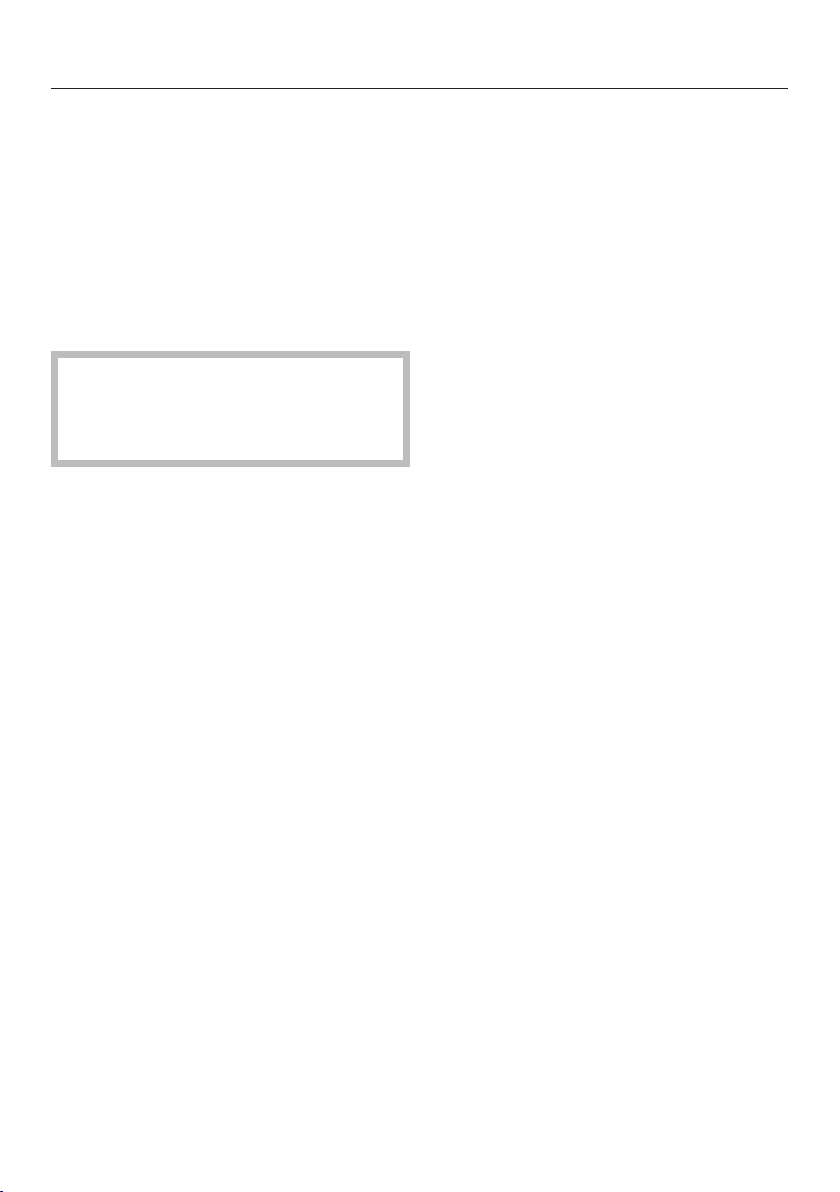
Operation
58
Cleaning the steam oven
Remove the water container and con-
densate container and empty them as
required.
Turn the steam oven off.
Appliance rinsing appears after a cooking
program involving steam.
Follow the instructions on the display.
The rinsing process should be car-
ried out every time to flush any re-
maining food deposits out of the sys-
tem.
Clean and dry the whole steam oven
as described in “Cleaning and care
for the steam oven”.
Leave the appliance door open until
the oven compartment is completely
dry.
Refilling the water
If water needs replenishing during the
cooking program, a tone will sound and
the display will prompt you to refill the
container with fresh water.
Remove the water container and fill it
with fresh water.
Push the water container into the ap-
pliance.
The cooking program will continue.
Changing values and settings
for a cooking program
Depending on the operating mode, as
soon as a cooking program is in
progress, you can use the sensor
button to change the values or settings
for this program.
Select the sensor button.
Depending on the operating mode, the
following settings appear:
- Temperature
- Moisture
- Duration
- Booster
- Preheat
- Crisp function
Changing values and settings
Select the desired value or setting
and confirm withOK.
Change the value or setting and con-
firm withOK.
The cooking program will continue with
the new values and settings.
Loading ...
Loading ...
Loading ...