Loading ...
Loading ...
Loading ...
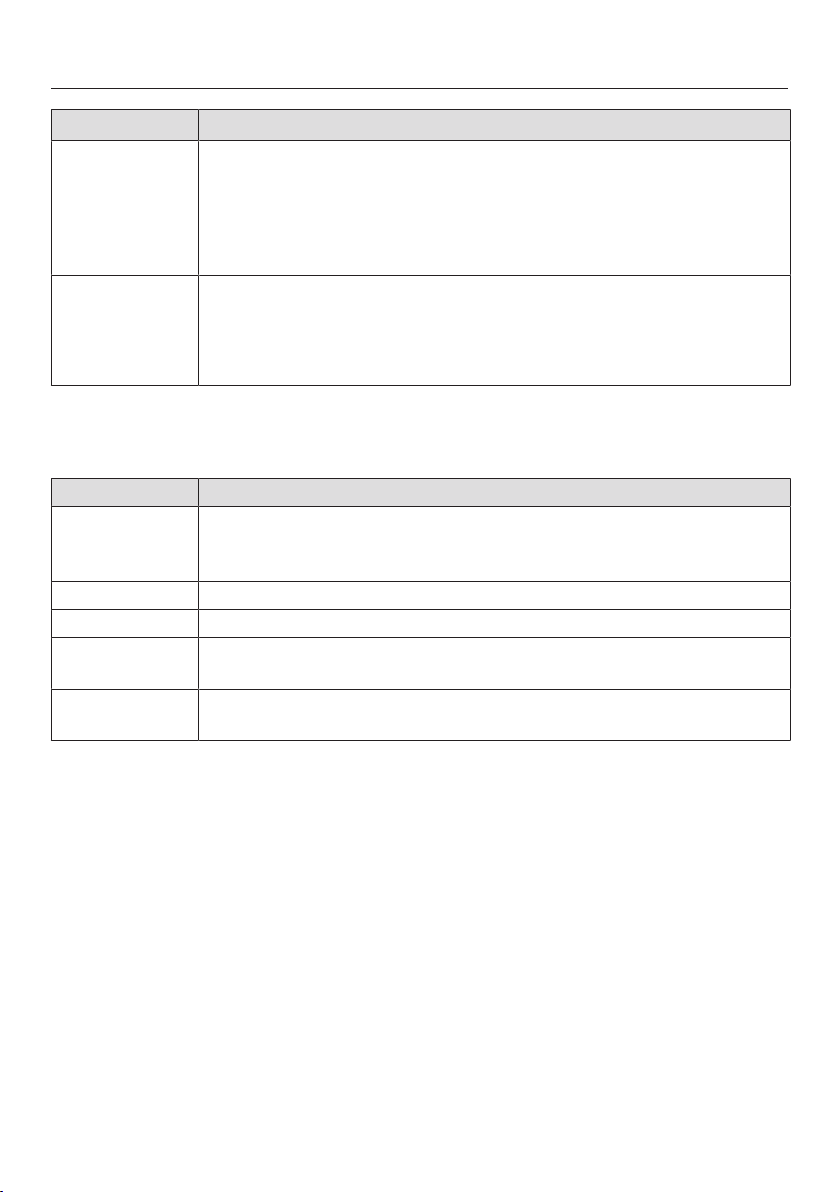
Control panel
27
Sensor button Function
If no cooking program is in progress, you can use this sensor
button to set a timer (e.g., when boiling eggs) at any point.
If a cooking program is in progress at the same time, you can set
a timer, the cooking duration, and a start or end time for the pro-
gram.
Select this sensor button to turn the oven interior lighting on and
off.
Depending on the setting selected, the oven interior lighting
turns off after 15seconds or remains constantly turned on or off.
Symbols
The following symbols may appear on the display:
Symbol Meaning
This symbol indicates that there is additional information and ad-
vice about using the appliance. Select OK to confirm the informa-
tion.
Timer
A check indicates the option which is currently selected.
Some settings, e.g., display brightness and signal tone volume,
are selected using a segment bar.
The system lock prevents the steam oven being switched on by
mistake (see “Settings – Safety”).
Loading ...
Loading ...
Loading ...