Loading ...
Loading ...
Loading ...
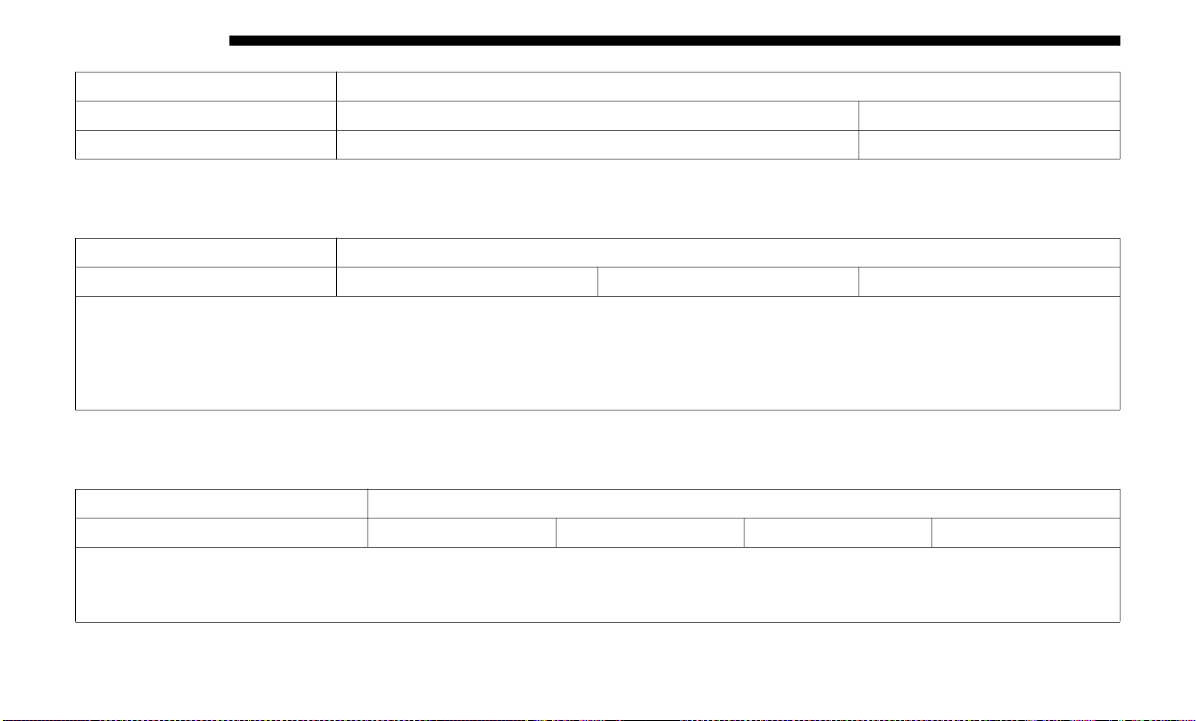
516 MULTIMEDIA
Units
After pressing the Units button on the touchscreen, the following settings will be available:
Clock
After pressing the Clock & Date button on the touchscreen, the following settings will be available:
Touchscreen Beep Yes No
Voice Settings Voice Response Length Show Command List
Setting Name Selectable Options
Setting Name Selectable Options
Units US Metric Custom
NOTE:
• The “Metric” option changes the instrument cluster display to metric units of measurement.
• The “Custom” option allows setting the “Fuel Consumption” (L/100km, or km/L) and “Pressure” (kPa, or bar) units of
measurement independently.
Setting Name Selectable Options
Set Time and Format 12 hour 24 hour AM PM
NOTE:
Within the “Set Time and Format” setting, press the corresponding arrow buttons on the touchscreen to adjust to the correct
time.
2020_JEEP_CHEROKEE_OM_USA=GUID-B9F8E23F-10A5-4D6C-A585-BCFF41CCB747=1=en=.book Page 516
Loading ...
Loading ...
Loading ...