Loading ...
Loading ...
Loading ...
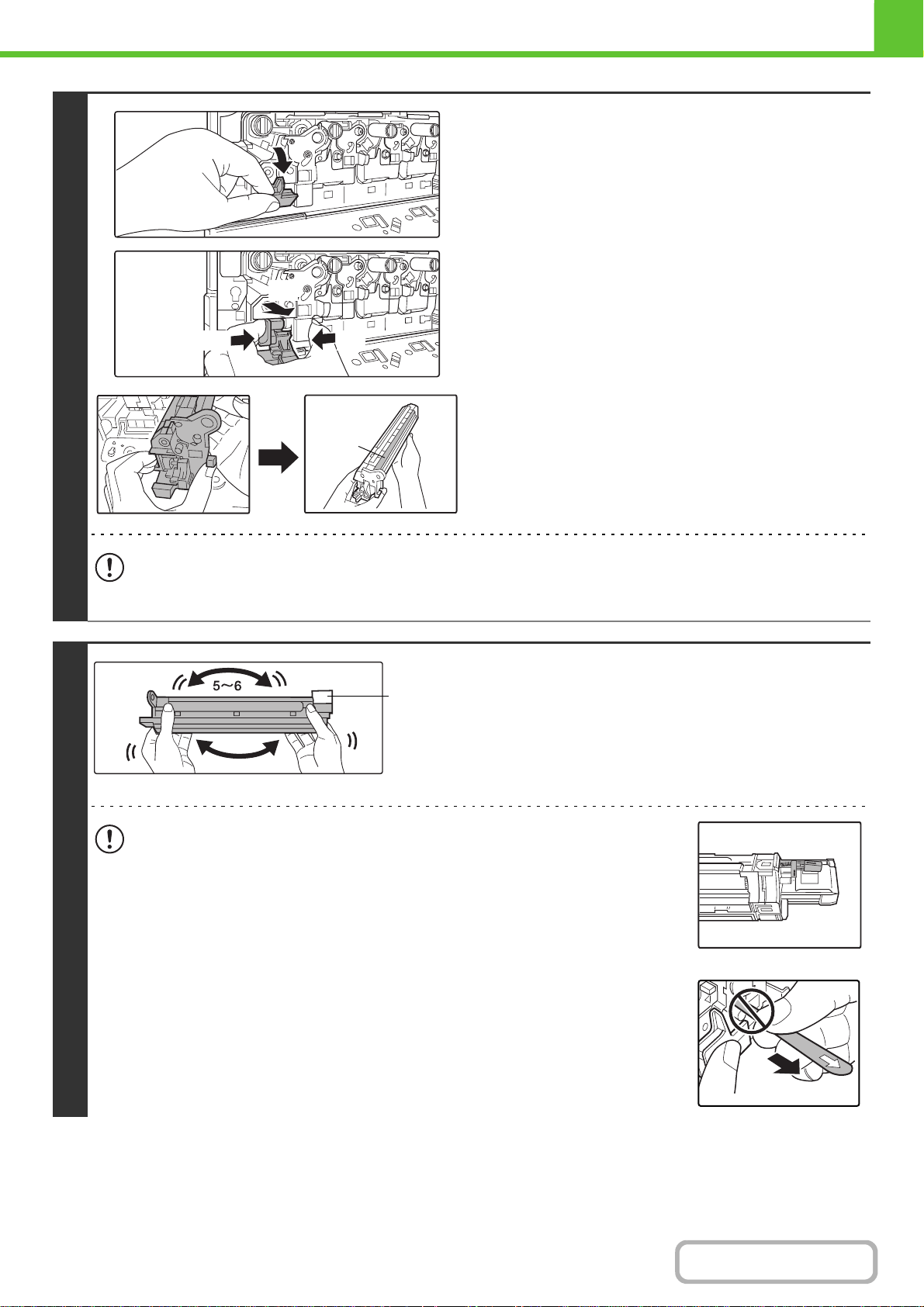
1-54
BEFORE USING THE MACHINE
Contents
4
Remove the developer cartridge.
(1) Grasp the developer cartridge lock and pull
it forward and down.
(2) Squeeze the lever on the developer
cartridge
(3) Pull the developer cartridge out
horizontally.
(4)
Support the developer cartridge near the
middle with your hand and completely
remove the developer cartridge.
• When removing the developer cartridge, grasp it with both hands at the middle.
• Try to keep the developer cartridge horizontal as you remove it. If tipped during removal, developer may spill out.
• There will be toner on the roller area of the removed developer cartridge. Do not touch the roller area. If you
accidentally touch the toner, immediately wash your hands.
5
Shake the new developer cartridge 5 or 6
times as shown.
Hold the developer cartridge firmly as shown below and shake
forward and back, left and right.
Remove the protective material after shaking the developer
cartridge.
• The part of the developer cartridge shown in the next illustration is easily
deformed or damaged. Do not touch this part when handling the cartridge.
• Do not touch the roller in the developer cartridge. If the roller is accidentally touched,
image problems may result. In that case, replace the developer cartridge with a new
cartridge.
• The seal must not be removed when shaking the new developer cartridge.
• Take care not to damage the developer cartridge when shaking it. If damaged, the
developer in the cartridge may leak out.
(2) (2)
(3)
Roller
Protective
material
Loading ...
Loading ...
Loading ...