Loading ...
Loading ...
Loading ...
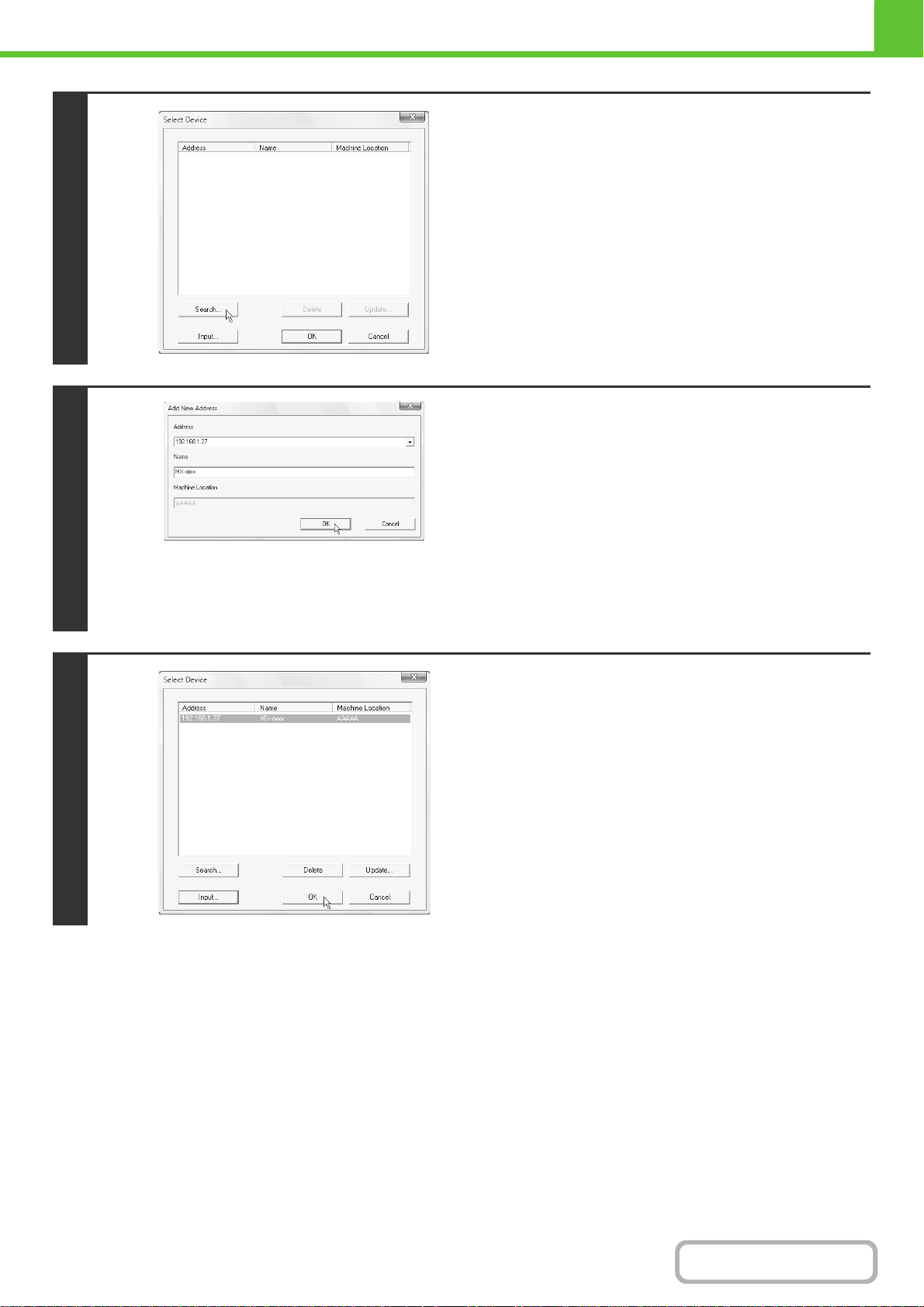
1-101
BEFORE USING THE MACHINE
Contents
This completes the configuration of the scanner driver.
6
Click the [Search] button.
If you know the IP address, you can click the [Input] key and
enter the IP address without searching.
7
Select the IP address of the machine
from the "Address" menu and click the
[OK] button.
• Be sure to ask your system administrator (network
administrator) for the IP address of the machine.
• The name (host name) or IP address of the machine can be
directly entered in "Address".
• If the port number used by the scanner function of the
machine has been changed, enter a colon ":" following the IP
address and then enter the port number. (Normally the port
number does not need to be entered.)
8
Click the [OK] button.
Loading ...
Loading ...
Loading ...