Loading ...
Loading ...
Loading ...
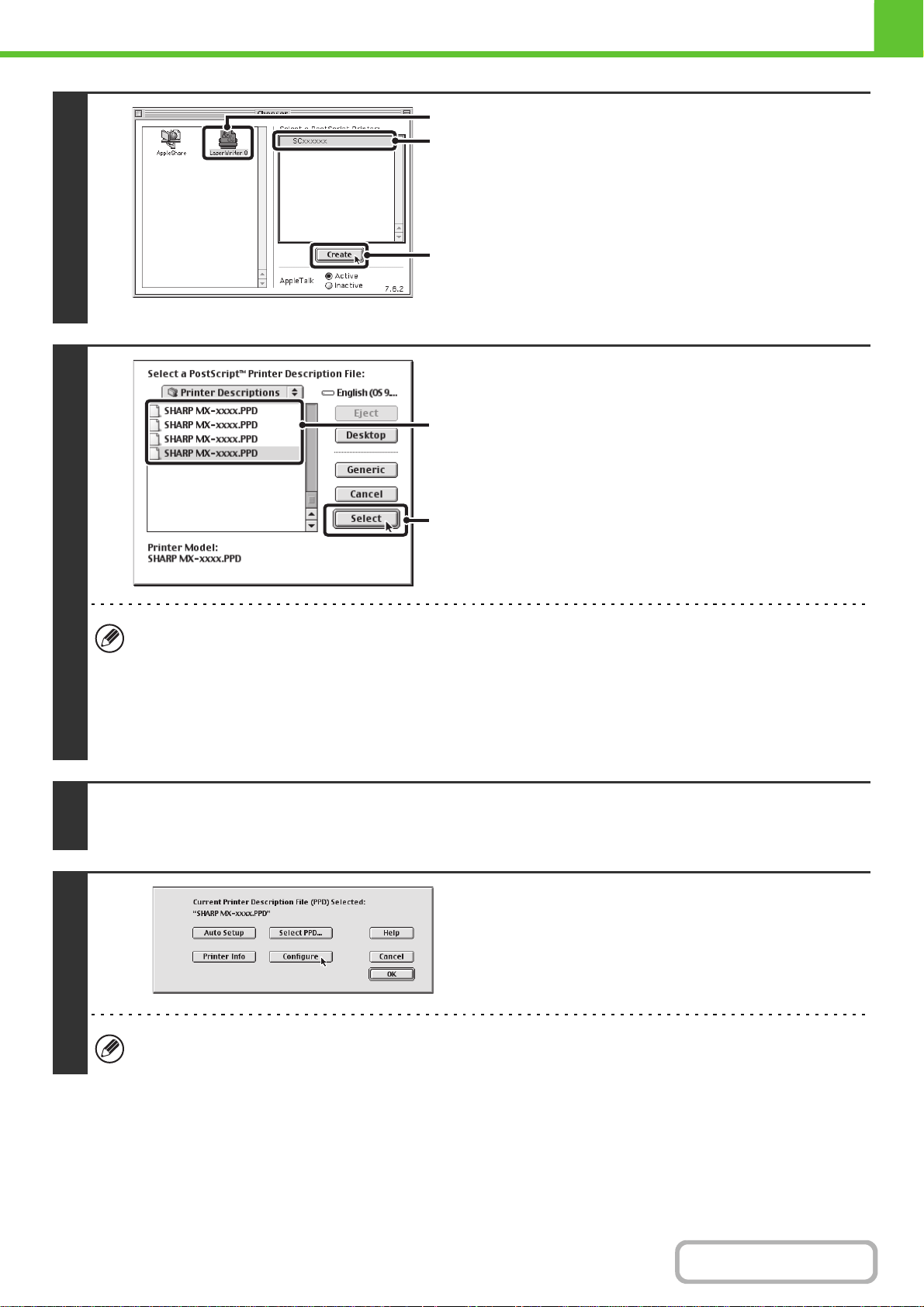
1-113
BEFORE USING THE MACHINE
Contents
8
Create a printer.
(1) Click the [LaserWriter 8] icon.
If multiple AppleTalk zones are displayed, select the zone
that includes the printer.
(2) Click the machine's model name.
The machine's model name usually appears as
[SCxxxxxx]. ("xxxxxx" is a sequence of characters that
varies depending on your model.)
(3) Click the [Create] button.
9
Select the PPD file.
(1) Click the PPD file for your model.
(2) Click the [Select] button.
• If the above dialog box does not appear and you return to the "Chooser" dialog box, follow these steps to select the
PPD file manually.
(1) Make sure that the machine is selected in the "Select a PostScript Printer" list, and then click the [Setup] button
followed by the [Select PPD] button.
(2) Select the PPD file for your model and click the [Open] button.
(3) Click the [OK] button.
• The PPD file is installed in the [Printer Descriptions] folder in the [Extensions] folder.
10
Make sure that the machine is selected in the "Select a PostScript Printer" list
and then click the [Setup] button.
11
Click the [Configure] button.
To automatically configure the settings based on the installed machine options that are detected, click the [Auto
Setup] button.
(2)
(3)
(1)
(1)
(2)
Loading ...
Loading ...
Loading ...