Loading ...
Loading ...
Loading ...
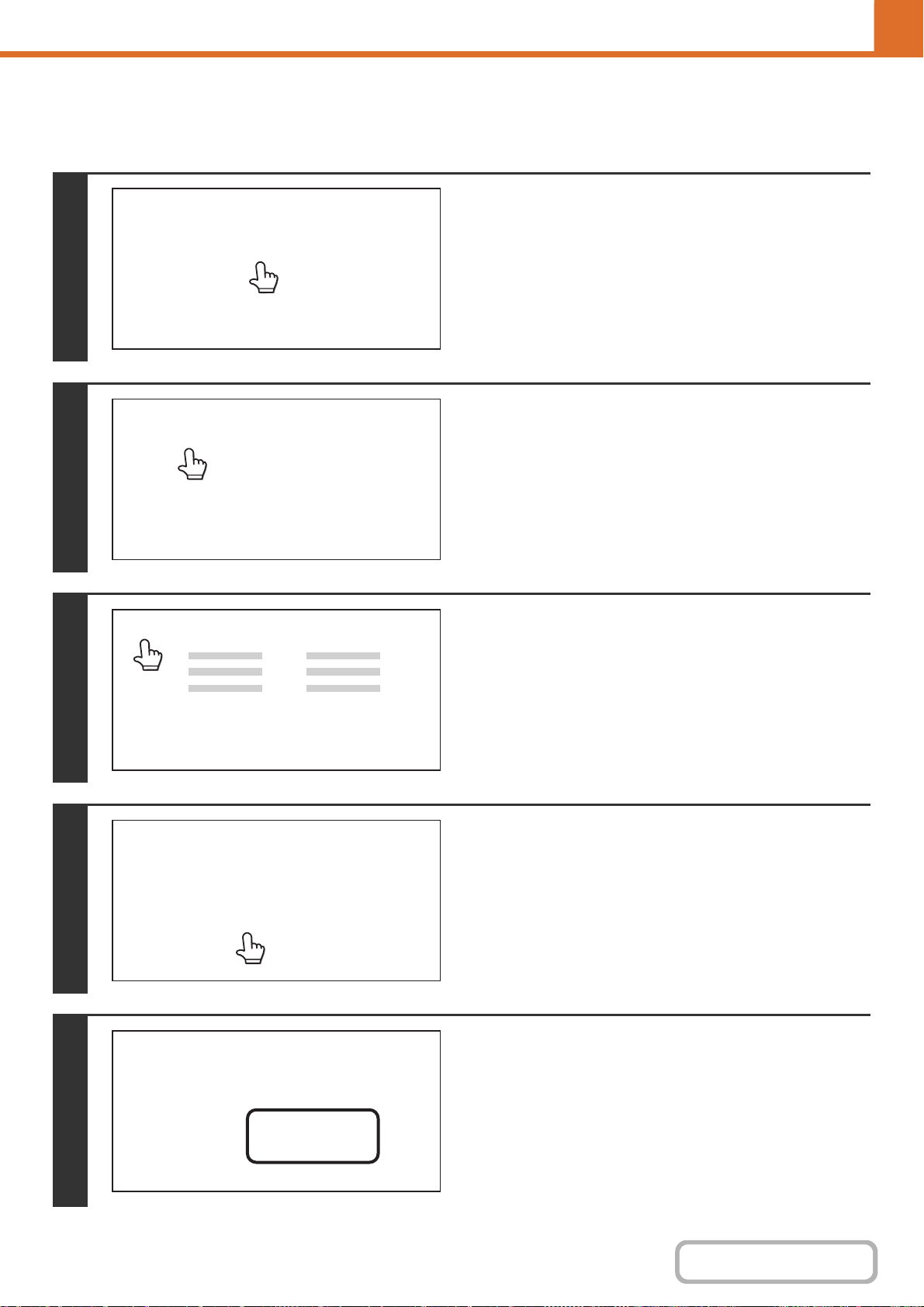
7-20
SYSTEM SETTINGS
Contents
Storing group keys
This section explains the procedure for storing group keys.
1
Touch the [Address Control] key.
2
Touch the [Address Book] key.
3
Touch the [Add New] key.
4
Select "Group" from the [Address Type]
list.
5
Set the [Group Name], [Initial], and [Key
Name] settings. (Other settings can be
adjusted as necessary.)
AAA AAA
CCC CCC
EEE EEE
BBB BBB
DDD DDD
FFF FFF
Loading ...
Loading ...
Loading ...