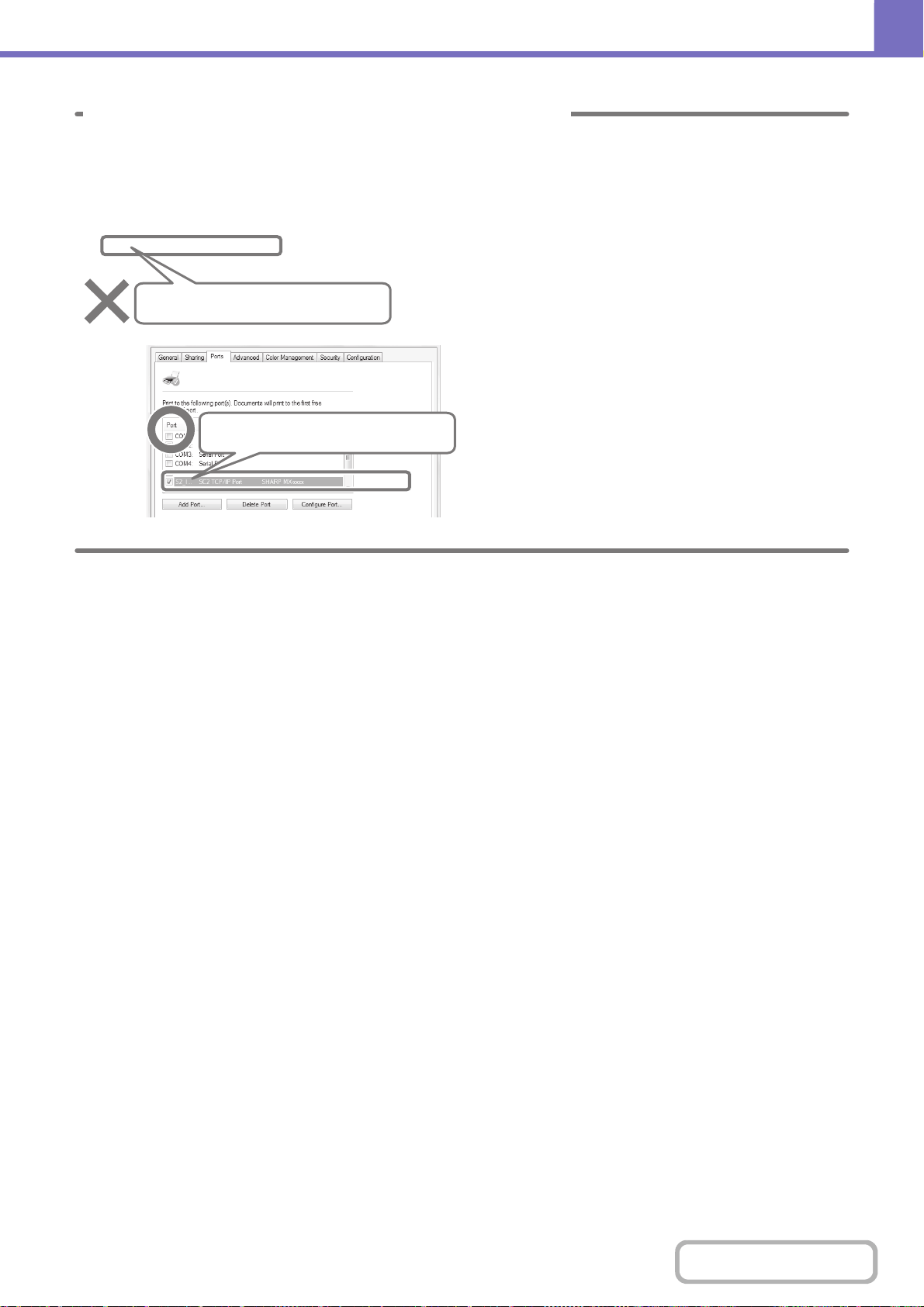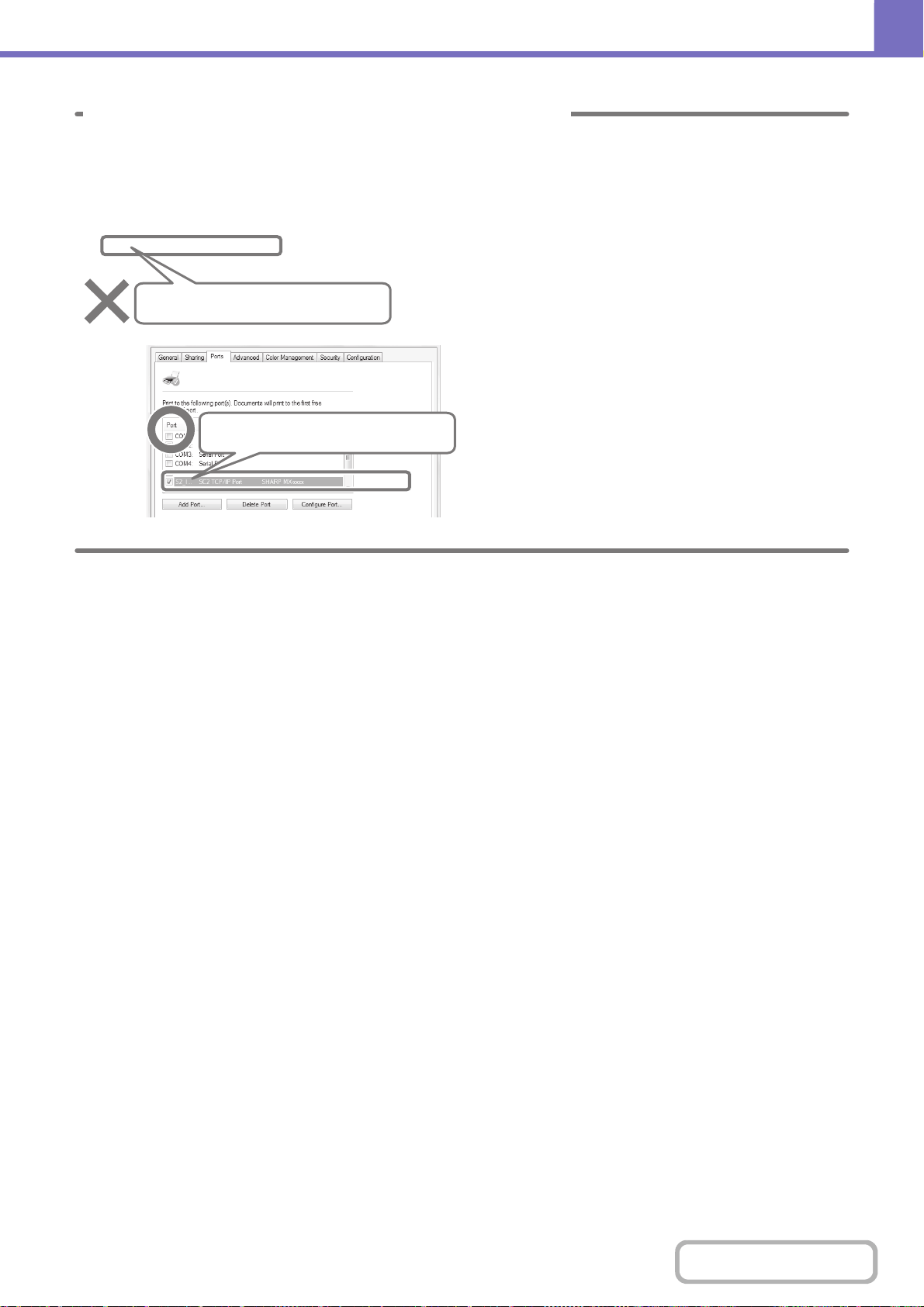
8-6
TROUBLESHOOTING
Contents
SHARP MX-XXXX
SHARP MX-XXXX
Do your port settings look like this?
Your port settings should look like this.
Checking port settings in the printer driver
Display the printer driver's Properties dialog box and click
the [Port] tab.