Loading ...
Loading ...
Loading ...
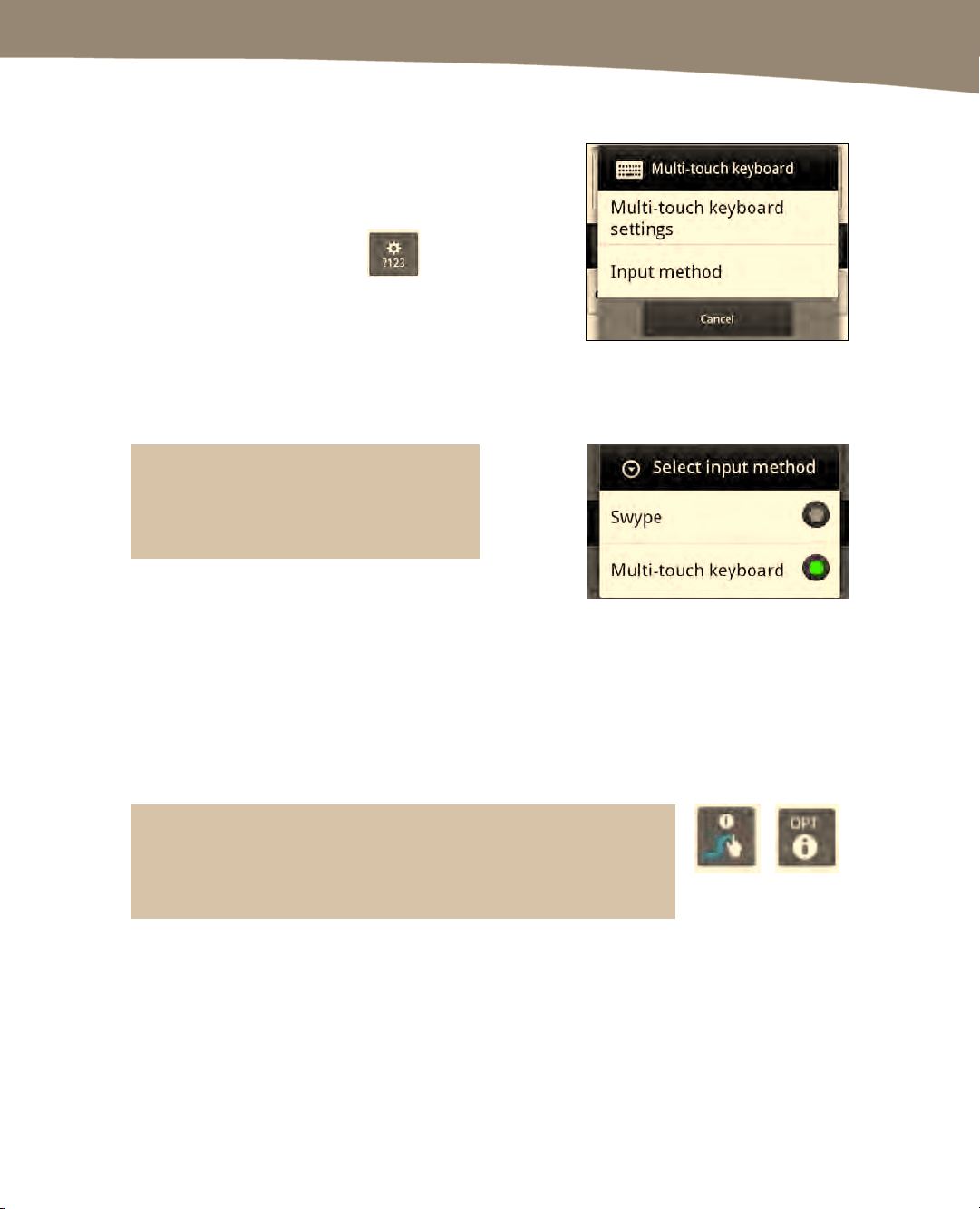
CHAPTER 2: Typing, Voice, Copy, and Search
69
Accessing Settings and Switching Typing Modes from Multi-touch
Assume you want to quickly access the
Settings program or switch typing modes
while using the Multi-touch keyboard.
From the Multi-touch keyboard, press and
hold the Settings / ?123 key
in the
lower-left corner of the keyboard to bring
up the Multi-touch keyboard dialog box.
You can also get to this by pressing and
holding any input box.
Tap Multi-touch keyboard settings or
Input method to access either function.
NOTE: On the original DROID, you have
the option of Android keyboard settings
instead of Multi-touch keyboard settings.
From the Input method dialog, you can
switch between the Swype and Multi-
touch keyboards.
Swype Typing (DROID 2 and DROID X only)
When using the Swype typing method, you touch-and-drag your finger around the
screen to cross each of the letters in the word you are typing. With Swype, you only lift
your finger after completely touching all the letters.
TIP: You know you are in the Swype mode of typing if you see the
Swype (stylized S) key or the OPT key (which is visible after pressing
the SYM key) in the lower-left corner on your virtual keyboard.
Loading ...
Loading ...
Loading ...
