Loading ...
Loading ...
Loading ...
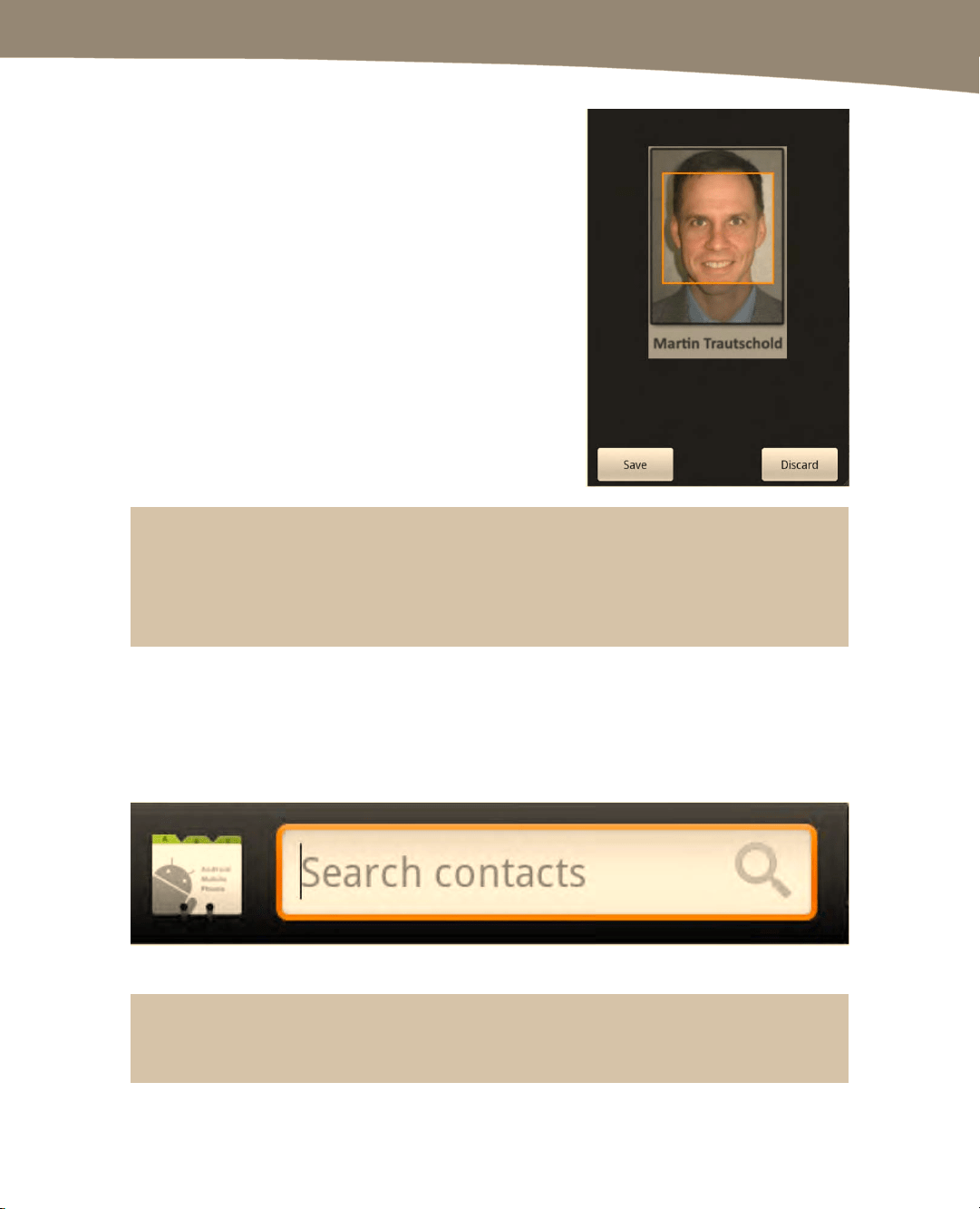
CHAPTER 12: Working with Contacts
265
Once the picture is sitting where you want it, touch
the Save button in the lower left corner and that
picture will be set for the contact.
TIP: If you just moved into a new neighborhood, it can be quite daunting to remember everyone’s
name. A good practice to follow is to add the word “neighbor” into the Company Name field for
every neighbor you meet. Then, to instantly call up all your neighbors, simply type the letters
“neigh” to find everyone you’ve met!
Searching Your Contacts
Let’s say you need to find a specific phone number or email address. Just touch your
Contacts icon as you did previously and then touch the Search button on the DROID
and you’ll see a search box at the top of your Contacts list, as in Figure 12–3.
Figure 12–3. The contacts search box.
NOTE: On your DROID you may not see the Android contact icon to the left of your search
window, but it still works the same way!
Loading ...
Loading ...
Loading ...
