Loading ...
Loading ...
Loading ...
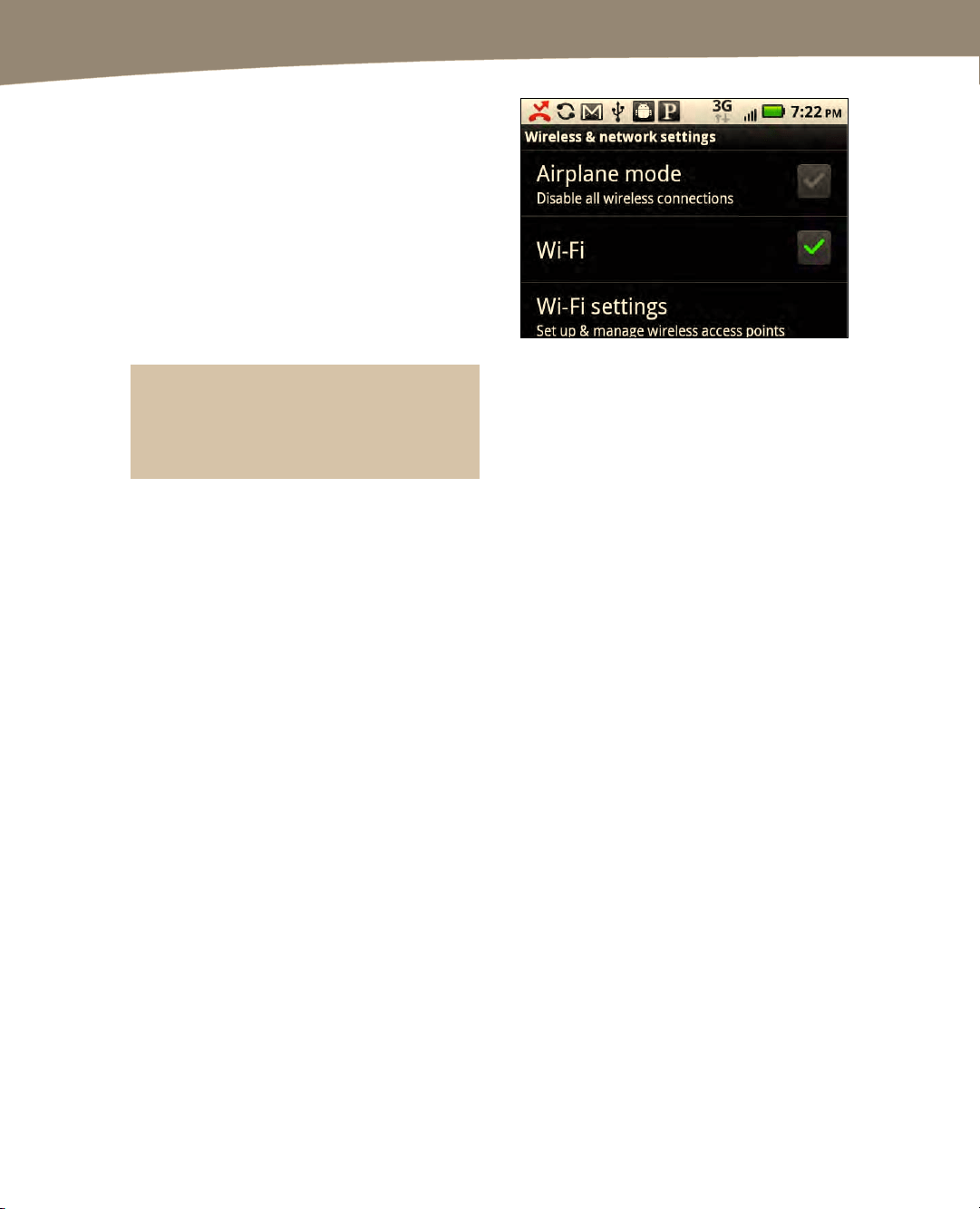
QUICK START GUIDE
16
3.
To enable the Wi-Fi connections,
set the switch next to Wi-Fi to On
(Green = On, Gray = Off).
4.
To disable the Wi-Fi, set the same
switch to Off (gray).
5. Tap Wi-Fi settings to select the
Wi-Fi network and follow the steps
the flight attendant provides to
connect to the in-flight Wi-Fi.
NOTE: On the DROID 2, DROID 2 Global,
and DROID X, you have an Airplane mode
widget you can add to your Home screen.
Touch Screen Basics
In this section, we will describe how to interact with the DROID’s touch screen.
Touch Screen Gestures
The DROID has an amazingly sensitive and intuitive touch screen. If you own a DROID,
DROID 2, or DROID 2 Global, you also can slide out the physical keyboard to type. We
show you more typing tips in Chapter 2.
Typing on the touch-screen keyboard will take a little effort to master. With a little
practice, though, you’ll soon become comfortable interacting with your DROID.
You can do almost anything on your DROID by using a combination of the following:
Touch screen “gestures”
Touching icons, widgets, or soft keys on the screen
Tapping the Menu, Home, Back, or Search buttons at the bottom of
your device (earlier in the chapter, we explained what each button
does)
The following sections describe the various gestures you can use on an DROID.
Loading ...
Loading ...
Loading ...
