Loading ...
Loading ...
Loading ...
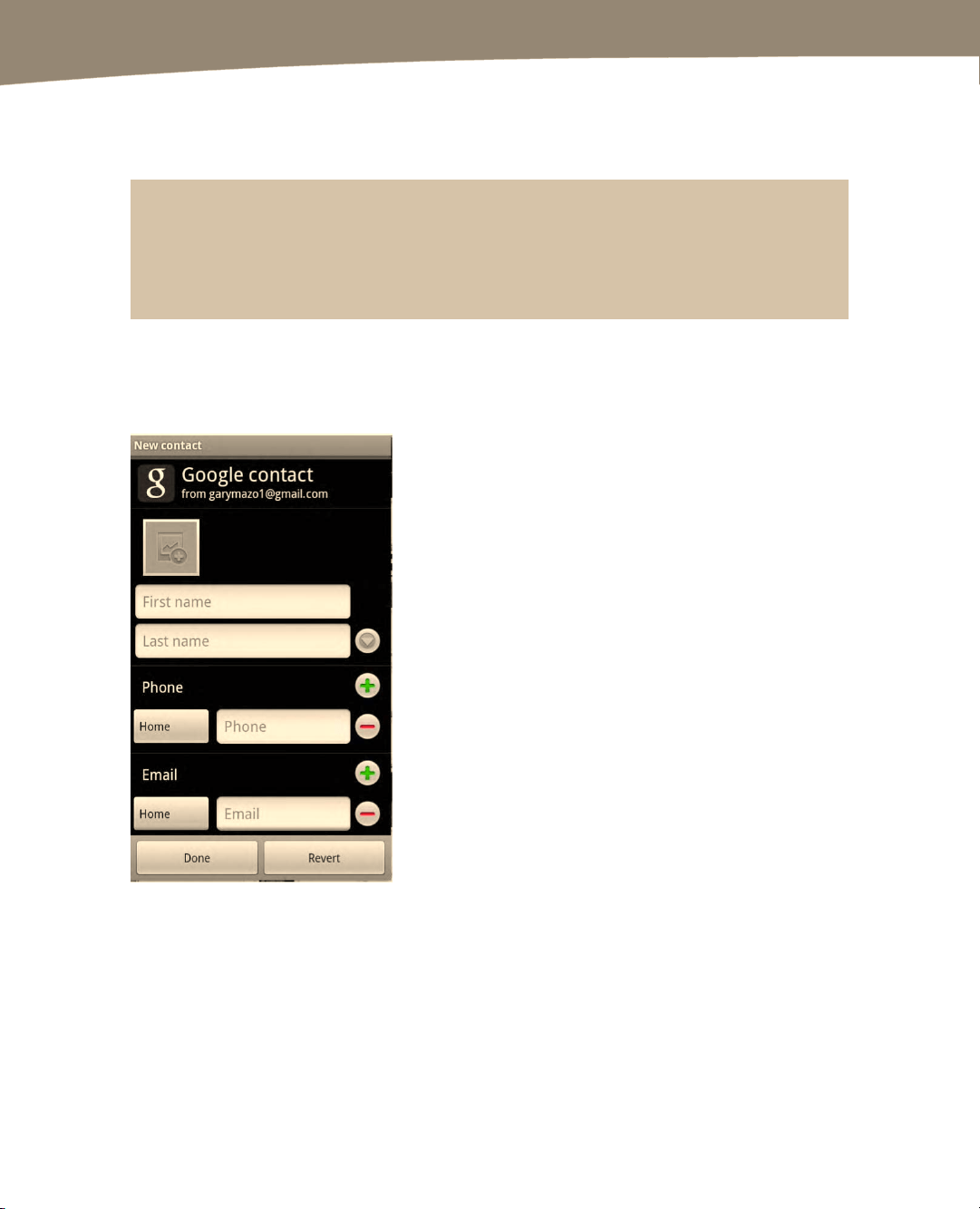
CHAPTER 12: Working with Contacts
260
2. Touch the First name and Last name buttons to enter the new contact’s first and
last names. You can also add a company name by touching the green + sign next
to Organization.
TIP: Keep in mind that the contacts search feature uses first, last, and company names. When
you add or edit contacts, adding a special word to the company name can help you find a
particular contact later. For example, adding the words “Cece friend” to the Company field can
help you find all of Cece’s friends quickly using the search feature.
3. Under the First Last button are more buttons, as shown in Figure 12–2. Each is
activated by touching either the drop-down arrow or green + to the right of the
category name. Touch the green + again to add another line—for example, a
second phone number or email.
Figure 12–2. Available contact fields.
Loading ...
Loading ...
Loading ...
