Loading ...
Loading ...
Loading ...
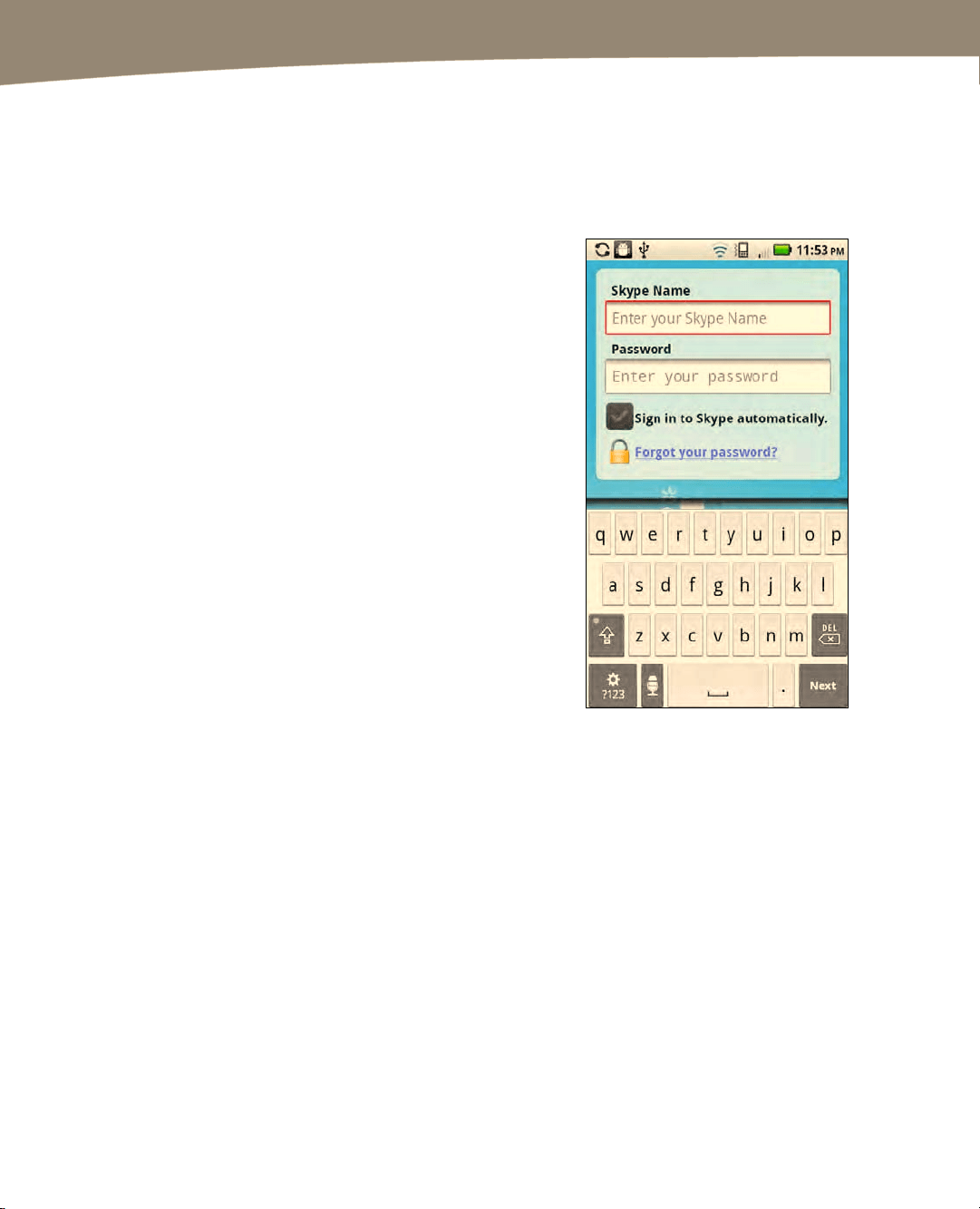
CHAPTER 20: Social Media and Skype
430
Log in to the Skype App
After you create your account, you’re ready to log in to Skype on your DROID. To do so,
follow these steps:
1.
If you are not already in Skype, tap the
Skype icon from your Home screen.
2.
Type your Skype Name and Password.
3. Tap the Sign In button in the lower-left
corner.
4. Check the box labeled Sign in to Skype
automatically. You should not have to
enter this log in information again; it is
saved in Skype. The next time you tap
Skype, it will automatically log you in.
Finding and Adding Skype Contacts
Once you log into the Skype app, you will want to start communicating with people. To
do so, you will have to find them and add them to your Skype contacts list:
1. If you are not already in the Skype app, tap the Skype icon from your Home
screen and log in, if asked.
2. Press the Menu button.
Loading ...
Loading ...
Loading ...
