Loading ...
Loading ...
Loading ...
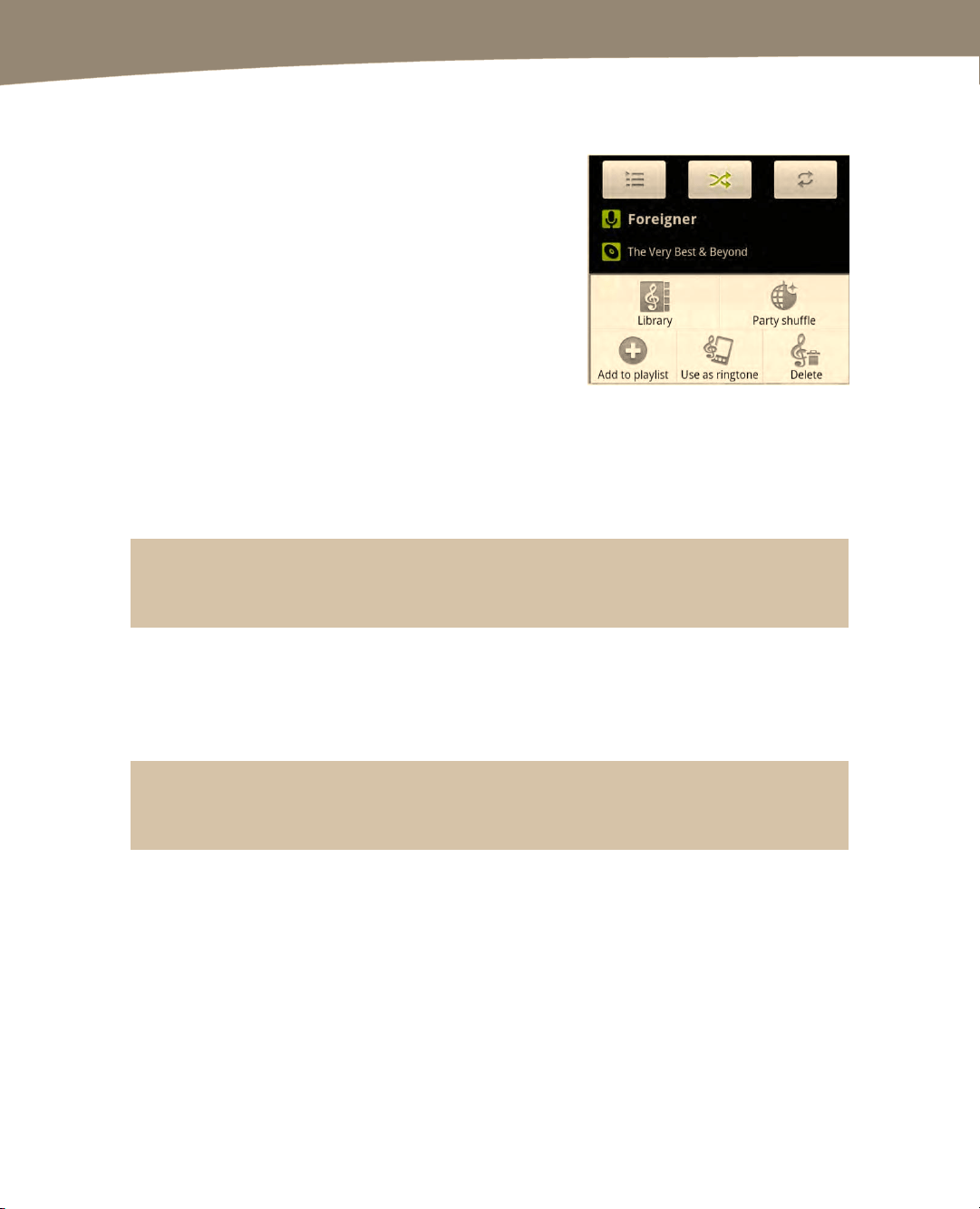
CHAPTER 14: Enjoying Your Music
304
Exploring Your Music Options
There are a few options available to you when
you are in the Now playing screen. From this
screen, touch the Menu key and you should
see five soft keys: Library, Party shuffle, Add
to playlist, Use as ringtone, and Delete.
Library will take you back to your music
library.
Party shuffle will take you out of your playlist
and arrange a random shuffling of music.
A
dd to playlist allows you to add the current
song to any playlist on your DROID.
Use as Ringtone allows you to use the current
song as the general ringtone for the device.
Delete will delete the song from your DROID.
NOTE: On the DROID 2/X, you will see another menu item called Audio Effects. Use this to
adjust things like which speakers are connected and adjust the sound profile or use an equalizer.
Listening to Free Internet Radio (Pandora)
While your DROID gives you unprecedented control over your personal music library,
there may be times when you want to listen to some other music.
TIP: A basic Pandora account is free. It can save you considerable money compared with buying
many new songs from Amazon MP3.
Pandora grew out of the Music Genome Project, a huge undertaking in which a large
team of musical analysts looked at just about every song ever recorded and then
developed a complex algorithm of attributes to associate with each song.
Loading ...
Loading ...
Loading ...
