Loading ...
Loading ...
Loading ...
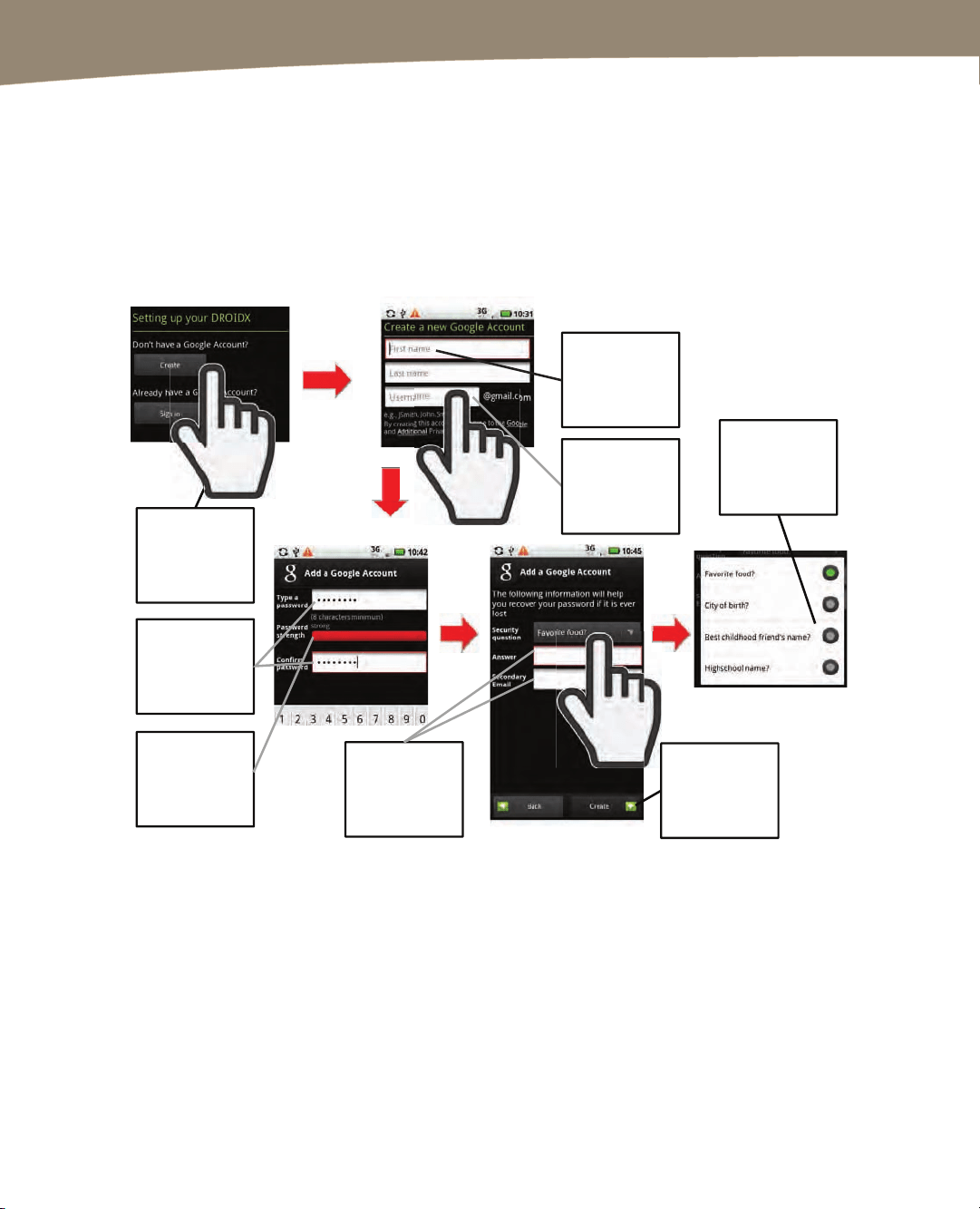
CHAPTER 3: Sync Your DROID With Your Google Account
98
Activating Your Google Account
You have two basic choices: you can use a Google Account you’ve already created, or
you can create one. Once you’ve completed this step, you can also go back and add
multiple Google Accounts; thus, if you have one email for home and another for work,
it’s no problem.
Figure 3–1 shows the activation steps for creating a new Google Account, and Figure 3–
2 shows the steps for signing in with your existing account.
If you don’t
have a Google
Account, tap
on Create to
make one now.
Tap
Type in your
real first and
last name and
your desired
Username.
Tap
Tap to select
the text boxes.
Create and
confirm your
password.
Bar changes
from green to
red to indicate
password
strength.
Tap to
change
The answer
and secondary
email are for
password
retrieval.
Tap the Create
button when
you’re finished.
Select a
different
security
question if
desired.
Figure 3–1. Setting up a new Google account.
Follow these steps to create a new Google Account:
1. If this is your first Google Account, press the Create button.
2. Enter your first and last name and your desired Gmail username in the
appropriate boxes.
3. Google will check to see if your username is available. If not, it will suggest
alternatives.
4. Once you've selected an available username, you need to create a password.
Loading ...
Loading ...
Loading ...
