Loading ...
Loading ...
Loading ...
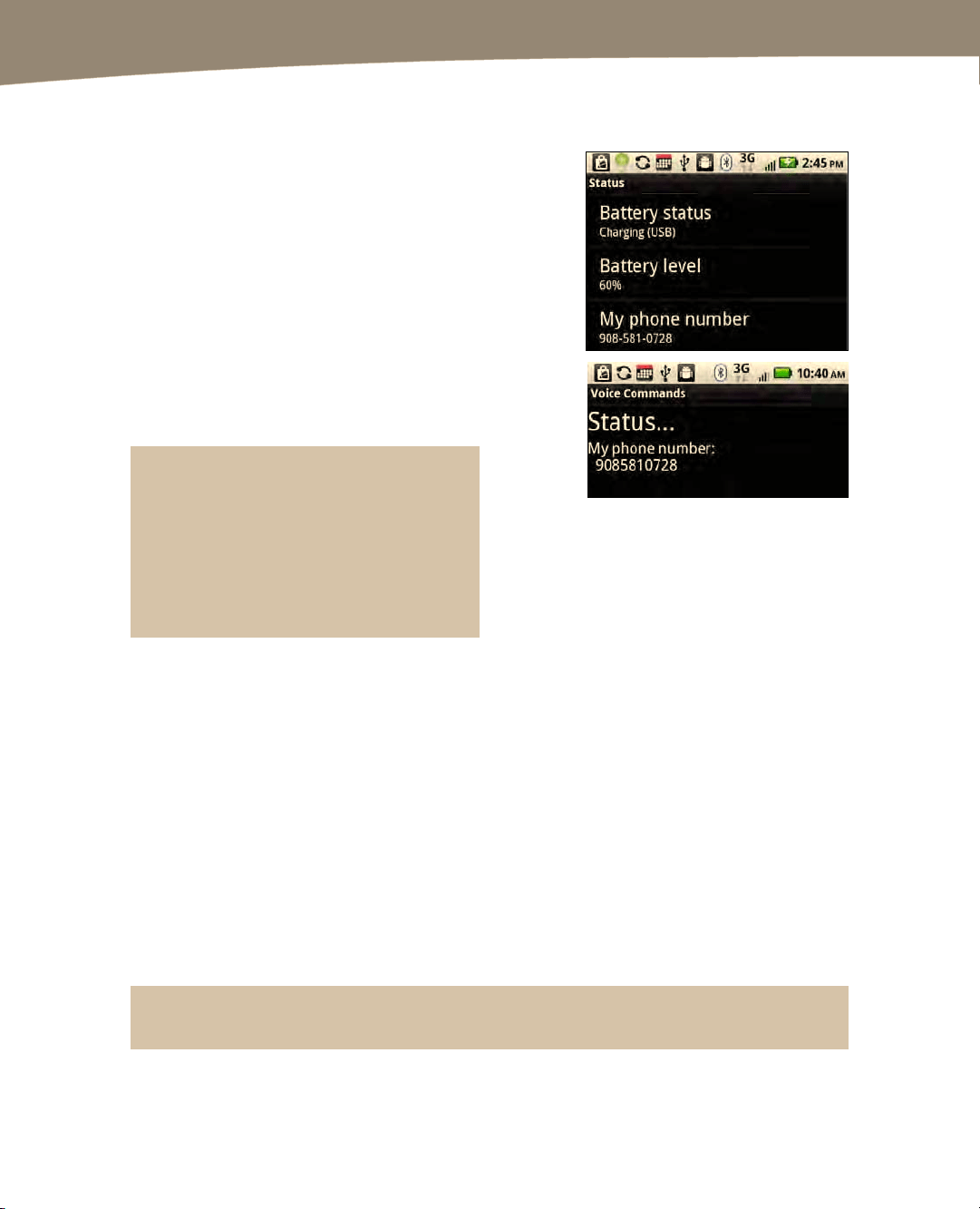
CHAPTER 7: Making Phone Calls
152
Finding Your DROID Phone Number
Maybe you just received your new DROID
and don’t yet know the phone number.
Don’t worry; you can find your number in
the Settings app by following these steps:
1.
Tap the Settings icon.
2. Scroll down and tap
About Phone.
3. Finally, tap Status. Your
number is listed under My
phone number, as shown
in the image to the right.
TIP: You can also check your phone
number using Voice Command on the
DROID 2 and DROID X. From the Phone
dialer screen, tap the Voice Command
icon just to the right of the Green phone
icon and say, “Check my phone number.”
Muting the Phone Ringer - Slide for Mute
Occasionally, you want to silence your phone ringer. Follow these simple steps silence
your DROID’s ringer:
1. Tap the Power/Lock key on the top of your phone to turn off the screen
(see Figure 7–1).
2. Tap the same Power/Lock key to bring up the Lock screen.
3. Slide the Speaker icon to the right to turn it to Vibrate mode. Notice
that the Speaker icon changes to show a Vibrating phone icon.
4. To turn off Vibrate mode, repeat the procedure. Notice that the icon
returns to the Speaker icon.
TIP: You can also press and hold the Volume Down button to mute your ringer.
Loading ...
Loading ...
Loading ...