Loading ...
Loading ...
Loading ...
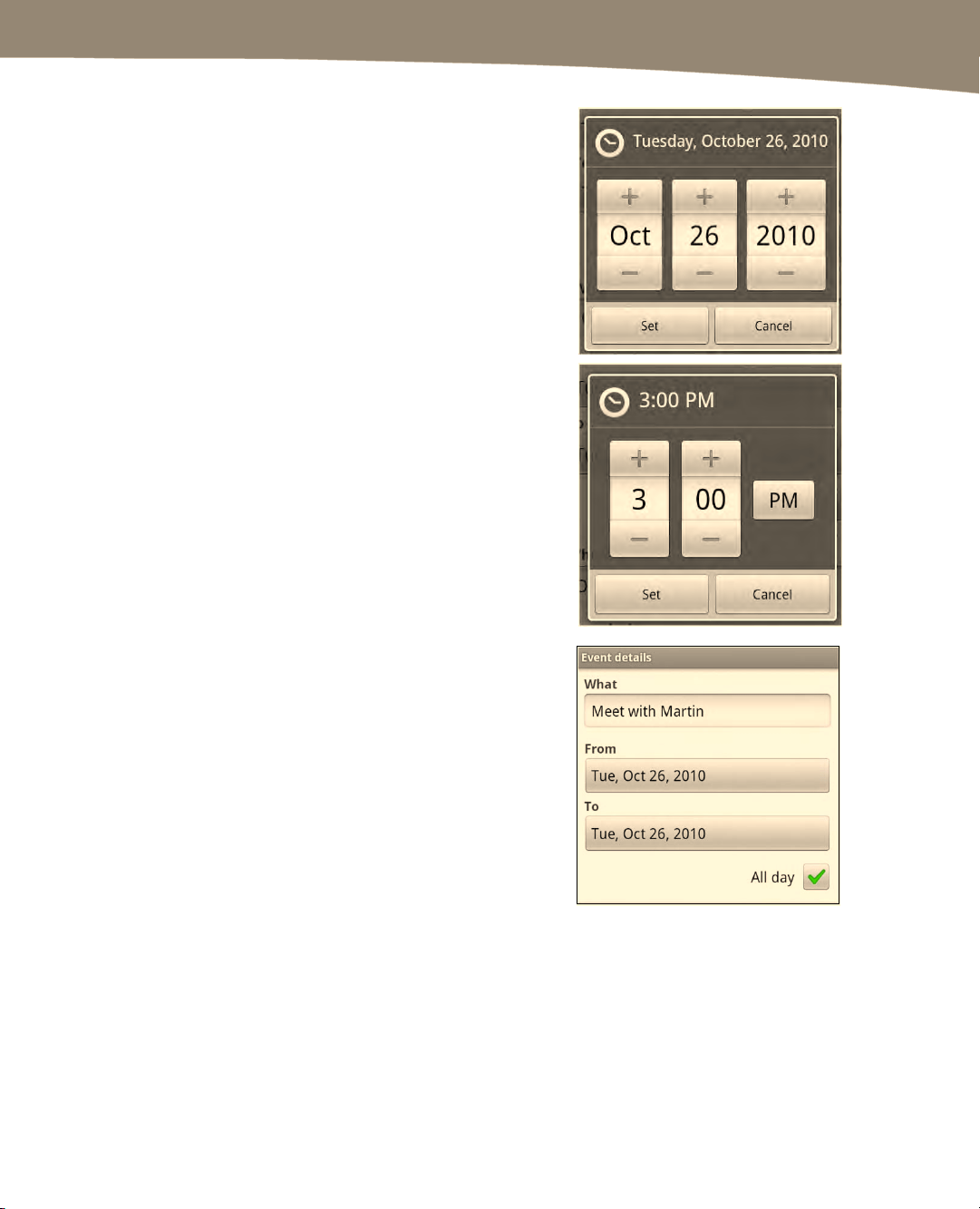
CHAPTER 13: Managing Your Calendar
279
3.
Touch the From or To tab to
adjust the timing of the event. To
change the date, touch the day
and date field to bring up the
month, date, and year
adjustments. Next, touch the + or -
buttons above and below to adjust
the date and start time of the
appointment. Touch the Time field
and set the starting and ending
times. When done, touch the Set
key.
4. The Where box includes a Description box;
enter the event’s location in the latter box.
5.
Alternatively, you can set an all-
day event by touching the box next
to All-day; this sets the switch to
ON.
Loading ...
Loading ...
Loading ...
