Loading ...
Loading ...
Loading ...
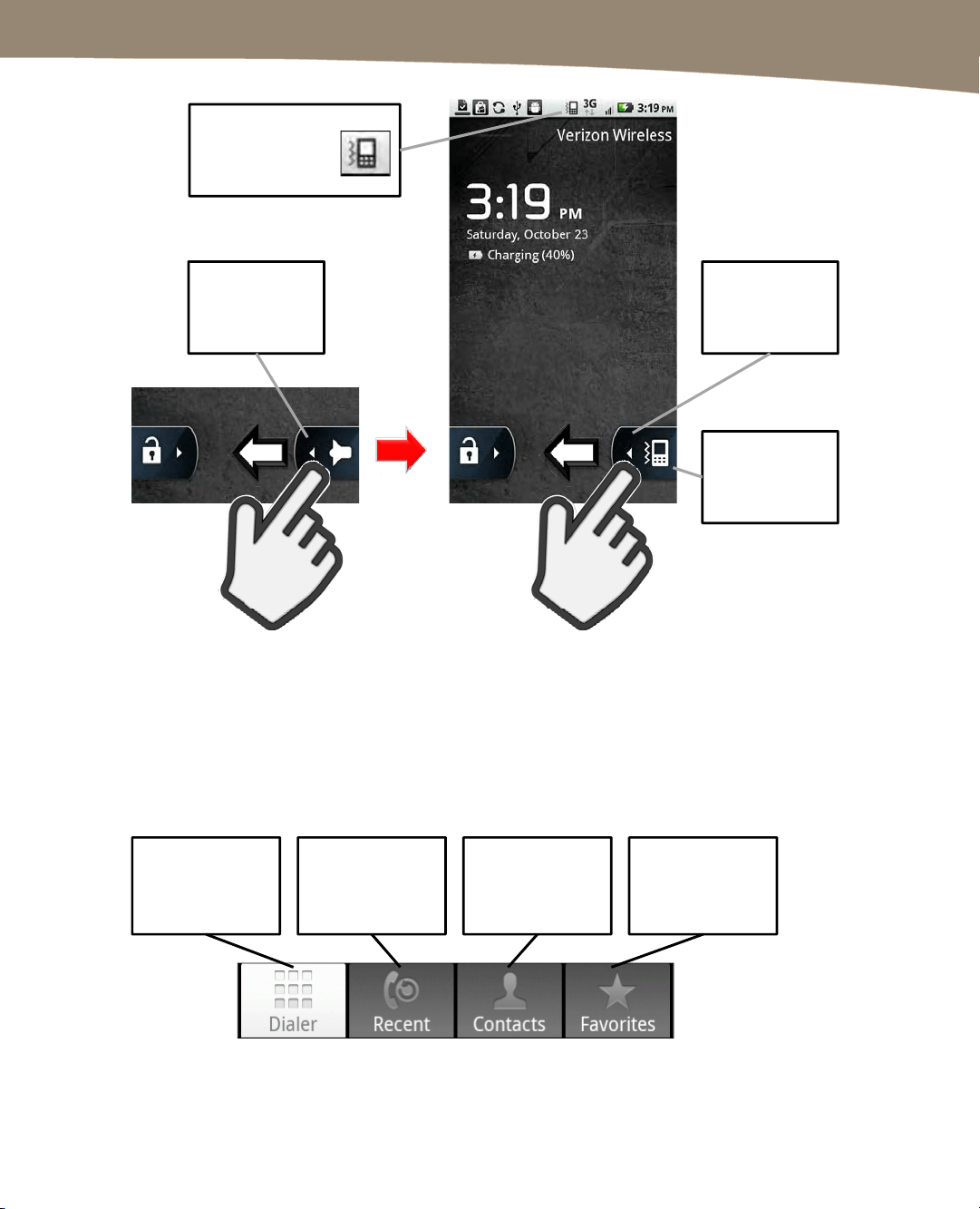
CHAPTER 7: Making Phone Calls
153
Slide
Slide this to
mute your
ringer and
other sounds.
Notice the mute
icon is shown in
status bar.
Slide again to
un-mute your
ringer and
other sounds.
Slide
Icon shows
you are
currently in
mute mode.
Figure 7–1. Slide to mute or unmute your phone.
Examining Different Phone Views
Your phone keypad can be shown by tapping the Dialer soft key. There are three other
soft keys along the top that give you different ways to use your phone: Recent, which
shows recent calls placed, missed, or received; Contacts, which shows your contact
list; and Favorites, which shows your favorite phone numbers (see Figure 7–2).
Recent
View placed,
received and
missed calls.
Dialer
Tap to dial
numbers using
the keypad.
Contacts
Tap to dial from
your Contacts
list.
Favorites
Tap to use your
stored favorites.
Figure 7–2. These soft keys show you different views of your phone.
Loading ...
Loading ...
Loading ...
