Loading ...
Loading ...
Loading ...
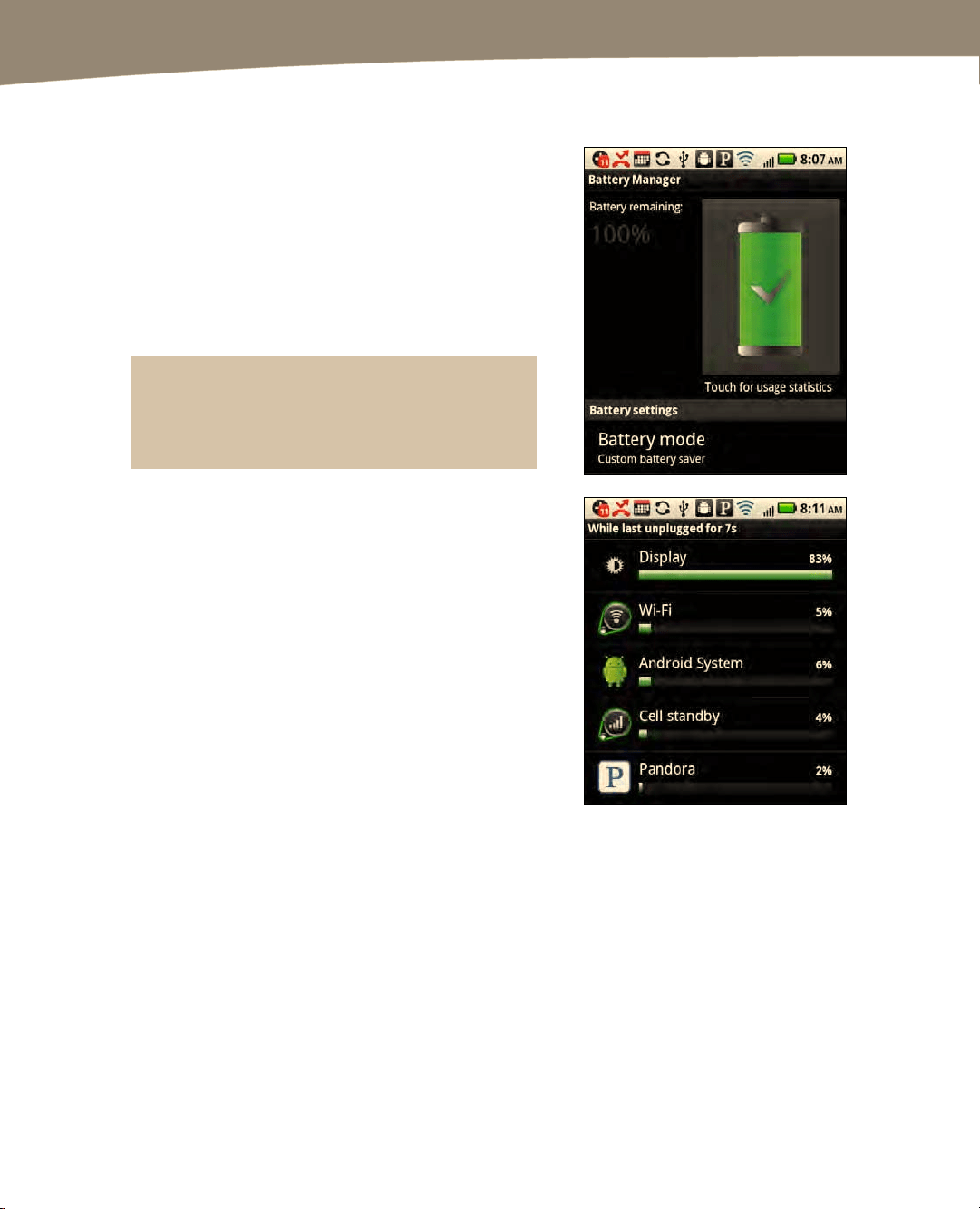
CHAPTER 1: Getting Started
52
Using the Battery Manager
To see the Battery Manager (DROID 2 and
DROID X) shown to the right, tap your Settings
icon, then swipe up and tap Battery Manager.
The Checkmark in the large Battery icon shows
that the DROID is currently being charged.
The image to the right shows a full battery charge
with 100% battery power remaining.
NOTE: On the original DROID, go to Settings/About
phone and you can view the battery status and
usage.
Tap the Battery icon to see how much of your
battery is being consumed by various processes.
In most cases, you will see that the display takes
the majority of your power.
The display and the data updates – which mean
your radios such as Wi-Fi and Cell – consume the
majority of your power.
Press the Back button to return to the Battery
Manager screen.
Loading ...
Loading ...
Loading ...
