Loading ...
Loading ...
Loading ...
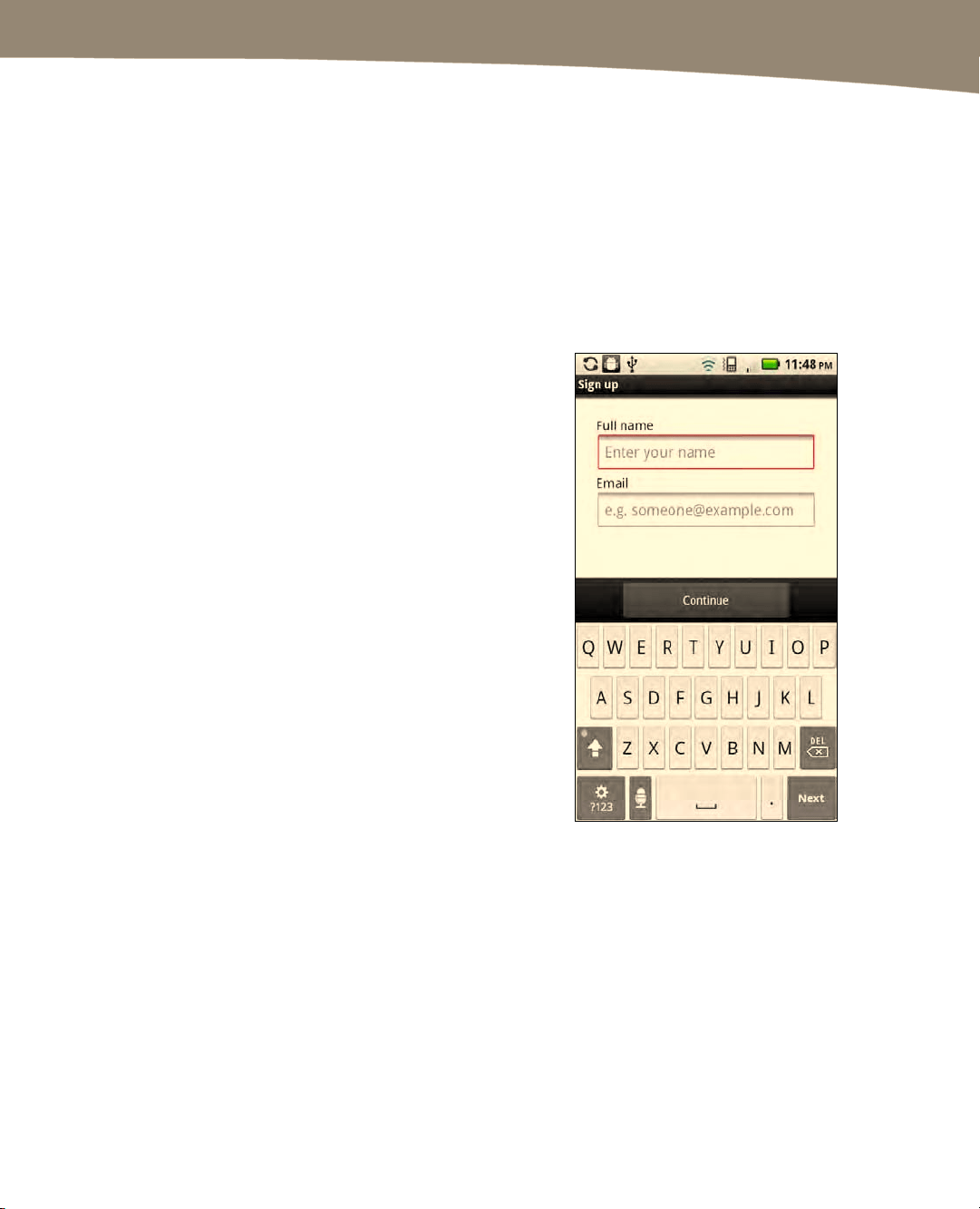
CHAPTER 20: Social Media and Skype
429
Creating Your Skype Account on Your DROID
If you need to set up your Skype account and have not already done so on your
computer (see the “Using Skype on Your Computer” section later in this chapter), then
follow these steps to set up Skype on your DROID:
1. Tap the Skype icon from your Home screen.
2. Tap the Create Account button.
3. Tap Accept if you accept the No Emergency Calls pop-up warning window.
4.
Enter your Full Name and Email.
5.
Enter your Skype Name and Password.
6. Choose whether to receive Skype news and
offers.
7. Tap the Create Account button to create your
account.
Loading ...
Loading ...
Loading ...