Loading ...
Loading ...
Loading ...
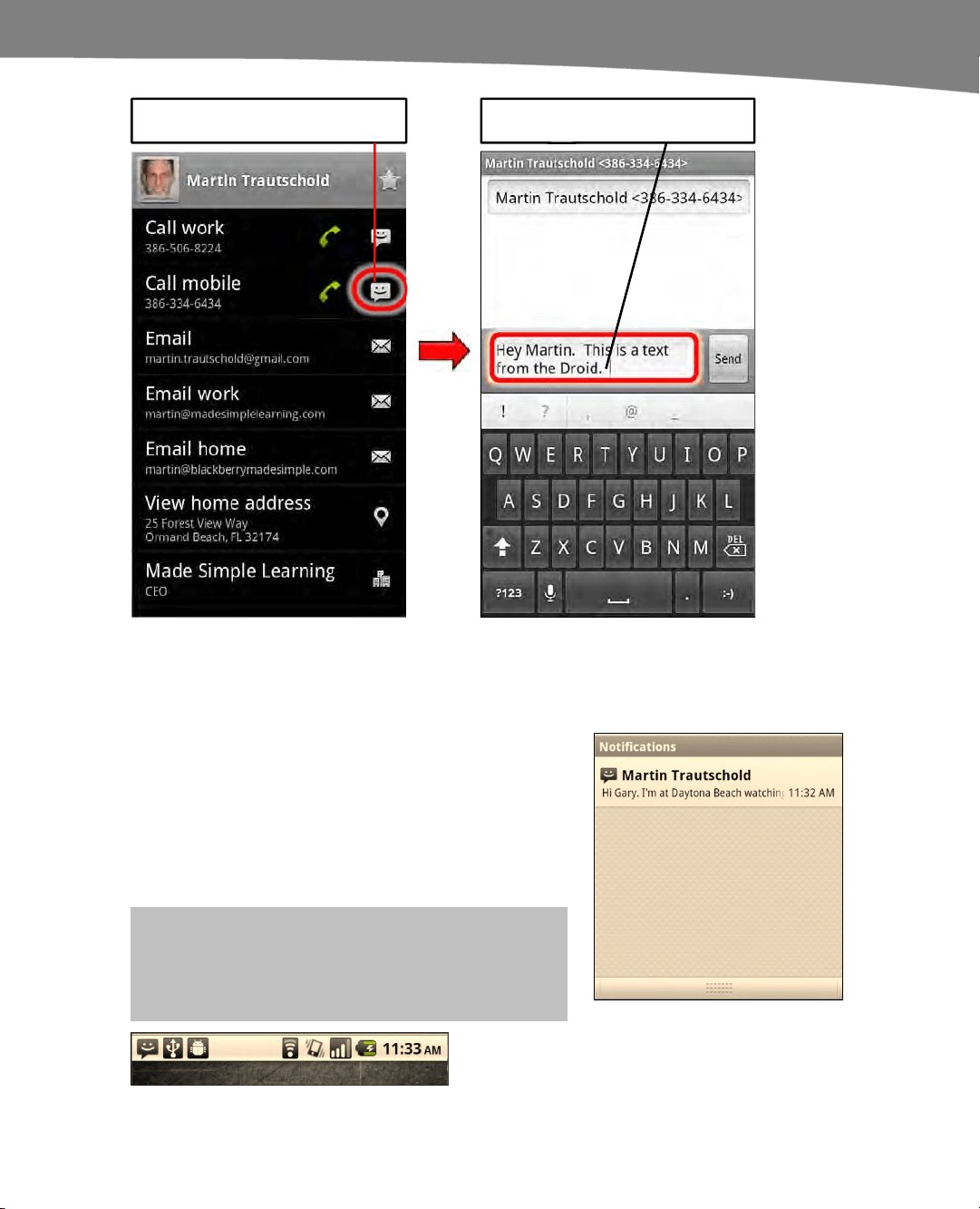
CHAPTER 10: SMS, MMS, and Instant Messaging
227
Choose Messaging icon.
Type in message and then touch
Send.
Figure 10–2. Sending an SMS message from your Contacts app.
Replying to a Text Message
When a text message is received, your DROID will play
an indicator tone or vibrate – or both – depending on
your settings. A notification will appear on the screen in
the notification bar at the top.
Responding to a text is easy. Simply pull down the
indicator bar, touch the message response, and then
touch Type to compose to enter a response.
NOTE: If your screen is locked, you will not see the
message. Just slide the Lock tab and you will be able
to pull down the indicator bar to see the message.
Loading ...
Loading ...
Loading ...
