Loading ...
Loading ...
Loading ...
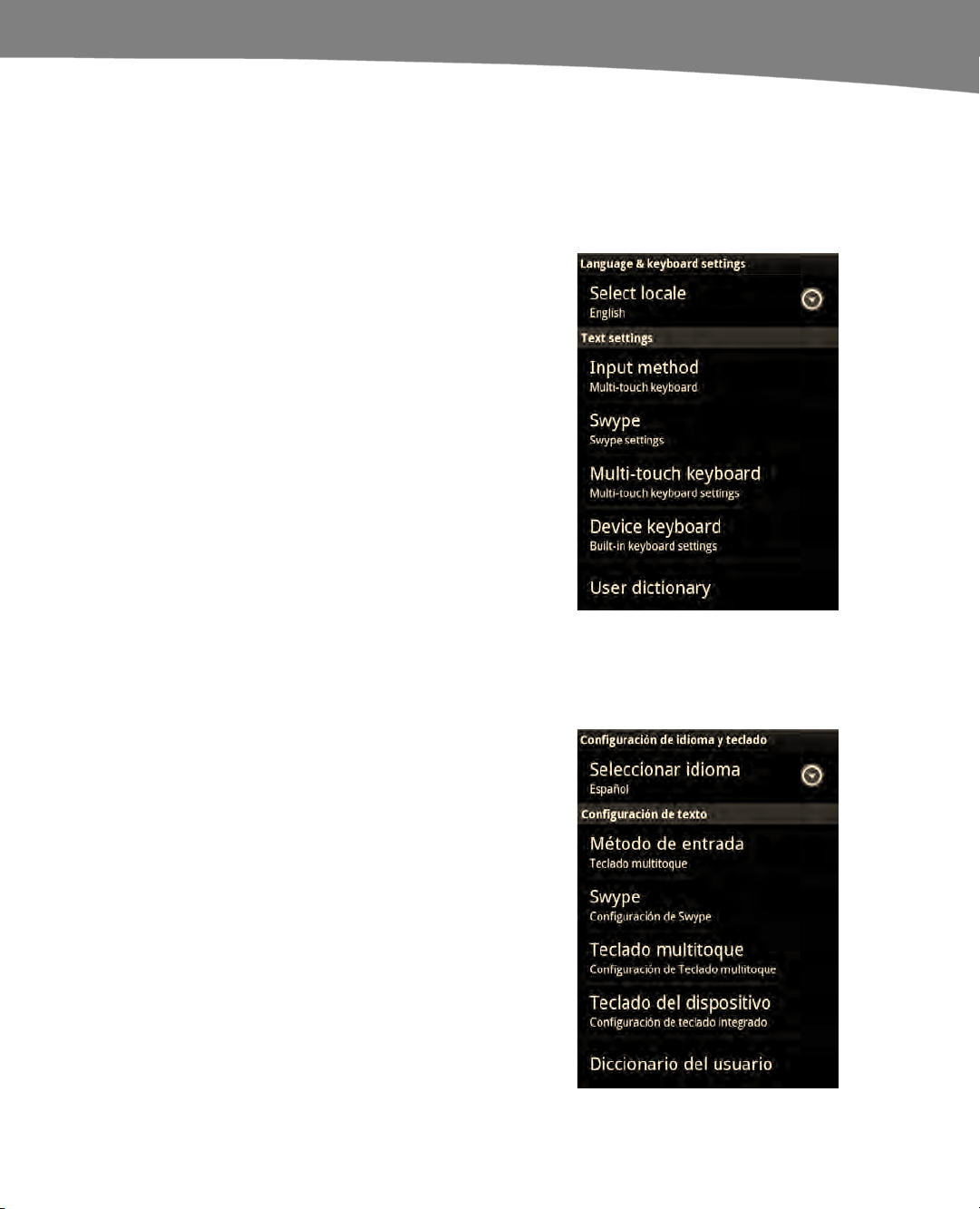
CHAPTER 2: Typing, Voice, Copy, and Search
87
Changing the Language and Keyboard Options
The DROID includes a few keyboard options to make typing on your DROID easier. The
keyboard options are located in the Settings app. Follow these steps to change these
settings:
1. Tap the Settings icon.
2. Tap Language & keyboard.
3. To change your language, tap Select
Locale and select another language.
4. To change your typing method, tap
Input Method and select between
Multi-touch keyboard and Swype.
5. To adjust the settings particular to the
various keyboards, tap each type of
keyboard: Swype; Multi-touch
keyboard; and if you happen to have a
device keyboard (DROID 2 models),
Device keyboard.
6. Tap User dictionary to make
adjustments to your user dictionary. For
example, you might add, edit, or delete
words to your custom dictionary.
If you changed your local language to
Español, then you would see all the labels and
menus on the DROID change to Spanish.
Loading ...
Loading ...
Loading ...
