Loading ...
Loading ...
Loading ...
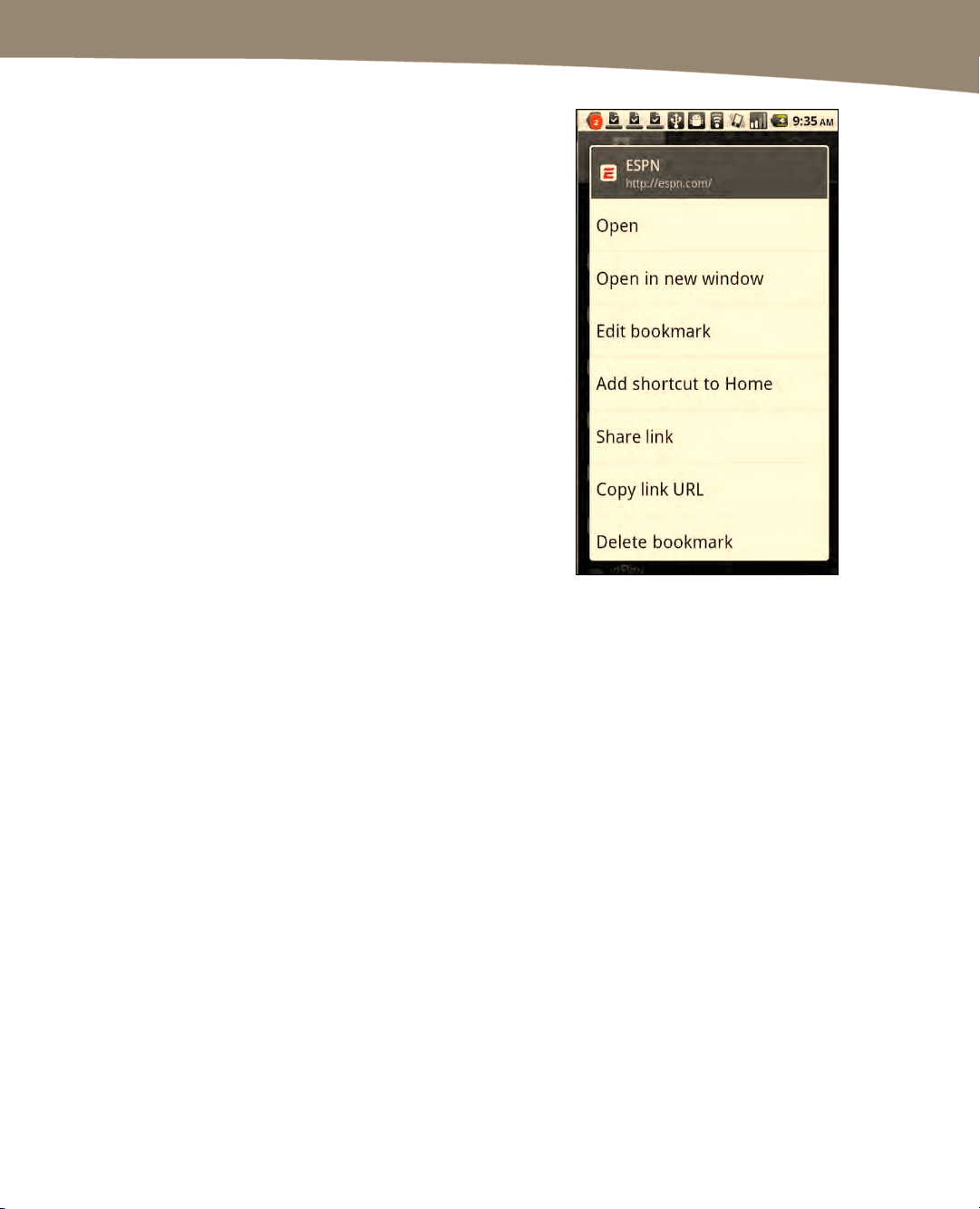
CHAPTER 11: Surfing the Web
249
1.
View your Bookmarks list as you did
previously.
2.
Touch and hold, then choose the Edit
bookmark button to edit the name or
location.
3. To delete a bookmark, follow the same
procedure as above and simply scroll to
Delete bookmark.
4. To copy the link URL, touch and hold the
bookmark and scroll to Copy link URL.
5. To set the bookmark as your Home Page,
follow the same procedure and scroll down
to Set as homepage.
6. To toggle between thumbnail and list view,
press the Menu button and choose the
appropriate view.
7. When you are finished, tap the Back button
and you will return to the previous web page.
Browser Tips and Tricks
Now that you know the basics of how to get around, we will cover a few useful tips and
tricks to make web browsing more enjoyable and quicker on your DROID.
Finding Something on a Web Page
Sometimes, you need to find something specific on a particular web page. Fortunately, it
is easy to get a Find on page search box. Just touch the Menu button and then touch
More or touch and hold Menu + f, as shown in Figure 11–5. Then just type in the word
or phrase you are searching for. This only works on DROIDs with physical keyboards.
Loading ...
Loading ...
Loading ...
