Loading ...
Loading ...
Loading ...
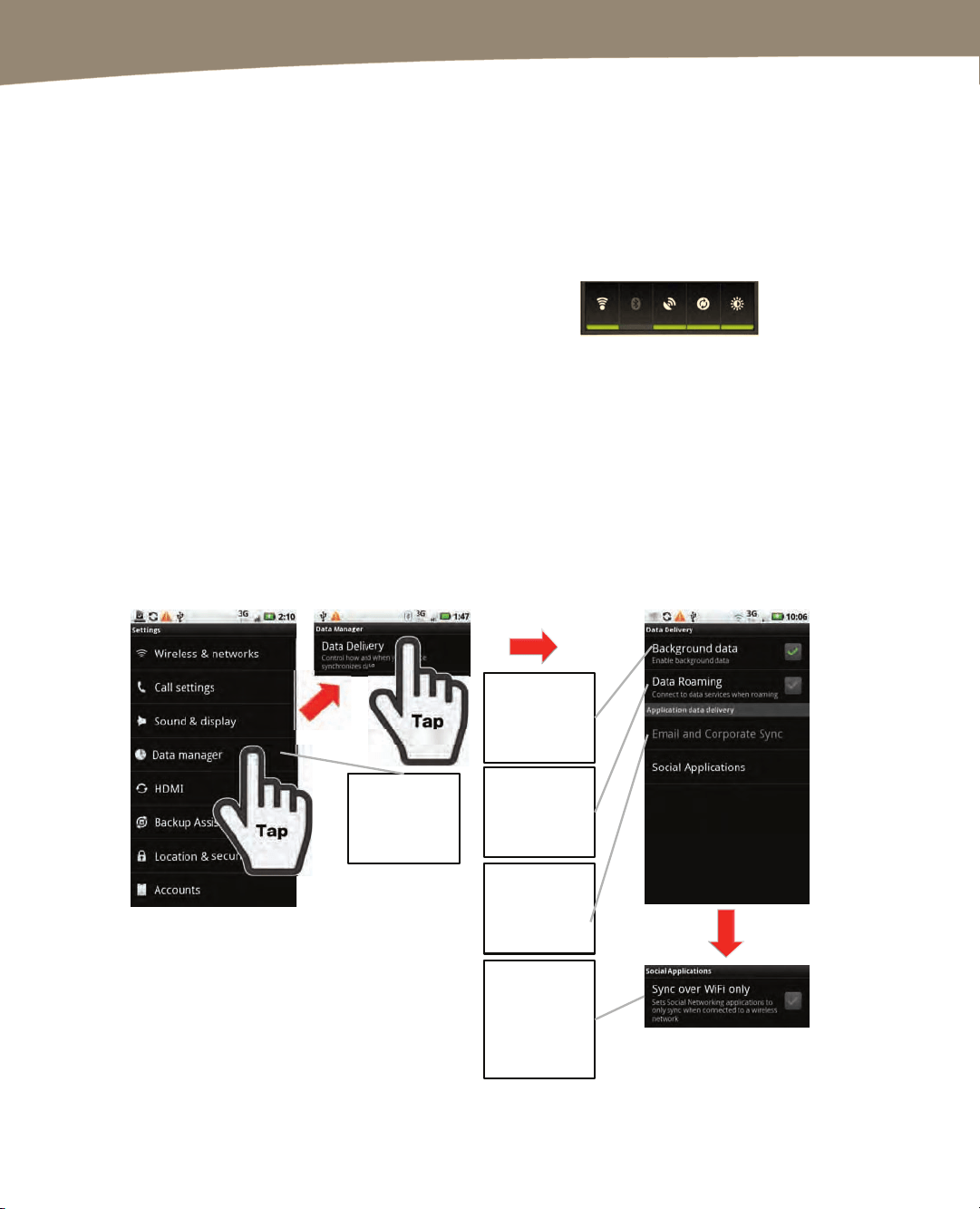
CHAPTER 5: Wi-Fi and 3G Connectivity
134
Managing Power
All of this connectivity comes at a cost. In order to save battery power, you should
disable services you aren’t using. This is especially true when you are traveling and can’t
charge your phone immediately. Keep your GPS off unless you’re using a map or other
app that hooks into your location. Turn off Wi-Fi and Bluetooth when you’re not actively
using them.
In order to make all this management easier, your phone has a Power Control widget
that lets you toggle your signal on and off with a touch.
The DROID even comes with two styles of widgets for toggling your connections. Simply
tap the connection on or off from your Home screen. For more information on adding
and rearranging widgets, look at Chapter 6: “Organize Your Home Screens.”
Managing Syncing
In addition to turning connections on and off, you can control how often your
connections sync. Figure 5–4 shows how the Data manager settings can help you save
battery time, as well as how to disable data roaming. On the DROID 2 and DROID X, you
can also turn off data completely for those times you really need to preserve your
battery.
Turn this off to
save batteries,
or leave it on to
enable data
sync.
Data roaming
may cost you
money if
enabled.
Email and
Corporate sync
show up on the
DROID2 and X.
Tap
Tap
Tap Social
Applications
(DROID X) or
Motorola
Applications
(DROID 2) to
see this.
Choose
Settings: Data
manager.
Figure 5–4. The DROID’s data management settings.
Loading ...
Loading ...
Loading ...
