Loading ...
Loading ...
Loading ...
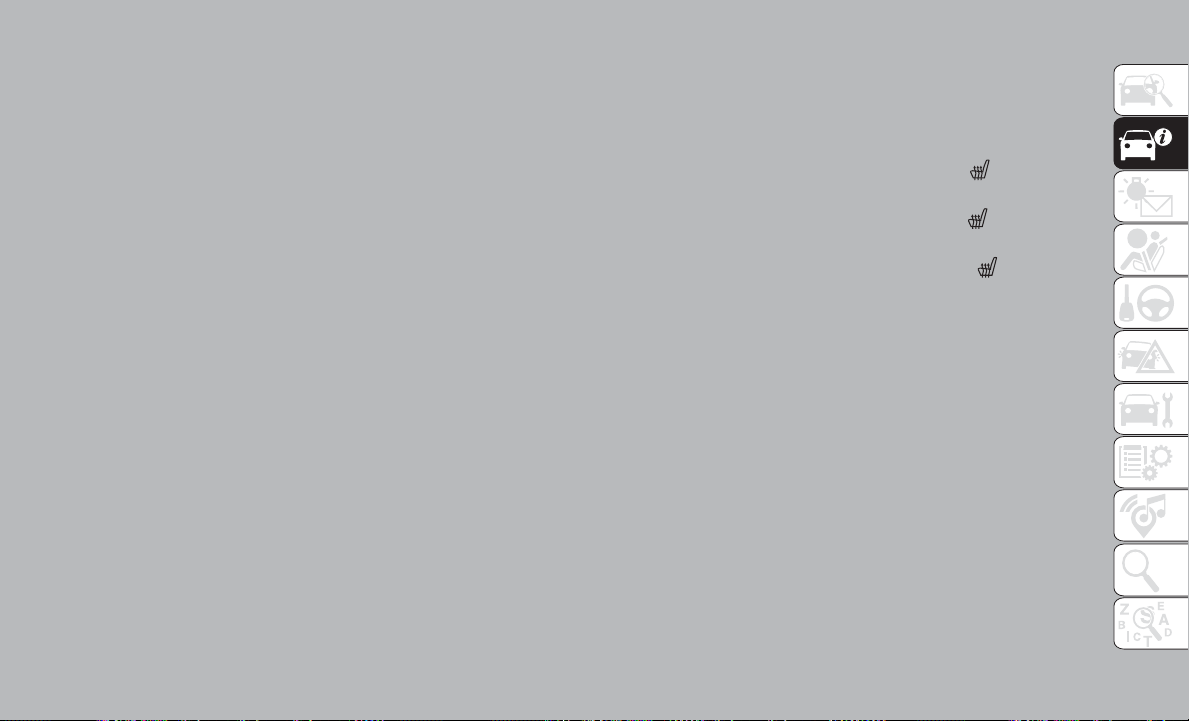
A recall can be cancelled by pushing any of the
memory buttons on the driver's door during a recall
(S, 1, or 2). When a recall is cancelled, the driver's
seat stops moving. A delay of one second will occur
before another recall can be selected.
NOTE:
Pushing the mirror adjust switch will cancel the
memory mirror recall.
Easy Entry/Exit Seat (Available With
Memory Seat Only)
This feature provides automatic driver seat posi-
tioning to enhance driver mobility when entering
and exiting the vehicle.
The distance the driver seat moves depends on
where you have the driver seat positioned when you
cycle the vehicle’s ignition to the OFF position.
• When the ignition is cycled to the OFF position,
the driver seat will move about 2.4 inches (60 mm)
rearward if the driver seat position is greater than
or equal to 2.7 inches (67.7 mm) forward of the
rear stop. The seat will return to its previously set
position when the ignition is cycled out of the OFF
position.
• When the ignition is cycled to the OFF position,
the driver seat will move to a position 0.3 inches
(7.7 mm) forward of the rear stop if the driver seat
position is between 0.9 – 2.7 inches (22.7 –
67.7 mm) forward of the rear stop. The seat will
return to its previously set position when the igni-
tion is cycled out of the OFF position.
• The Easy Entry/Easy Exit feature is disabled when
the driver seat position is less than 0.9 inches
(22.7 mm) for ward of the rear stop. At this posi-
tion, there is no benefit to the driver by moving the
seat for Easy Exit or Easy Entry.
Each stored memory setting will have an associated
Easy Entry and Easy Exit Position.
NOTE:
The Easy Entry/Easy Exit feature can be enabled or
disabled through the programmable features within
the Uconnect system. For further information, refer
to “Uconnect Settings” in “Multimedia” in your
Owner’s Manual.
Heated Seats
Front Heated Seats — If Equipped
The front heated seats control buttons are located
within the climate or controls screen of the touch-
screen.
You can choose from HI, LO, or OFF heat settings.
The indicator lights in each switch indicate the level
of heat in use. Two indicator lights will illuminate for
HI, one for LO and none for OFF.
• Press the heated seat button
once to turn the
HI setting on.
• Press the heated seat button
a second time to
turn the LO setting on.
• Press the heated seat button
a third time to
turn the heating elements off.
If the HI-level setting is selected, the system will
automatically switch to LO-level after approxi-
mately 60 minutes of continuous operation. At that
time, the display will change from HI to LO, indicat-
ing the change. The LO-level setting will turn OFF
automatically after approximately 45 minutes.
NOTE:
• Once a heat setting is selected, heat will be felt
within two to five minutes.
• The vehicle must be running for the heated seats
to operate.
37
Loading ...
Loading ...
Loading ...