Loading ...
Loading ...
Loading ...
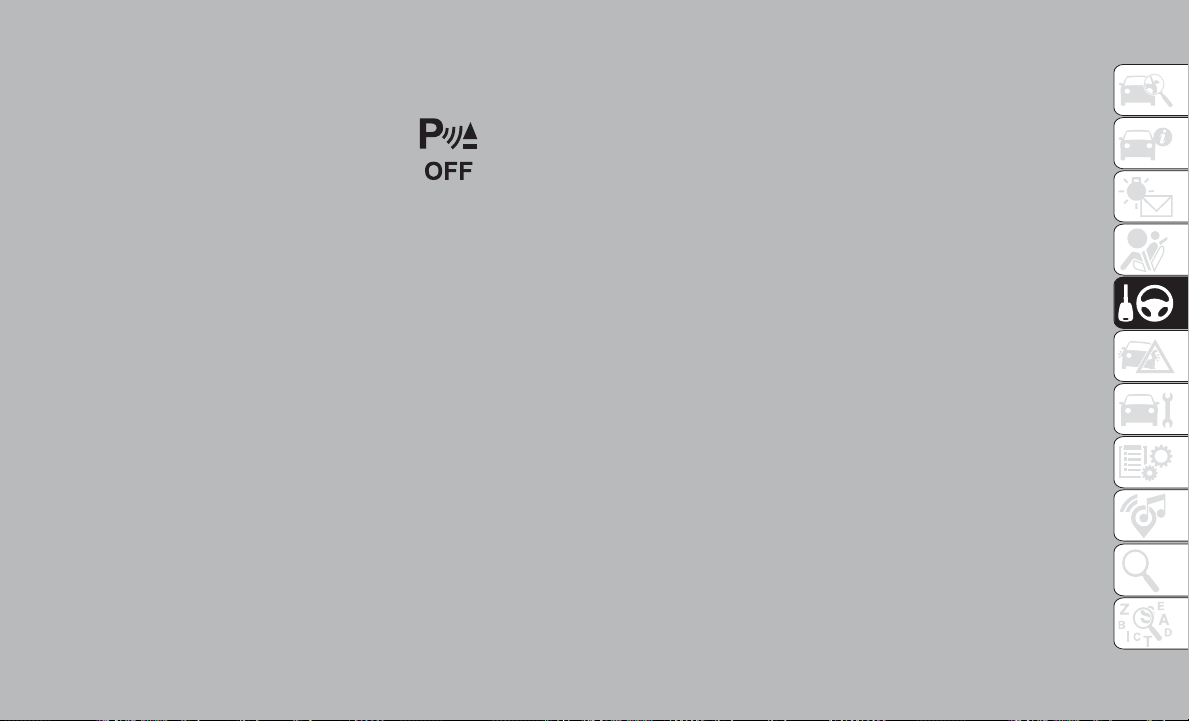
speed, a warning will appear in the instrument clus-
ter display indicating the vehicle speed is too fast.
The system will become active again if the vehicle
speed is decreased to speeds less than approxi-
mately 6 mph (9 km/h).
ParkSense Sensors
The six ParkSense sensors, located in the rear
fascia/bumper, monitor the area behind the vehicle
that is within the sensors’ field of view. The sensors
can detect obstacles from approximately 12 inches
(30 cm) up to 79 in (200 cm) from the rear fascia/
bumper in the horizontal direction, depending on
the location, type and orientation of the obstacle.
The six ParkSense sensors, located in the front
fascia/bumper, monitor the area in front of the ve-
hicle that is within the sensors’ field of view. The
sensors can detect obstacles from approximately
12 inches (30 cm) up to 47 in (120 cm) from the front
fascia/bumper in the horizontal direction, depend-
ing on the location, type and orientation of the
obstacle.
Enabling And Disabling ParkSense
ParkSense can be enabled and disabled
with the ParkSense switch, located on
the switch panel below the Uconnect
display.
When the ParkSense switch is pushed to disable the
system, the instrument cluster will display the
“PARKSENSE OFF” message for approximately
five seconds. Refer to “Instrument Cluster Display”
in “Getting To Know Your Instrument Panel” in your
Owner’s Manual for further information. When the
gear selector is moved to REVERSE and the system
is disabled, the instrument cluster display will show
the “PARKSENSE OFF” message for as long as the
vehicle is in REVERSE.
The ParkSense switch LED will be on when
ParkSense is disabled or requires service. The
ParkSense switch LED will be off when the system is
enabled. If the ParkSense switch is pushed, and
requires service, the ParkSense switch LED will blink
momentarily, and then the LED will be on.
NOTE:
When KeySense feature is present, the ParkSense
System will reject customer input to turn the system
off via the hard switch. The instrument cluster dis-
play will show "KeySense in Use Selected Feature
Cannot be Disabled" message.
PARKSENSE ACTIVE
PARK ASSIST SYSTEM —
IF EQUIPPED
The ParkSense Active Park Assist system is in-
tended to assist the driver during parallel and per-
pendicular parking maneuvers by identifying a
proper parking space, providing audible/visual in-
structions, and controlling the steering wheel. The
ParkSense Active Park Assist system is defined as
“semi-automatic” since the driver maintains control
of the accelerator, gear selector and brakes. De-
pending on the driver's parking maneuver selection,
the ParkSense Active Park Assist system is capable
of maneuvering a vehicle into a parallel or a perpen-
dicular parking space on either side (i.e., driver side
or passenger side).
155
Loading ...
Loading ...
Loading ...