Loading ...
Loading ...
Loading ...
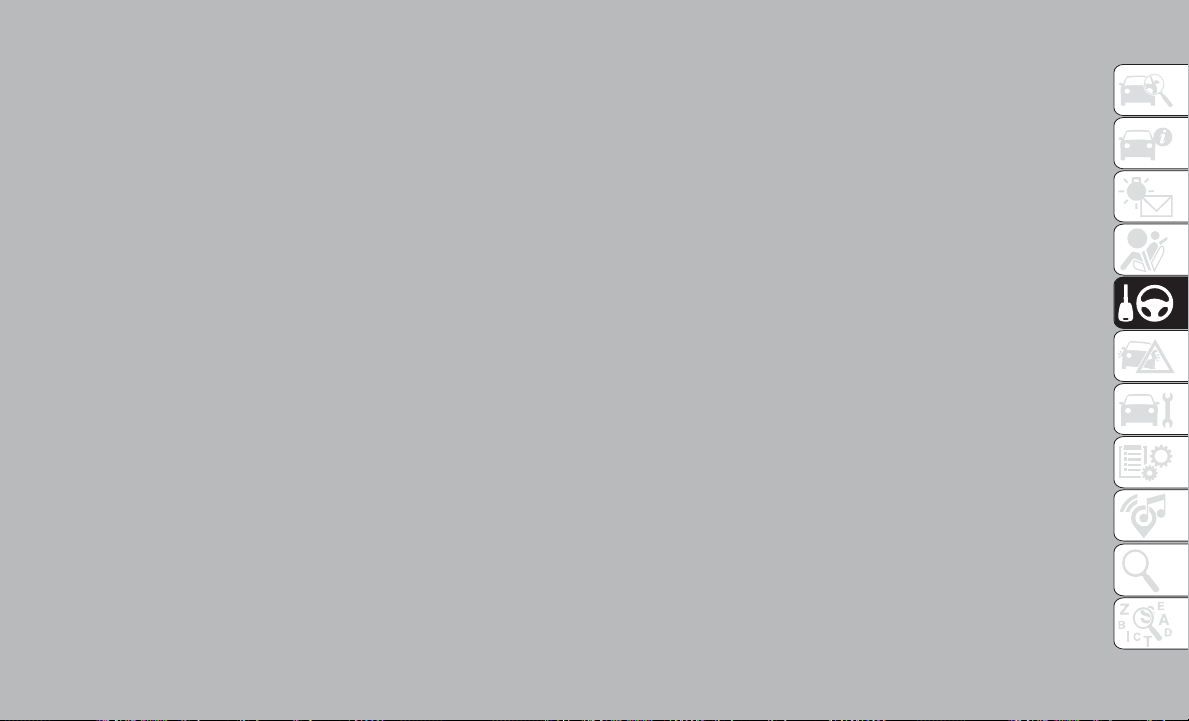
To increase the distance setting, push the Distance
Setting — Increase button and release. Each time
the button is pushed, the distance setting increases
by one bar (longer).
To decrease the distance setting, push the Distance
Setting — Decrease button and release. Each time
the button is pushed, the distance setting decreases
by one bar (shorter).
General Information
The following regulatory statement applies to all
Radio Frequency (RF ) devices equipped in this ve-
hicle:
This device complies with Part 15 of the FCC Rules
and with Industry Canada license-exempt RSS stan-
dard(s). Operation is subject to the following two
conditions:
1. This device may not cause harmful interference.
2. This device must accept any interference re-
ceived, including interference that may cause
undesired operation.
NOTE:
Changes or modifications not expressly approved
by the party responsible for compliance could void
the user’s authority to operate the equipment.
PARKSENSE REAR PARK
ASSIST — IF EQUIPPED
The ParkSense Rear Park Assist system provides
visual and audible indications of the distance be-
tween the rear fascia and a detected obstacle when
backing up, e.g. during a parking maneuver. If your
vehicle is equipped with an automatic transmission,
the vehicle brakes may be automatically applied and
released when performing a reverse parking ma-
neuver if the system detects a possible collision with
an obstacle.
NOTE:
• The driver can override the automatic braking
function by pressing the gas pedal, turning
ParkSense off via ParkSense switch, or changing
the gear while the automatic brakes are being
applied.
• Automatic brakes will not be available if ESC is not
available.
• Automatic brakes will not be available if there is a
faulted condition detected with the ParkSense
Park Assist system or the Braking System Module.
• The automatic braking function may not provide
enough vehicle deceleration to avoid colliding
with a detected obstacle depending on vehicle
speed, road conditions, and brake capability.
• The automatic braking function may not be ap-
plied fast enough for moving obstacles that ap-
proach the rear of the vehicle from the left and / or
right sides.
• The automatic braking function can be enabled/
disabled from the Customer-Programmable Fea-
tures section of the Uconnect System.
• ParkSense will retain its last known configuration
state for the automatic braking function through
ignition cycles.
The automatic braking function is intended to assist
the driver in avoiding possible collisions with de-
tected obstacles when backing up in REVERSE
gear.
NOTE:
• The driver is always responsible for controlling the
vehicle.
• The system is provided to assist the driver and not
to substitute the driver.
151
Loading ...
Loading ...
Loading ...