Loading ...
Loading ...
Loading ...
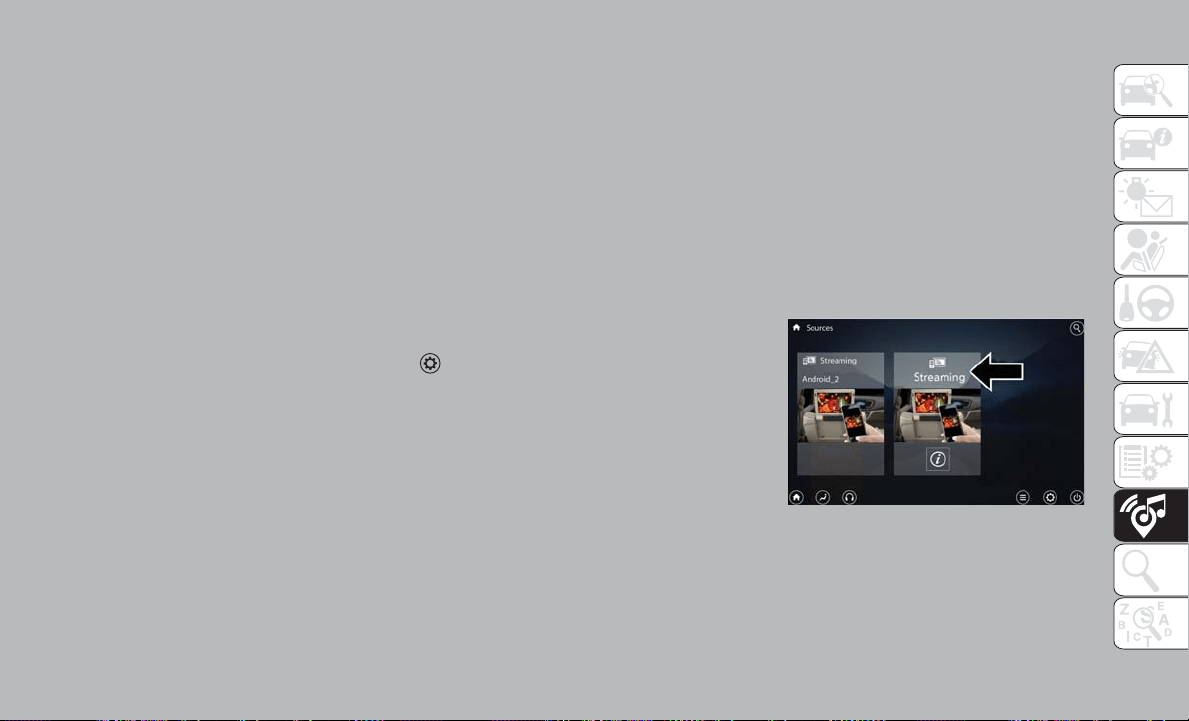
What Does This Warranty Not Cover? This war-
ranty does not cover any damage or defect that
results from misuse, abuse or modification of the
Product other than by Aptiv. Foam earpieces, which
will wear over time through normal use, are specifi-
cally not covered (replacement foam is available for
a nominal charge). APTIV IS NOT LIABLE FOR
ANY INJURIES OR DAMAGES TO PERSONS
OR PROPERTY RESULTING FROM THE USE
OF, OR ANY FAILURE OR DEFECT IN, THE
PRODUCT, NOR IS APTIV LIABLE FOR ANY
GENERAL, SPECIAL, DIRECT, INDIRECT, IN-
CIDENTAL, CONSEQUENTIAL, EXEM-
PLARY, PUNITIVE OR OTHER DAMAGES OF
ANY KIND OR NATURE WHATSOEVER.
Some states and jurisdictions may not allow the
exclusion or limitation of incidental or consequential
damages, so the above limitation may not apply to
you. This warranty gives you specific legal rights.
You may also have other rights, which vary from
jurisdiction to jurisdiction.
What Will Aptiv Do? Aptiv, at its option, will repair
or replace any defective Product. Aptiv reserves the
right to replace any discontinued Product with a
comparable model. THIS WARRANTY IS THE
SOLE WARRANTY FOR THIS PRODUCT,
SETS FORTH YOUR EXCLUSIVE REMEDY
REGARDING DEFECTIVE PRODUCTS, AND
IS IN LIEU OF ALL OTHER W ARRANTIES (EX-
PRESS OR IMPLIED ), INCL UDING ANY WAR-
RANTY FOR MERCHANTABILITY OR FIT-
NESS FOR A PARTICULAR PURPOSE.
If you have any questions or comments regarding
your Aptiv wireless headphones, please email
[email protected] or phone:
888-293-3332
Display Settings
When watching a video source, pressing “Settings”
icon on the touchscreen activates the Settings
menu. These settings control the appearance of the
video on the screen. The factory default settings are
already set for optimum viewing, so there is no need
to change these settings under normal circum-
stances.
To change the settings, use one of the touchscreens
or remote. To reset all values back to the original
settings, select “Reset to Defaults”, then select
“YES.”
Wireless Streaming — If Equipped
Your Uconnect Theater System may be equipped
with Wireless Streaming functionality that allows
you to project your smartphone or tablet onto your
rear Uconnect Theater touchscreens. This Source
Card will allow you to wirelessly link your compatible
Android devices to your Uconnect Theater system
and stream your device onto the touchscreens.
Choose the Wireless Streaming Source Card on
your rear Uconnect Theater touchscreen.
The first row passengers can also access wireless
streaming by choosing the source in the Uconnect
Theater menu on the front Uconnect touchscreen.
Wireless Streaming Source Card
229
Loading ...
Loading ...
Loading ...