Loading ...
Loading ...
Loading ...
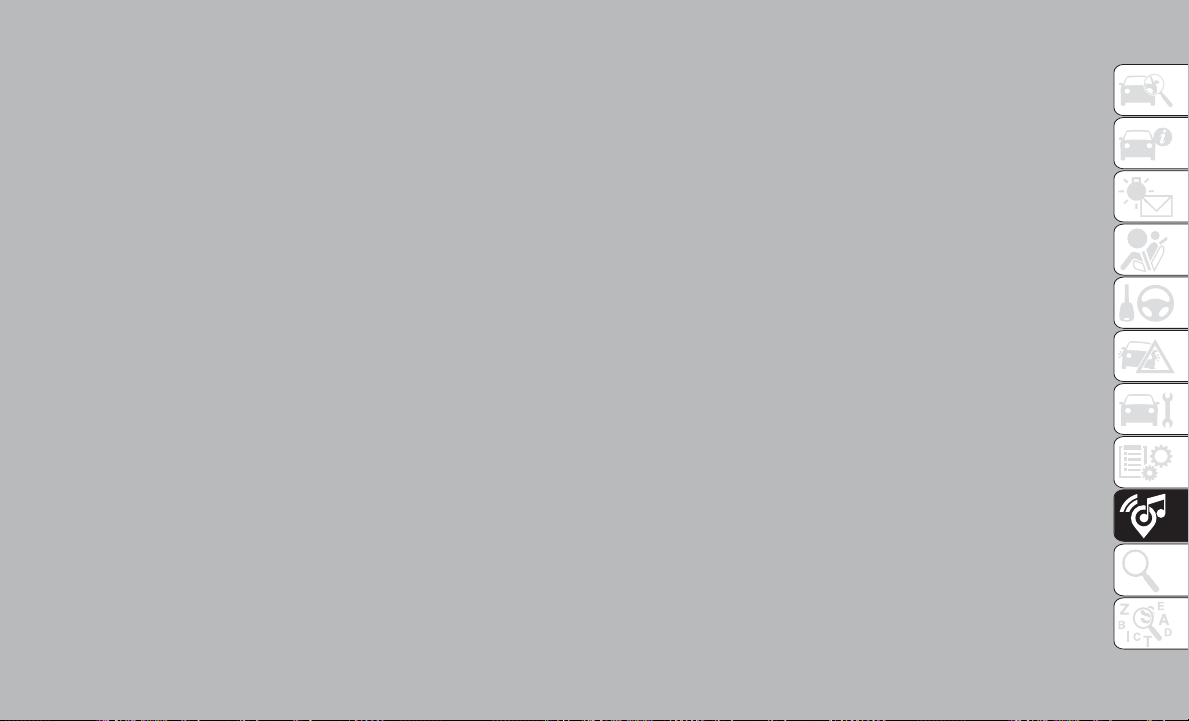
9. Screen Selector Button — Push the screen se-
lector to toggle between screen 1 (Driver Side),
or screen 2 (Passenger Side).
10. Back Button — Push to exit out of menus or
return to previous screen.
11. Power Button — Turns the screen for the se-
lected channel on or off.
12. Screen Indicator — Indicates which screen (1 or
2) is being controlled by the remote control.
Replacing The Remote Control Batteries
Each remote control requires two AAA batteries for
operation.
To replace the batteries:
1. Locate the battery compartment on the back of
the remote, then slide the battery cover
downward.
2. Remove the old batteries and follow battery re-
cycling procedures for your area.
3. Install new batteries, making sure to orient them
according to the polarity diagram shown inside
the battery compartment.
4. Replace the battery compartment cover.
General Information
The following regulatory statement applies to all
Radio Frequency (RF ) devices equipped in this ve-
hicle:
This device complies with Part 15 of the FCC Rules
and with Industry Canada license-exempt RSS stan-
dard(s). Operation is subject to the following two
conditions:
1. This device may not cause harmful interference,
and
2. This device must accept any interference re-
ceived, including interference that may cause
undesired operation.
NOTE:
Changes or modifications not expressly approved
by the party responsible for compliance could void
the user’s authority to operate the equipment.
Play A DVD/Blu-ray Or USB Media
File From Uconnect System
1. Insert a Blu-ray disc or DVD disc into the disc
player with the label facing up, or insert a USB
drive into rear Video USB port.
NOTE:
The DVD/Blu-ray Disc player and Video USB
port are both located under the radio controls in
the instrument panel.
2. Press the “Uconnect Theater” button on the ra-
dio touchscreen.
3. Select Disc or USB from the source controls (i.e.
select the desired source from the “Select Input
1” or “Select Input 2” menu for the respective
screen).
4. For DVD/Blu-ray disc – press the “Press to En-
ter” feature in the Movie Snapshot on the radio
touchscreen, then press “OK” on the following
screen. The steps to start a DVD are dependent
on the steps required by that specific DVD. For
USB Media Files - Press Music, Movie, or Fold-
ers, then select media title from list(s).
223
Loading ...
Loading ...
Loading ...