Loading ...
Loading ...
Loading ...
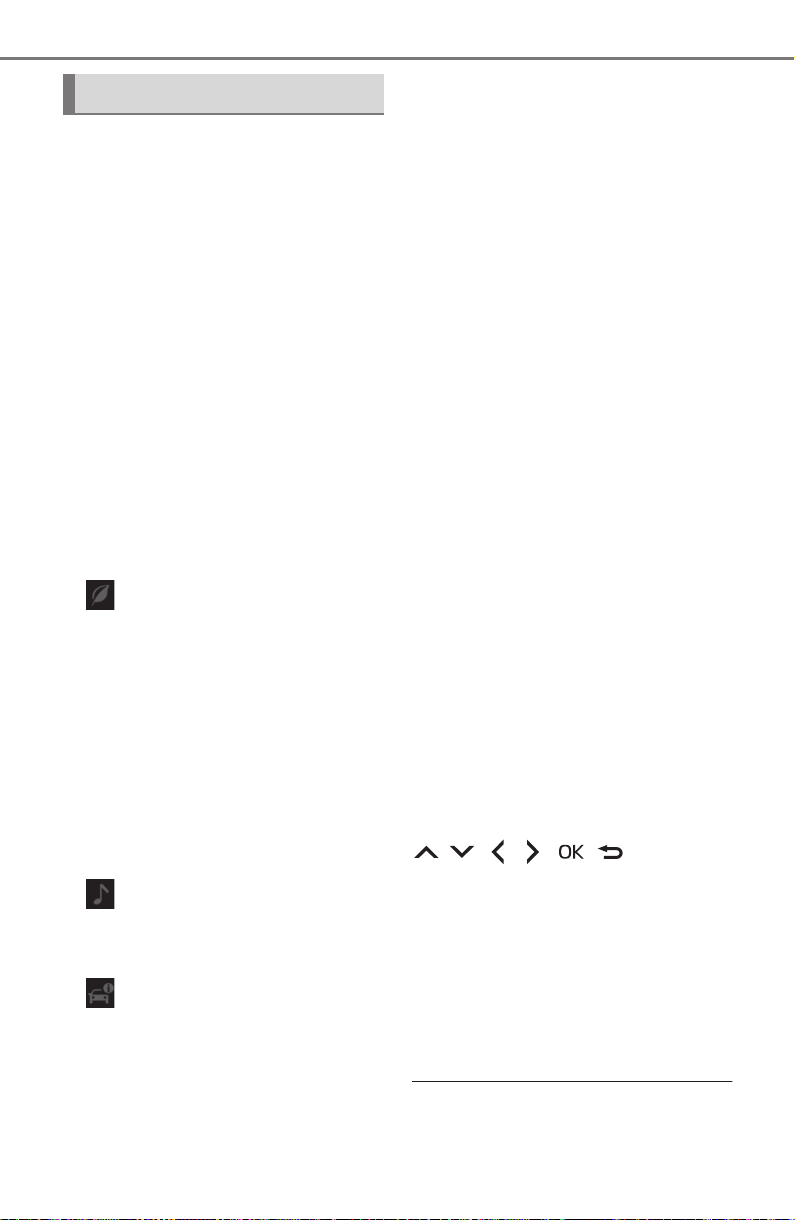
94
2-1. Instrument cluster
COROLLA HV_U
■
Meter display settings that
can be changed
Language
Select to change the language dis-
played.
Units
Select to change the units of mea-
sure displayed.
Speedometer display (7-inch
display)
Select to set the display of the
speedometer to analog/digital.
EV indicator
Select to enable/disable the EV
indicator.
Select to change the displayed con-
tent of the following:
• Hybrid system indicator
Select to display/not display the
Eco Accelerator Guidance. (P. 91 )
• Fuel economy display
Select to change the average fuel
consumption display between after
start/after reset. (P.90 )
Select to display/not display the
audio system linked display.
Select to change the displayed con-
tent of the following:
• Display contents
Select to display/not display the
energy monitor. (P.95)
• Drive information type
Select to change the drive informa-
tion type display between after
start/after reset.
• Drive information items
Select to set the first and second
items of the drive information dis-
play to any of the following: aver-
age vehicle
speed/distance/elapsed time.
Current trip result display
Select to change the displayed
information about the current trip,
measured from when the hybrid
system was started until it was
stopped, between drive informa-
tion/eco score. (The information will
be displayed temporarily when the
hybrid system is stopped.)
Pop-up display
Select to enable/disable pop-up
displays for each relevant system.
Multi-information display off
Select to turn the multi-information
display off.
To turn the multi-information display
on again, press any of the following
meter control switches
//// /.
Default setting
Select to reset the meter display
settings to the default setting.
■
Vehicle functions and set-
tings that can be changed
P.516
■
Suspension of the settings dis-
play
●
Some settings cannot be changed
Settings display
Loading ...
Loading ...
Loading ...