Loading ...
Loading ...
Loading ...
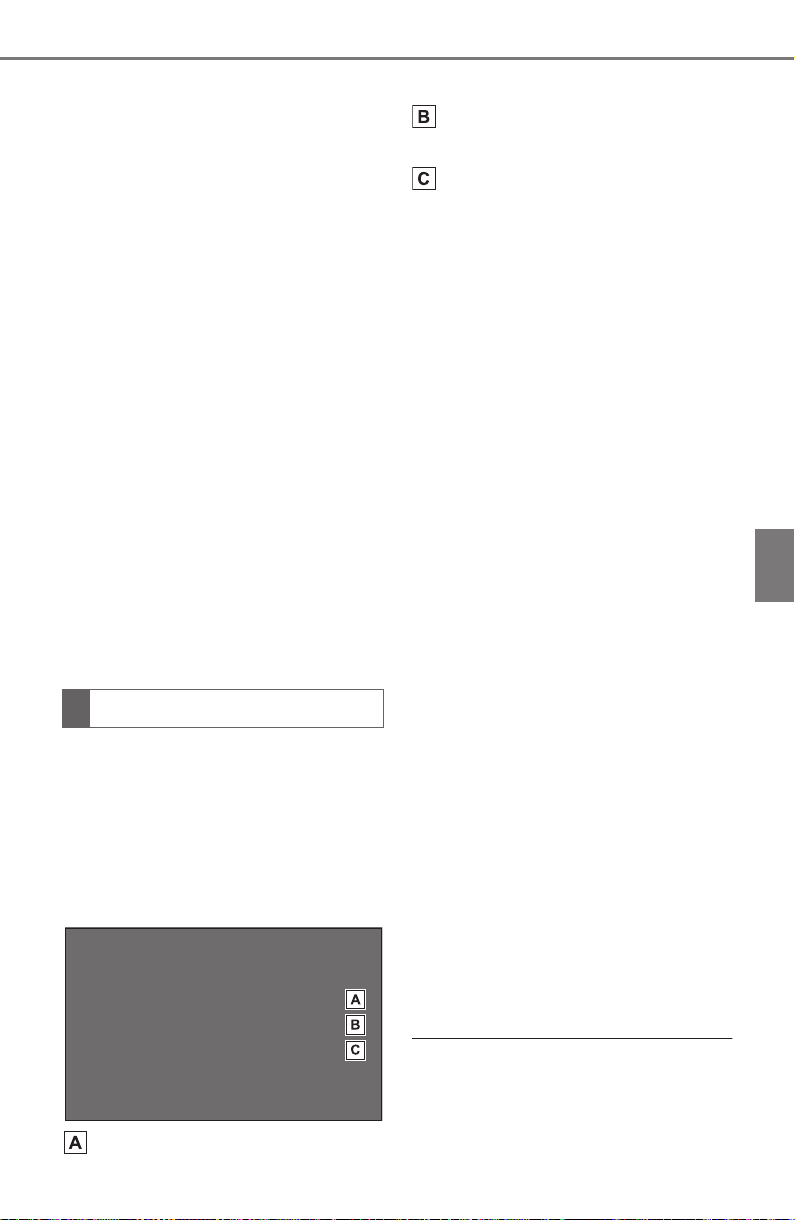
339
5-14. Phone settings
COROLLA HV_U
5
Entune audio
3 Select “Yes” when the confir-
mation screen appears.
4 Check that a confirmation
screen is displayed when the
operation is complete.
■
Deleting contacts in the
favorites list in a different
way (from the contact
details screen)
1 Display the phone top
screen. (P.317)
2 Select “Favorites” or “Con-
tacts” and select the desired
contact to delete.
3 Select “Remove Favorite”.
4 Select “Yes” when the confir-
mation screen appears.
5 Check that a confirmation
screen is displayed when the
operation is complete.
Calls can be made by saying the
voice tag of a registered contact
in the contact list. (P.308)
1 Select “Manage Voice Tags”.
2 Select the desired item to be
set.
Select to register a new voice
tag. (P.339)
Select to edit a voice tag.
(P.339)
Select to delete a voice tag.
(P.339)
■
Registering a voice tag
Up to 50 voice tags can be reg-
istered.
1 Select “New”.
2 Select the desired contact to
register a voice tag for.
3 Select “REC” and record a
voice tag.
When recording a voice tag, do so
in a quiet area.
“Play”: Select to play the voice tag.
4 Select “OK” when voice tag
registration is complete.
■
Editing a voice tag
1 Select “Edit”.
2 Select the desired contact to
edit.
3 Follow the steps in “Register-
ing a voice tag” from step 3.
(P.339)
■
Deleting the voice tag
1 Select “Delete”.
2 Select the desired contact
and select “Delete”.
3 Select “Yes” when the confir-
mation screen appears.
●
Multiple data can be selected and
deleted at the same time.
●
Voice tags are deleted when the
set language of the system is
changed. (P.268)
Setting voice tags
Loading ...
Loading ...
Loading ...