Loading ...
Loading ...
Loading ...
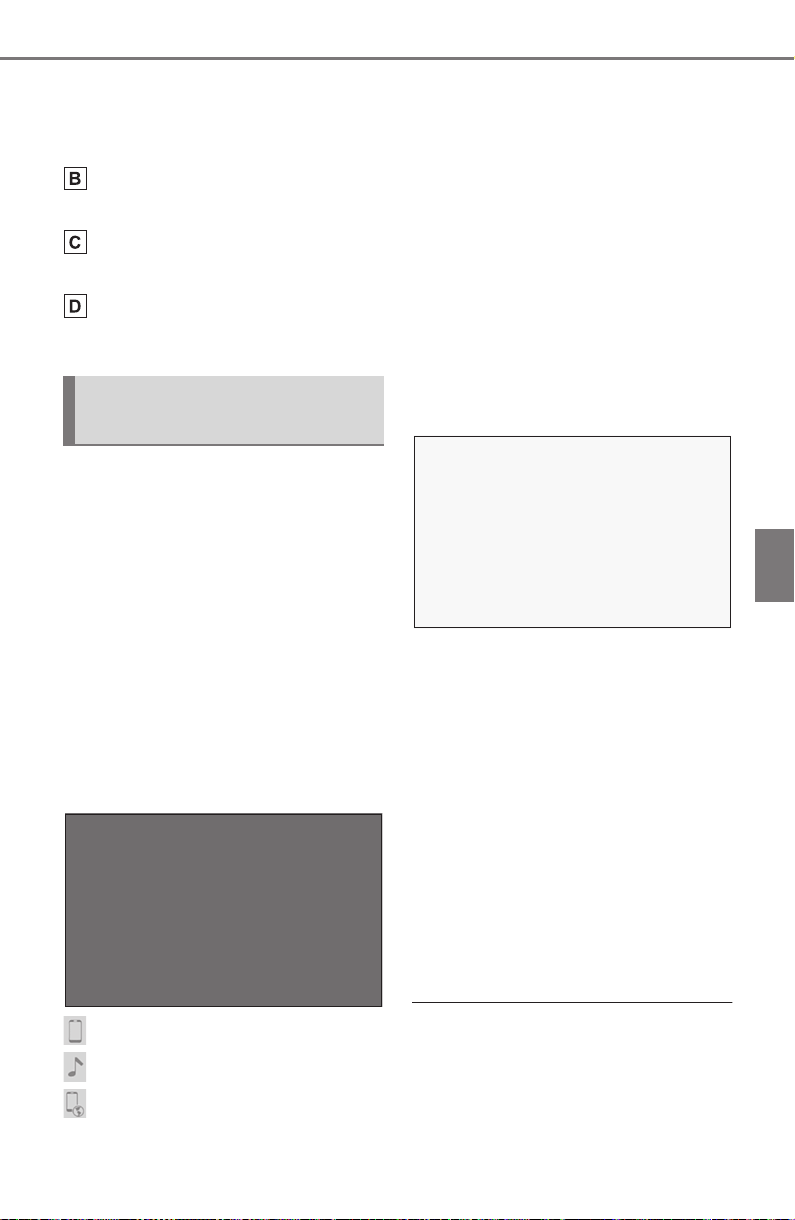
253
5-3. Connectivity settings
COROLLA HV_U
5
Entune audio
device and editing the
Bluetooth
®
device informa-
tion (P.252, 255)
Registering a Bluetooth
®
device (P.254)
Deleting a Bluetooth
®
device
(P.255)
Setting the Bluetooth
®
sys-
tem (P.257)
Up to 5 Bluetooth
®
devices
(Phones (HFP) and audio play-
ers (AVP)) can be registered.
If more than 1 Bluetooth
®
device
has been registered, select
which device to connect to.
1 Display the Bluetooth
®
set-
tings screen. (P.252)
2 Select “Registered Device”.
3 Select the device to be con-
nected.
: Phone
: Audio player
: Phone/“Toyota Entune” service
The profile icon for a currently
connected device will be dis-
played in color.
Selecting a profile icon which
is not currently connected will
switch the connection to the
function.
If the desired Bluetooth
®
device is not on the list, select
“Add New Device” to register
the device. (P.254)
4 Select the desired connec-
tion.
“Device Info”: Select to confirm and
change the Bluetooth
®
device infor-
mation. (P.255)
When another Bluetooth
®
device is connected
To disconnect the Bluetooth
®
device, select “Yes”.
5 Check that a confirmation
screen is displayed when the
connection is complete.
If an error message is displayed,
follow the guidance on the screen
to try again.
●
It may take time if the device con-
nection is carried out during
Bluetooth
®
audio playback.
●
Depending on the type of
Bluetooth
®
device being con-
nected, it may be necessary to
Connecting a Bluetooth
®
device
Loading ...
Loading ...
Loading ...