Loading ...
Loading ...
Loading ...
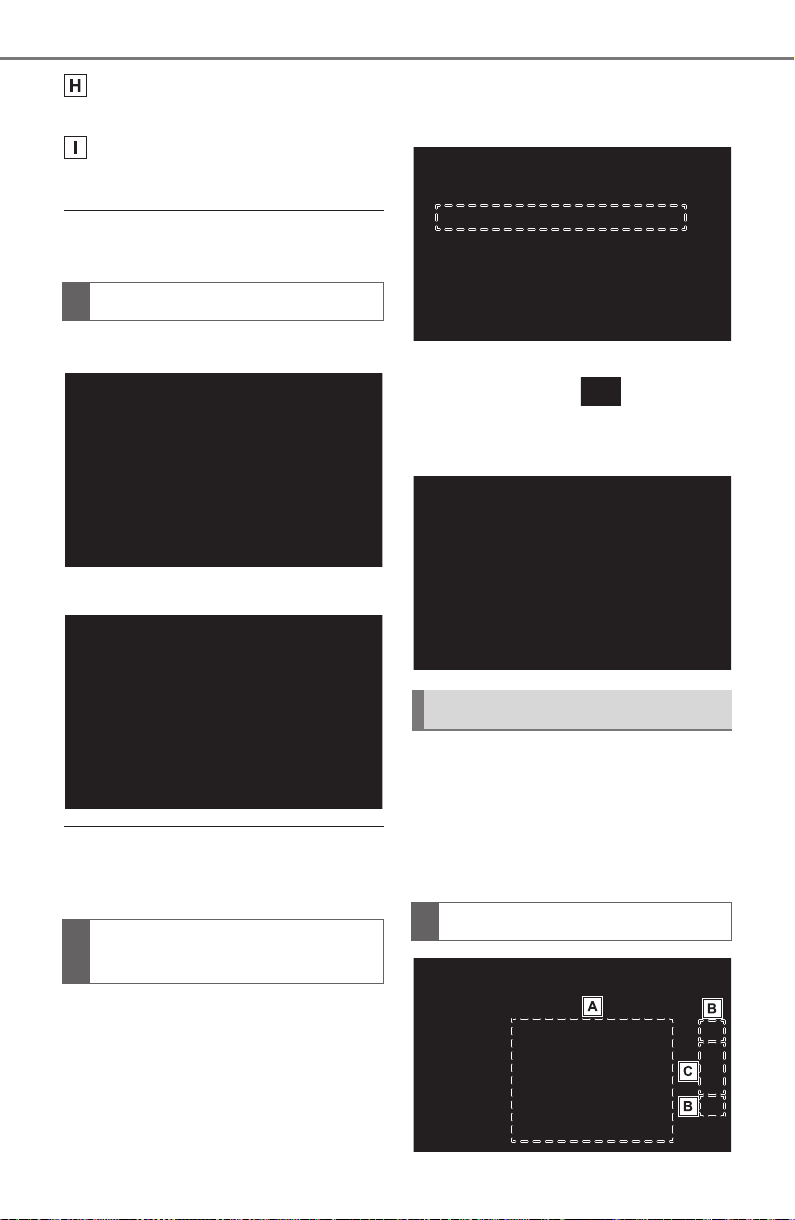
244
5-2. Basic information before operation
COROLLA HV_U
Select to change character
types. (P.244)
Select to make a space on
cursor.
Keyboard layout can be changed.
(P.268)
1 Select “Change Type”.
2 Select the desired character.
Depending on the screen being dis-
played, it may not be possible to
change keyboard characters.
When text is input, the system
predicts the text that may com-
plete the currently unconfirmed
text and displays predictive
replacement candidates that
match the beginning of the text.
1 Input text.
2 Select the desired candidate.
To select a candidate that is not
displayed, select , and
then select the desired predic-
tive replacement candidate.
The list screen may be dis-
played after entering characters.
When a list is displayed, use the
appropriate screen button to
scroll through the list.
Changing character type
Displaying predictive text
candidates
List screen
Scrolling list screen
Loading ...
Loading ...
Loading ...