Loading ...
Loading ...
Loading ...
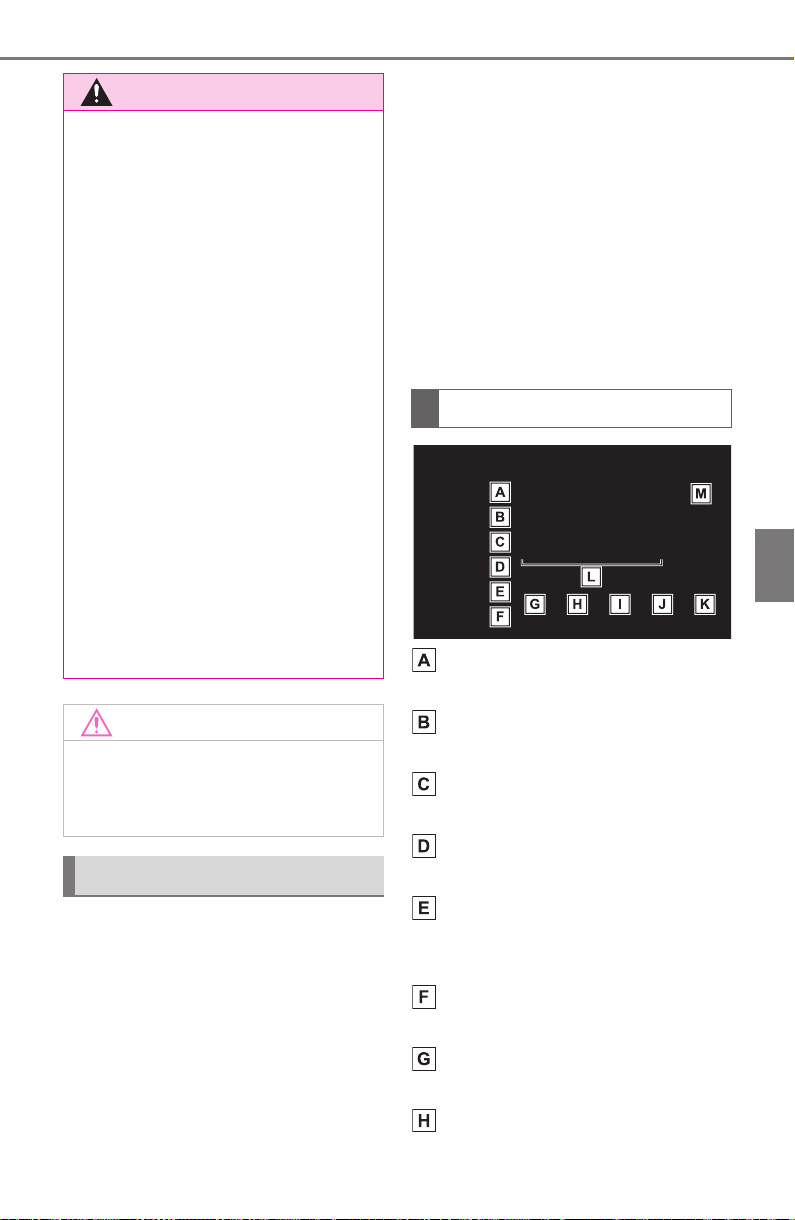
289
5-7. Media operation
COROLLA HV_U
5
Entune audio
The Bluetooth
®
audio operation
screen can be reached by the
following methods: P.275
Connecting a Bluetooth
®
audio
device (P.290)
Depending on the type of porta-
ble player connected, some
functions may not be available
and/or the screen may look dif-
ferently than shown in this man-
ual.
When an Apple CarPlay con-
nection is established,
Bluetooth
®
audio will be sus-
pended and become unavail-
able
*
.
*
: This function is not made avail-
able in some countries or areas.
Select to display the audio
source selection screen.
Select to return to the top
screen.
Select to display a song list
screen.
Select to display the play
mode selection screen.
Select to display the portable
device connection screen.
(P.290)
Select to display the sound
setting screen. (P.276)
Select to set repeat playback.
(P.290)
Select to change the track.
Select and hold to fast
WARNING
●
Your audio unit is fitted with
Bluetooth
®
antennas. People
with implantable cardiac pace-
makers, cardiac
resynchronization ther-
apy-pacemakers or implantable
cardioverter defibrillators should
maintain a reasonable distance
between themselves and the
Bluetooth
®
antennas. The radio
waves may affect the operation
of such devices.
●
Before using Bluetooth
®
devices, users of any electrical
medical device other than
implantable cardiac pacemak-
ers, cardiac resynchronization
therapy-pacemakers or
implantable cardioverter
defibrillators should consult the
manufacturer of the device for
information about its operation
under the influence of radio
waves. Radio waves could have
unexpected effects on the oper-
ation of such medical devices.
NOTICE
Do not leave your portable player
in the vehicle. In particular, high
temperatures inside the vehicle
may damage the portable player.
Overview
Control screen
Loading ...
Loading ...
Loading ...