Loading ...
Loading ...
Loading ...
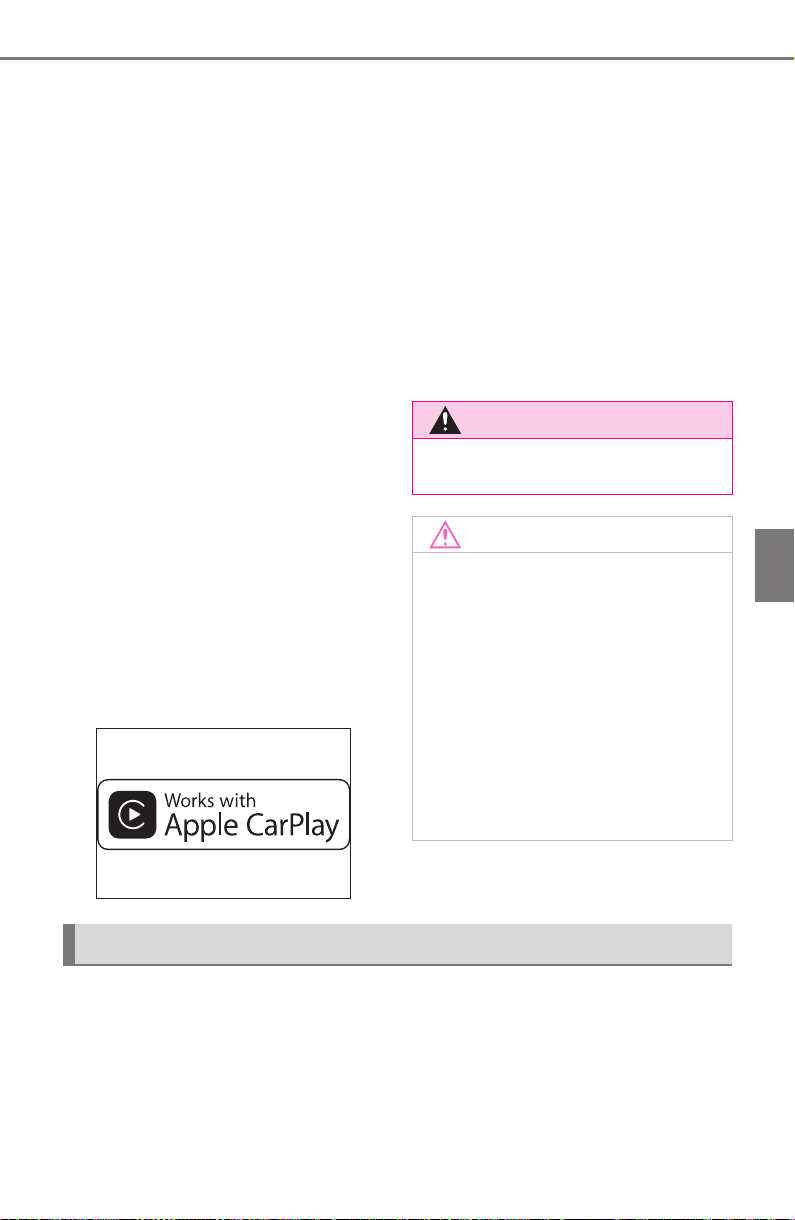
265
5-3. Connectivity settings
COROLLA HV_U
5
Entune audio
• Hands-free Phone
• USB audio/USB video
• Bluetooth
®
audio
• Bluetooth
®
phone
• Toyota Entune App Suite Connect
●
The guidance volume can be
changed on the voice settings
screen. (P.271)
●
To disable Apple CarPlay while a
device is connected, set “Apple
CarPlay” on the general settings
screen to off. (P.268)
●
Apple CarPlay is an application
developed by Apple Inc. Its func-
tions and services may be termi-
nated or changed without notice
depending on the connected
device’s operation system, hard-
ware and software, or due to
changes in Apple CarPlay specifi-
cations.
●
In some regions, speed limit infor-
mation is displayed on the route
guidance screen of the iOS 11 or
later map application. The dis-
played information is based on the
information in the map application,
so it may differ from the speed
limit information displayed on the
multi-information display.
●
Use of the Apple CarPlay logo
means that a vehicle user inter-
face meets Apple performance
standards. Apple is not responsi-
ble for the operation of this vehicle
or its compliance with safety and
regulatory standards. Please note
that the use of this product with
iPhone or iPod may affect wire-
less performance.
●
Apple, iPad, iPhone, iPod, and
iPod touch are trademarks of
Apple Inc., registered in the U.S.
and other countries. Apple Car-
Play is a trademark of Apple Inc.
If you are experiencing difficulties with Apple CarPlay, check the fol-
lowing table.
WARNING
Do not connect iPhone or operate
the controls while driving.
NOTICE
●
Do not leave your iPhone in the
vehicle. In particular, high tem-
peratures inside the vehicle
may damage the iPhone.
●
Do not push down on or apply
unnecessary pressure to the
iPhone while it is connected as
this may damage the iPhone or
its terminal.
●
Do not insert foreign objects into
the port as this may damage the
iPhone or its terminal.
Troubleshooting
Loading ...
Loading ...
Loading ...