Loading ...
Loading ...
Loading ...
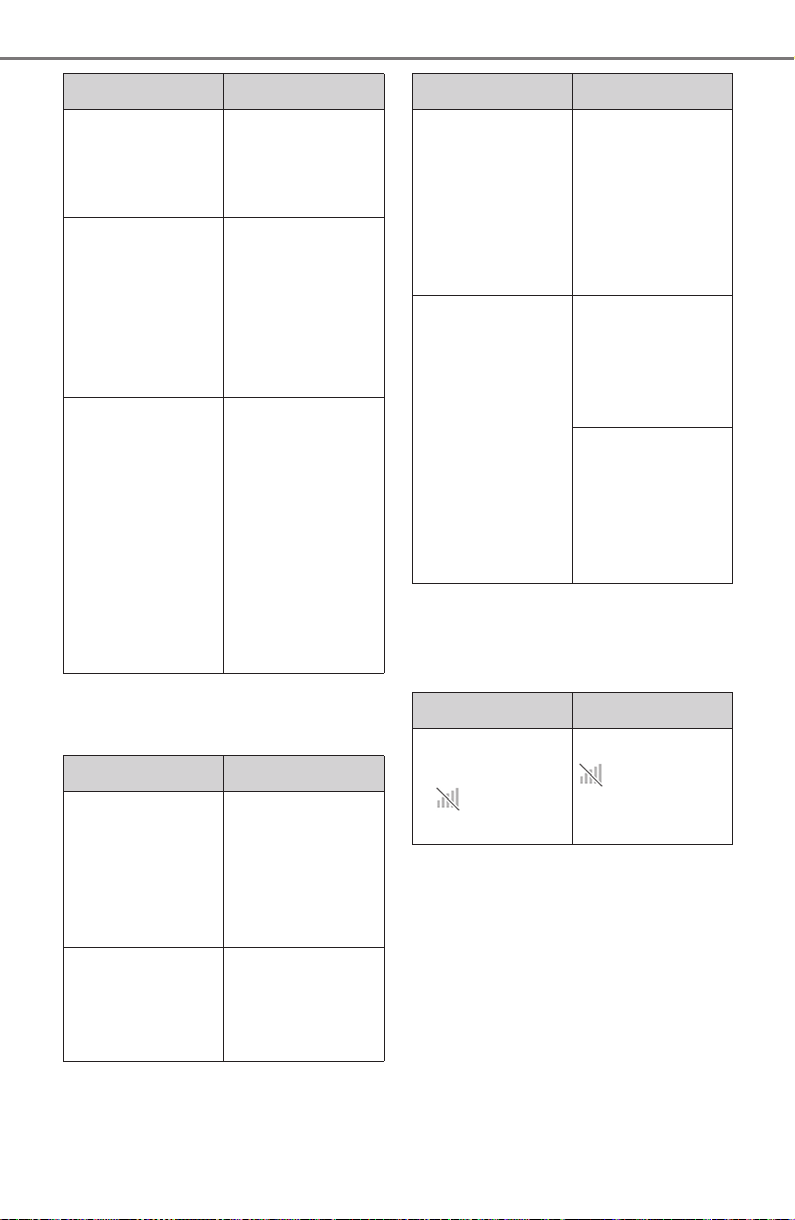
342
5-15. What to do if... (Bluetooth
®
)
COROLLA HV_U
A Bluetooth
®
connection can-
not be made.
■
When making/receiving a
call
A call cannot be made/received.
■
When using the phonebook
Phonebook data cannot be
transferred manually/automati-
cally.
Likely cause Solution
An incorrect
passcode was
entered on the
cellular phone.
Enter the correct
passcode on the
cellular phone.
The registration
operation has
not been com-
pleted on the cel-
lular phone side.
Complete the
registration oper-
ation on the cel-
lular phone
(approve regis-
tration on the
phone).
Old registration
information
remains on
either this sys-
tem or the cellu-
lar phone.
Delete the exist-
ing registration
information from
both this system
and the cellular
phone, then reg-
ister the cellular
phone you wish
to connect to this
system.
(P. 254)
Likely cause Solution
Another
Bluetooth
®
device is already
connected.
Manually con-
nect the cellular
phone you wish
to use to this
system.
(P. 252)
Bluetooth
®
func-
tion is not
enabled on the
cellular phone.
Enable the
Bluetooth
®
func-
tion on the cellu-
lar phone.
Automatic
Bluetooth
®
con-
nection on this
system is set to
off.
Set automatic
Bluetooth
®
con-
nection on this
system to on
when the power
switch is in ACC
or ON. (P.256)
Preferred device
settings function
on this system is
set to on.
Set preferred
device settings
function on this
system to off.
(P.257)
Set the desired
cellular phone to
the highest auto-
matic connec-
tion priority.
(P.257)
Likely cause Solution
Your vehicle is in
a area.
Move to where
no longer
appears on the
display.
Likely cause Solution
Loading ...
Loading ...
Loading ...