Loading ...
Loading ...
Loading ...
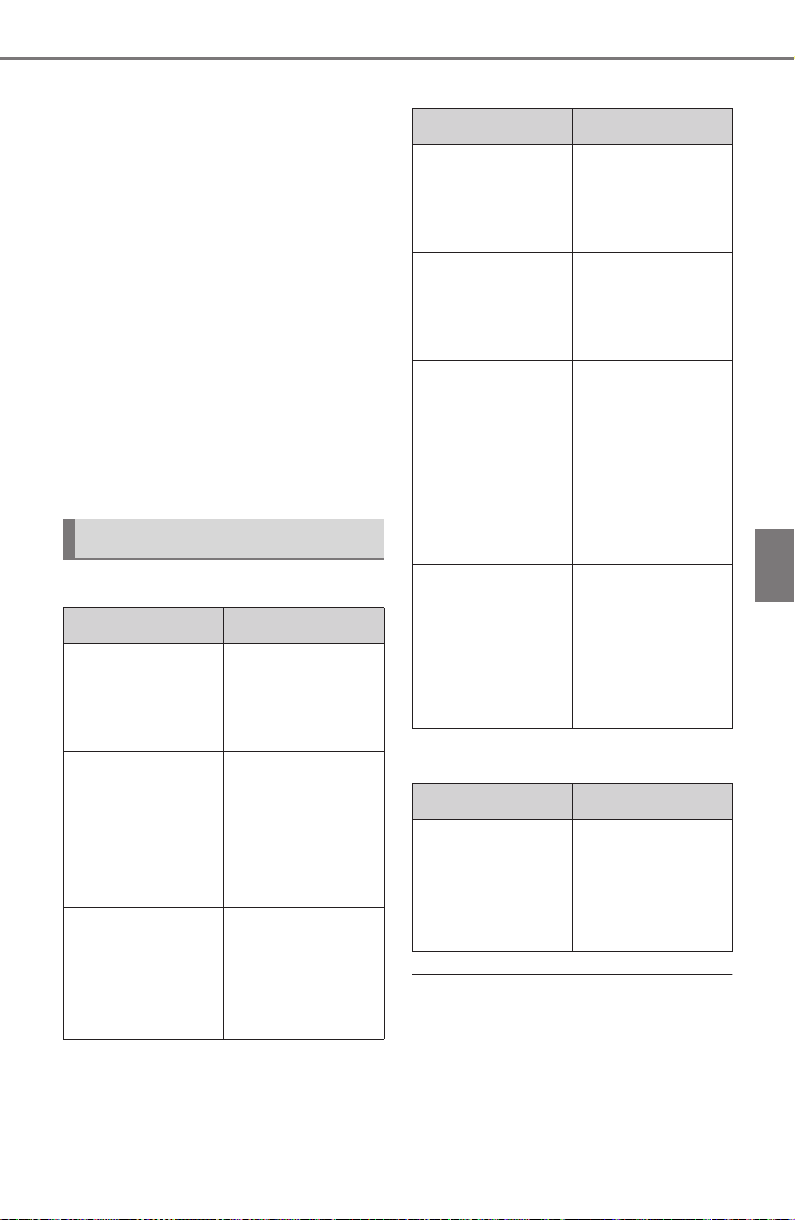
303
5-10. Tips for operating the audio/visual system
COROLLA HV_U
5
Entune audio
mark of Microsoft Corpora-
tion in the United States
and/or other countries.
This product includes technol-
ogy owned by Microsoft Cor-
poration and cannot be used
or distributed without a
license from Microsoft Licens-
ing, Inc.
■
AAC
AAC is short for Advanced
Audio Coding and refers to an
audio compression technology
standard used with MPEG2 and
MPEG4.
■
USB
■
iPod
■
Bluetooth
®
audio
If the malfunction is not rectified:
Take your vehicle to your Toyota
dealer.
Error messages
Message Explanation
“USB Error”
This indicates a
problem in the
USB memory or
its connection.
“No music files
found.”
This indicates
that no
MP3/WMA/AAC
files are included
in the USB mem-
ory.
“No video files
found.”
This indicates
that no video
files are included
in the USB mem-
ory.
Message Explanation
“iPod Error”
This indicates a
problem in the
iPod or its con-
nection.
“No music files
found.”
This indicates
that there is no
music data in the
iPod.
“Please check
the iPod firm-
ware version.”
This indicates
that the software
version is not
compatible. Per-
form the iPod
firmware
updates and try
again.
“Unable to
authorize the
iPod.”
This indicates
that it failed to
authorize the
iPod.
Please check
your iPod.
Message Explanation
“Music tracks not
supported.
Please check
your portable
player.”
This indicates a
problem in the
Bluetooth
®
device.
Loading ...
Loading ...
Loading ...