Loading ...
Loading ...
Loading ...
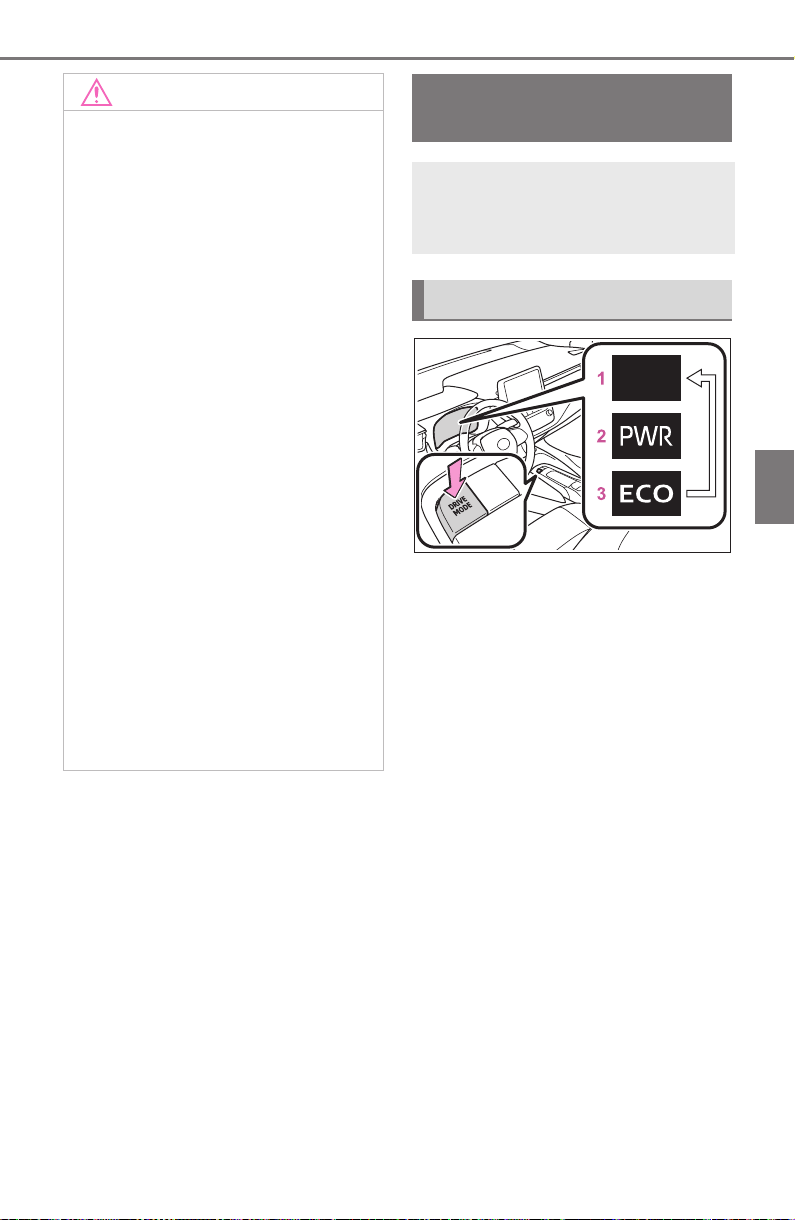
219
4-5. Using the driving support systems
COROLLA HV_U
4
Driving
Each time the switch is pressed, the
system changes between power
mode, normal mode and Eco drive
mode.
1 Normal mode
Provides an optimal balance of fuel
economy, quietness, and dynamic
performance. Suitable for normal
driving.
2 Power mode
Controls the hybrid system to pro-
vide quick, powerful acceleration.
Making it suitable for when agile
driving response is desired, such
as when driving on roads with many
curves.
When the power mode is selected,
power mode indicator comes on.
3 Eco drive mode
Helps the driver accelerate in an
eco-friendly manner and improve
fuel economy through moderate
throttle characteristics and by con-
NOTICE
• When cleaning the camera lens,
flush the camera with a large
quantity of water and wipe it
with a soft and wet cloth.
Strongly rubbing the camera
lens may cause the camera lens
to be scratched and unable to
transmit a clear image.
• Do not allow organic solvent,
car wax, window cleaner or
glass coating to adhere to the
camera. If this happens, wipe it
off as soon as possible.
• If the temperature changes rap-
idly, such as when hot water is
poured on the vehicle in cold
weather, the system may not
operate normally.
• When washing the vehicle, do
not apply intensive bursts of
water to the camera or camera
area. Doing so may result in the
camera malfunctioning.
●
Do not expose the camera to
strong impact as this could
cause a malfunction. If this hap-
pens, have the vehicle
inspected by your Toyota dealer
as soon as possible.
Driving mode select
switch
The driving modes can be
selected to suit driving con-
dition.
Selecting a drive mode
Loading ...
Loading ...
Loading ...